Data Analysts Toolbox: Excel, Python, Power BI, PivotTables
Loại khoá học: Programming Languages
Learn Advanced Pivot Tables, Power Query, Power Pivot, Power BI, and Python in this four-course bundle
Mô tả
In business, being able to understand, harness, and use data is no longer a skill reserved for a handful of well-paid analysts. It's becoming an essential part of many roles.
If that sounds daunting, don't worry. There is a growing set of tools designed to make data analysis accessible to everyone, in this huge-value, four-course Data Analysts Toolbox bundle we look in detail at three of those tools: Excel, Python, and Power BI.
In isolation Excel, Python, and Power BI are useful and powerful. Learn all three and you are well on your way to gaining a much deeper understanding of how to perform complex data analysis.
This Data Analysts Toolbox bundle is aimed at intermediate Excel users who are new to Python and Power BI. All courses include practice exercises so you can put into practice exactly what you learn.
Here's what each course covers:
Introduction to Python
The basic data types in Python - Strings, Integers, Floats, and Boolean
All about Pythons built-in functions
How Variables and Functions work in Python
How to debug errors in Python
All about Python Keywords
How to use IF-Else Statements in Python
All about storing complex data, including Lists and Dictionaries
All about Python Modules and how to install them
How to install Python locally
How to write your first script in Python
To complete your first Python project
Advanced PivotTables
How to do a PivotTable (a quick refresher)
How to combine data from multiple worksheets for a PivotTable
Grouping, ungrouping and dealing with errors
How to format a PivotTable, including adjusting styles
How to use the Value Field Settings
Advanced Sorting and Filtering in PivotTables
How to use Slicers, Timelines on multiple tables
How to create a Calculated Field
All about GETPIVOTDATA
How to create a Pivot Chart and add sparklines and slicers
How to use 3D Maps from a PivotTable
How to update your data in a PivotTable and Pivot Chart
All about Conditional Formatting in a PivotTable
How to create amazing looking dashboards
Power Pivot, Power Query and DAX
How to get started with Power Query
How to connect Excel to multiple workbooks
How to get data from the web and other sources
How to merge and append queries using Power Query
How the Power Pivot window works
How to set up and manage relationships in a data model
How to create a PivotTable to display your data from the Power Pivot data model
How to add calculated columns using DAX
How to use functions such as CALCULATE, DIVIDE, DATESYTD in DAX
All about creating Pivot Charts and PivotTables and using your data model
How to use slicers to adjust the data you display
Power BI
What is Power BI and why you should be using it.
To import CSV and Excel files into Power BI Desktop.
How to use Merge Queries to fetch data from other queries.
How to create relationships between the different tables of the data model.
All about DAX including using the COUTROWS, CALCULATE, and SAMEPERIODLASTYEAR functions.
All about using the card visual to create summary information.
How to use other visuals such as clustered column charts, maps, and trend graphs.
How to use Slicers to filter your reports.
How to use themes to format your reports quickly and consistently.
How to edit the interactions between your visualizations and filter at visualization, page, and report level.
***Exercise and demo files and project files included***
This mega-value bundle includes:
21+ hours of video tutorials
200+ individual video lectures
Exercise files to practice what you learned
Certificate of completion
Here’s what our students are saying…
"The instructors have explained everything amazing and the resources are super helpful."
- Oscar
"This course is very relevant in my line of work. The facilitators are detailed in their explanation & don't rush through the information."
- Thulani
"My name is Kenvis and I have a knowledge in IT but never thought of specializing in Data Analytics before. This was so exciting and I am now anxious to learn more."
- Kenvis
"Thank you for such a wonderful teaching. This is a great learning experience for me."
- Ankush
Bạn sẽ học được gì
How to create amazing looking dashboards using Pivot Tables
Advanced data analysis techniques
How to do a PivotTable (a quick refresher)
How to format a PivotTable, including adjusting styles
Advanced Sorting and Filtering in PivotTables
How to use 3D Maps from a PivotTable
How to update your data in a PivotTable and Pivot Chart
Advanced Sorting and Filtering in PivotTables
Analyze huge buckets of data to make informed business decisions
Become confident cleaning, sorting and linking data from various sources
How to create stunning, interactive dashboards with Power BI
How to share your analysis and dashboards using Power BI Online
To import CSV and Excel files into Power BI Desktop
All about DAX including using the COUTROWS, CALCULATE, and SAMEPERIODLASTYEAR functions
All about using the card visual to create summary information
How to create amazing visuals, such as clustered column charts, maps, and trend graphs
How to use Slicers to filter your reports
How to edit the interactions between your visualizations and filter at visualization, page, and report level
Put their skills into practice with a real Python project
What is Python and why was it created
How Python fits into the diverse ecosystem of programming languages.
The basic data types in Python - Strings, Integers, Floats, and Boolean
All about Pythons built-in functions
How to debug errors in Python
How Variables and Functions work in Python
How to use IF-Else Statements in Python
All about storing complex data, including Lists and Dictionaries
How to install Python locally
How to write your first script in Python
Yêu cầu
- You'll need a copy of Microsoft Excel that is compatible with the Power Pivot tool.
- A good understanding of MS Excel. This is an advanced level course.
- Power BI Desktop installed on your machine is required to take the practice exercises
- A good knowledge of MS Excel is advised but not necessary
Nội dung khoá học
Viết Bình Luận
Khoá học liên quan

Đăng ký get khoá học Udemy - Unica - Gitiho giá chỉ 50k!
Get khoá học giá rẻ ngay trước khi bị fix.

















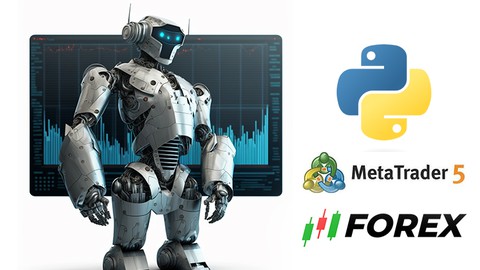
Đánh giá của học viên
Bình luận khách hàng