Python Django - Build Complex MultiVendor Ecommerce System
Loại khoá học: Other IT & Software
Python Django Multi-Vendor Restaurant Marketplace with location based search, nearby restaurants. Beginner to Expert
Mô tả
Welcome to the Project-Based Django Web Development Course where you will learn to develop a fully-featured Multi-vendor Restaurant Marketplace website with location-based search, nearby restaurants, and many more complex functionalities.
I designed this course, for anyone seeking to learn and build a Django-based custom web application. By the end of this course, you will be able to analyze, design, and develop your own Multi-vendor Restaurant Marketplace website and deploy it on the live server with the custom domain name.
Master the Basic Fundamentals of Django before you dive into the custom functionalities:
This course is also for absolute beginners, you don't need to have any prior knowledge of Django. I've included the Django refresher section in this course where you can start from absolute basics. You will be learning the fundamentals of Django by building an Employee Directory website and a TODO app, where you learn about CRUD operations.
If you already have a basic knowledge of Django, you can safely skip this Django refresher section and start building the Multi-Vendor Marketplace Project.
However, as a prerequisite, the basic knowledge of Python and a little bit of html/css and javascript are required to get started with this course.
You don't need to be a master in these technologies, you just need to be able to understand what we are doing on the front end, that's all.
Please note: The project developed in this course is for learning purposes only. This will teach you to build most of the custom functionalities of Multi-vendor Restaurant Marketplace website development. I do not promise that this course is going to be a 100% Multi-vendor marketplace solution for your live business. Also, this course is not for non-technical business owners.
Features List:
Purchase & Implement a template (free for you)
PostgreSQL Database Configuration
Custom user model, Static files, Media files & Django signals
User Registration, Django messages, and errors
Vendor registration and authentication functionalities
Token verification & Email Configuration
Vendor approval by admin, dashboards
Make restaurant profile forms & custom validators
Implement Google Autocomplete field
Menu Builder - Category CRUD functionalities
Menu Builder - Food Items CRUD functionalities
Marketplace implementation
Cart functionalities without refreshing the page - AJAX request
Cart functionalities with frontend
Basic & Smart search functionalities
Location-based search functionalities with nearby restaurants
Get the user's current location & show nearby restaurants on the homepage
Dynamic Business hours module with AJAX
Dynamic Tax Module
Customers app and profile building
Orders model and checkout page
Place an order and generate an order number
Implement PayPal payment gateway
After order functionalities
Implement Razorpay Payment Gateway
ManyToMany Relationship & Vendor Dashboard
Custom middleware, total revenue per vendor, current month's revenue
Integrate Email Templates
Make the site mobile-friendly (responsive)
Bạn sẽ học được gì
Yêu cầu
Nội dung khoá học
Viết Bình Luận
Khoá học liên quan

Đăng ký get khoá học Udemy - Unica - Gitiho giá chỉ 50k!
Get khoá học giá rẻ ngay trước khi bị fix.

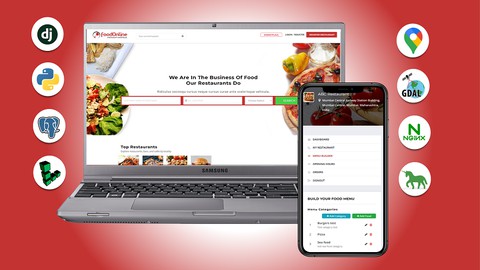
















Đánh giá của học viên
Bình luận khách hàng