Flutter & Firebase Tutorial: Build 5 Social Media Apps
Loại khoá học: Mobile Development
Learn Flutter & Firebase by building Instagram, TikTok, Twitch, Zoom & WhatsApp!
Mô tả
Build 5 Real World Social Media Applications in this tutorial!
We will go through Firebase Auth in detail after which work on real world projects like Instagram, TikTok, Zoom, Twitch & WhatsApp! These projects don't just talk about Firebase, projects like Twitch and Zoom even include third party SDK's to give a feel of how, when and why to use Firebase. The aim of this course is to make you familiar with Firebase and have 5 real world projects which you can work on, after this course to turn into a single app.
This course will have constant repetition which will ensure your confidence is high, even after completing this course and you don't have to take yet another course. If you have any questions during the course, I'll be more than happy to help you out with it! Keep Learning :)
Features of the projects we are going to build:
1. Instagram
Responsive Instagram UI
Email & Password Authentication
Share Posts with Caption
Display Posts with Caption
Like & Comment on Posts
Search Users
Follow Users
Display User Posts, Followers & Following
EVERYTHING REAL TIME
Sign Out
2. TikTok
Authentication with Email & Password
Uploading Videos with Caption
Compressing Videos
Generating Thumbnails Out of Video
Displaying Videos with Caption
Liking on Posts
Commenting on Posts
Liking the Comments
Searching Users
Following Users
Displaying Followers, Following, Likes & Posts of User
TikTok Like UI
3. Zoom
Google Sign In
Create New Meeting
Join Meeting
Mute/Unmute Audio
Mute/Unmute Video
Change Display Name while Joining
Raise Hand
Start Screen Sharing
Mute Everyone
Start Live Stream
Screen Share
Chat
Switch Front/Rear Camera
Picture in Picture
Enter Tile View
Disable Camera
End Call
See Your Meeting History
Log out
4. Twitch
Email & Password Authentication
Screensharing
Selecting Thumbnail
Going Live
Joining LiveStream
Switching Camera
Muting/Unmuting
Chatting
Cross Platform
Responsive UI
Token Generation using GO (Create Your API)
Deploy Server
Deploy Website
5. WhatsApp
Phone Number Authentication
1-1 Chatting with Contacts Only
Group Chatting
Text, Image, GIF, Audio(with Recording), Video & Emoji Sharing
Status/Stories Visible to Contacts Only and Disappears after 24 hours
Video Calling
Online/Offline Status
Seen Message
Replying to Messages
Auto Scroll on New Messages
Caching Images & Video
Bạn sẽ học được gì
Learn about Firebase Firestore, Auth, Storage
Build Real World Projects with Firebase
Know When & Why To Use Firebase
Deployment
Build Cross Platform Apps
Yêu cầu
- Basic Knowledge of Flutter
- Experience with Dart Programming Language
Nội dung khoá học
Viết Bình Luận
Khoá học liên quan

Đăng ký get khoá học Udemy - Unica - Gitiho giá chỉ 50k!
Get khoá học giá rẻ ngay trước khi bị fix.




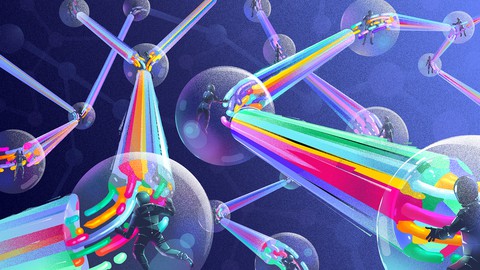
![Flutter & Dart - The Complete Guide [2024 Edition]](/uploads/courses/udemy/1708340_7108_5.jpg)







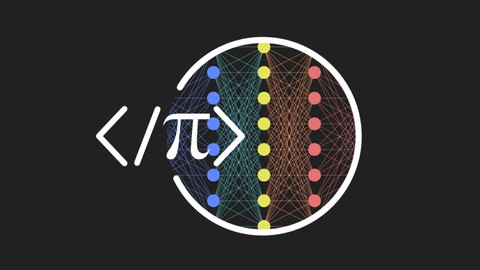


![Master Flutter By Building A Video And Voice Call App [2024]](/uploads/courses/udemy/5101704_6b00_4.jpg)

Đánh giá của học viên
Bình luận khách hàng