Flutter Web: Create A Responsive Sleek Developer Portfolio
Loại khoá học: Mobile Development
Create beautiful and responsive portfolio with Flutter Web, to impress recruiters and employers, without HTML/CSS
Mô tả
Have you discovered Flutter and enjoyed the experience creating fast and beautiful apps? However, you want to create a website but do not want to learn another web framework or language? Well, this course Create A Beautiful Developer Portfolio, is for you!
Flutter is not only great at creating fast and beautiful apps, it is now venturing into websites and desktops. Therefore, Flutter would be an excellent framework where you code once and build anywhere.
The course includes 7+ hours of HD video tutorials and build your programming knowledge while making a sleek looking portfolio website for prospective recruiters and employers.
By the end of this course, you will be ready to build your own fantastic looking Flutter Web websites and become a fully fledged Flutter developer.
Sign up today, and look forward to:
Over 7 hours of HD video content, everything you will ever need to create a clean looking portfolio
Building a website that use Firebase Hosting, FutureBuilder, Cards, Responsive Design, your own RSS Feed and so many more
All the knowledge you need to start building any website you want
Level up to be A Flutter Web Developer with This Course
So by the end of the course, you'll understand:
Fundamental concepts in Flutter e.g. Widget tree, state management, animations, theme data and many more
Fundamental programming concept in Dart e.g variables, constants, finals, lists, maps, futures and many more
Responsive Design: How to make use of MediaQuery and Responsive builders to build for screens as big as 1080p to as small as an iPhone SE screen
RSS Feed: you are able to update your blog sections using RSS feed and Medium as a blog source
Don't just take my word for it, see what my past students had to say about my courses:
"First of all, hands off to the Instructor for making the course so lively and understandable. As a beginner, I didn't expect to understand the concept so well. Also, the assignments given have helped a lot to self-evaluate myself. Overall...a great experience!" - Ash
"Haris is covering stuff that you won't find in other Flutter courses. He does so in a funny, engaging way. Pretty advanced stuff but easy to understand. Amazing how much he knows about Flutter and how well he delivers it." - Willard Jansen
"I thought the course was great." - JW Truver
"Yes, the way you present the class is great. The examples that you use to compare real life situations with programming is the one which I found the most engaging. As a beginner, I was able to understand about programming concepts better than I imagined. Thank you for that!" - Aiswarya Deepak
"He's fast, funny, and straight to the point." - Jeffrey Heisler
Bạn sẽ học được gì
Build a Complete, Real World Website with Flutter Web and Firebase
Build beautiful, fast and good quality website with Flutter Web
Build a sleek portfolio to impress any recruiter
Become proficient in one of the fastest growing technologies
Build a website without learning HTML, CSS and Javascript
Yêu cầu
- A computer
- Have at least 10 GB of free space in your computer
- All software or programmes used in this course is free to download and install
- Internet, that connects your computer to the world wide web (WWW)
Nội dung khoá học
Viết Bình Luận
Khoá học liên quan

Đăng ký get khoá học Udemy - Unica - Gitiho giá chỉ 50k!
Get khoá học giá rẻ ngay trước khi bị fix.

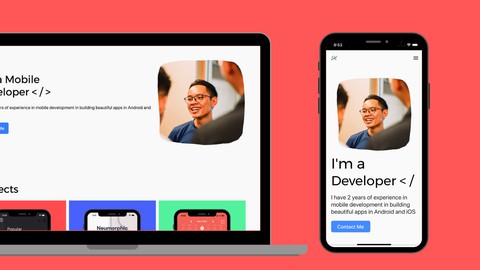
















Đánh giá của học viên
Bình luận khách hàng