Front End Web Development with React JS, Angular, Bootstrap
Loại khoá học: Other IT & Software
Front End Web Development with HTML, CSS, Bootstrap, React JS, Angular. The first step of Full stack Web Development.
Mô tả
Hello there,
Welcome to Front End Web Development with React JS, Angular, Bootstrap course.
Front End Web Development with HTML, CSS, Bootstrap, React JS, Angular. The first step of Full stack Web Development.
Each aspect of creating websites and applications entails a unique set of skills. Udemy offers a host of courses to bring you up to speed on modern front-end, back-end, and fullstack web development practices and skills.
The world of web development is as wide as the internet itself. Much of our social and vocational lives play out on the internet, which prompts new industries aimed at creating, managing, and debugging the websites and applications that we increasingly rely on.
This course will be your gateway to learn web design with a step-by-step approach. We can assure you that only this course will enough for you to learn web development from scratch to intermediate.
This course will take you from a complete beginner to a master in hours! By the way, you do not need to know any thing for this course.
We'll be moving rapidly to give you the quickest, yet most thorough website building experience.
In this course, we have created a completely custom HTML learning environment for the first few sections of this course. Each lecture has an HTML page associated with it and has a start state.
With this course, you will improve your Bootstrap experience with HTML5 and CSS3 codes
This course will take you from a beginner to a more experienced level. You will learn HTML5, CSS3, Bootstrap 4, React JS and Angular step by step with hands-on examples. And then you will be confident in using ReactJS, and if you ever get stuck, we will be there to help.
HTML, or hypertext markup language, is computer code used to create web pages and emails. Web developers, email marketers, web writers, and many others use HTML.
JavaScript is one of the most ubiquitous programming languages on the planet, mostly because it's the backbone of interactive web applications. On top of that, JavaScript is a great language for beginners because it gives them a chance to write code that does something visual, which is exciting and helpful when you're just getting started as a programmer. Dynamic content is the hot topic in web development right now. Dynamic content refers to content that constantly changes and adapts to specific users whenever possible. For example, JavaScript can be used to determine if a website visitor is using a computer or a mobile device before deciding whether or not to render the mobile version of the website. It's these small things behind the scenes that create genuine value in using JavaScript to create dynamic web pages.
Angular is one of the most popular frameworks for building client apps with HTML, CSS. If you want to establish yourself as a front-end or a full-stack developer, you need to learn Angular.
From Setup to Deploy, this course covers it all! You'll learn all about Components, Directives, Services, Forms, Http Access, Authentication, Optimizing an Angular App with Modules and Offline Compilation and much more - and in the end: You'll learn how to deploy an application!
Learn by doing!
So we have made this course as simple as possible in order to take you through step by step so you can feel confident and get a truly good understanding of how to utilize ReactJS. In this course, we will be teaching React by creating various projects.
In this course you will learn;
Learn to use the latest HTML5 and CSS3 to add unique styling to Bootstrap
Learn and create amazing high-quality Bootstrap 4 themes and UIs from scratch
Master every single Bootstrap component
Learn to compile Sass in the easiest way possible using a GUI
Get a crash course of the Bootstrap Grid System with the theme layout
Learn how to add Website Scrolling Animation to any Bootstrap Component or HTML Element
We will start with local installation and react basics. After that, we will create 5 projects.
Project 1 – Learn, create react app and Jsx with ‘first-app’
Project 2 – Learn React props system with ‘blog-posts’ app
Project 3 – Learn react components, state, lifecycle methods, async operations, and much more... with the ‘hemisphere’ app
Project 4 – Handling event handlers, fetching data from an outside API, and showing list of records with ‘image-list’ app
Project 5 - Routing with React Router and using React Portals to render children outside the DOM hierarchy with the ‘react-router’ app
Become fluent in Angular terminology, such as dependency injection, services, directives, transclusion, and more.
Design custom directives and save time and energy with easily reusable components.
Write quicker, better Angular code by discovering how AngularJS itself is built.
Realize the power of dependency injection, and how Angular accomplishes it.
Fully understand the architecture behind an Angular application and how to use it.
Full stack web development with React
html
css
React native
React js
Reactjs
React bootstrap
Reactive js
Node js react
React node js
Next js react
React native js
Js react
React next js
React bootstrap
React native
React
Bootstrap
React js
Reactnative
Angular, angular js, angularjs
Reactive native
Bootstrap react
Css
Reactjs
React-bootstrap
Web development
Full stack web development
html css javascript
react angular
angular and react
web development with bootstrap, html, css, react, angular, typescript
web development
web developer
full stack developer
front end web development
No prior knowledge is needed!
Why would you want to take this course?
Our answer is simple: The quality of teaching.
OAK Academy based in London is an online education company. OAK Academy gives education in the field of IT, Software, Design, development in English, Portuguese, Spanish, Turkish and a lot of different language on Udemy platform where it has over 1000 hours of video education lessons. OAK Academy both increase its education series number by publishing new courses, and it makes students aware of all the innovations of already published courses by upgrading.
When you enroll, you will feel the OAK Academy`s seasoned developers expertise. Questions sent by students to our instructors are answered by our instructors within 48 hours at the latest.
What is web development?
Web development is a broad description of the tasks and technologies that go into creating a website. It can be as simple as making a static text-based website or as elaborate as developing an interactive dynamic website. You can break web development into two different categories: frontend (client-side) and backend (server-side). Frontend code executes on the user's computer. This can include HTML, JavaScript, and CSS. Backend code runs on the server — this commonly includes communicating with a database and often involves languages like Python, Ruby, Java, or PHP. Web development does not necessarily include the design process — it focuses on code. A web designer builds wireframes to mockup their vision for a website and then shares that with a developer. The developer is responsible for writing the code that implements the design.
What are the steps to becoming a web developer?
Some web developers will obtain a degree or certification in the field. However, most jobs don't require a specific degree or level of education, just demonstrated knowledge of the field. So, it is more important that you know how to show off your skills. You could highlight your skills through relevant work experience or a portfolio of past projects. You might also share code you have developed using a platform like GitHub, or participate in solution-based forums like StackOverflow that reward you for helping others. HTML, CSS, and JavaScript are the first three coding languages you'll need to learn to break into web development. You need these three essential elements to create a modern website and work as a frontend web developer. HTML (Hyper-Text Markup Language) specifies the content of the website and builds the backbone. CSS (Cascading Style Sheets) styles the content. JavaScript controls the interactive elements of the website.
How long does it take to become a web developer?
The answer to this question will depend on you. The more time you spend developing your skills, the faster you can become a web developer. The good news is that web development generally uses light-weight code that is easier to learn than many other languages. If dedicated, you can learn the basics of web development in a couple of months. But good web developers never stop learning. A better question might be, "What can I do to become a better web developer faster?" The answer to this question is practice. Becoming familiar with coding helps tremendously, but there is also a less obvious benefit of practicing. The more you code, the more you will run into problems or find bugs in your code. A significant aspect of web development is solving problems and debugging code. The better you get at solving problems and tracking down bugs, the faster you will get at coding.
What is HTML and why is it important?
HTML stands for hyper-text markup language. Whether on a mobile device or a computer, every website that you browse is designed with HTML. HTML isn’t a “programming language,” but rather a “formatting language.” It tells a browser how to display text, images, and other media elements. When HTML was first developed, it was fairly simple. For example, the text on a page could be bolded, italicized, or underlined, and images could be resized and aligned. Today, HTML is much more complex and dynamic, allowing front-end developers to create any layout or setup they desire.
Why is CSS and Javascript important for HTML?
HTML is a formatting language, not a programming language. Javascript is often necessary to make HTML “dynamic.” While HTML can make it so that text is displayed on the screen, Javascript can update this text or make it move. Javascript is used for both front-end and back-end development, hand-in-hand with HTML, to create complex and attractive web designs. Meanwhile, CSS (Cascading Style Sheets) are used to organize the look and feel of a website and make the website easier to update and manipulate. Today, HTML, CSS, and Javascript are frequently used to develop responsive web designs — designs that react to a user’s environment for a better user experience.
What is Cascading Style Sheets (CSS)?
CSS or Cascading Style Sheets is a style sheet language used to style markup language. Markup languages include HTML, XHML, XML, and other XML-based languages. The most common use of CSS is to style HTML web pages. Although HTML doesn't need CSS to function, every web page would look the same without it. With CSS, you can target specific elements in a web page and change the look and arrangement on the page. CSS can make an embedded image small or cover the entire webpage as a background. You can enlarge a heading and apply a specific font to stand out from the rest of the page. Other things you can do with CSS include changing the color of elements, making elements float to one side of the page, and the list goes on. Every web page uses HTML, and every web page that has its unique look uses CSS.
What careers use CSS?
CSS applies to any career that involves web development. Web designers create the templates, mockups, and styles for a website using HTML and CSS that web developers use to build websites. Front-end web developers use CSS with HTML and JavaScript to build front-end web applications that run in the browser. Fullstack web developers create both the part of a web application that runs in the browser and on the server and need to know CSS to make the front-end look good. Content managers may need to know CSS to apply custom styles to articles they publish through a content management system like WordPress. Other job titles that may require you to know CSS include junior web developer, social media manager, website editor, content editor, website project manager, website support specialist, and webmaster.
What is React?
React is a front-end library in Javascript that was developed by Facebook. The simplest definition of React is that it is a user interface library used for building UI components for the web. But if that was all React did, it would be little more than a template library. Developers define components in React by using an HTML-like syntax called JSX. These encapsulated components manage their own state, making it simple to pass rich data to a component and keep the state of the application and its components out of the Document Object Model (DOM). These features give React components the ability to react dynamically and efficiently to changes in their state. A set of simple components in React can be composed into either simple single-page applications or large, complex web applications.
What is React used for?
React is an open-source JavaScript frontend library. Some developers consider it a frontend framework because it does more than standard libraries usually do. The most common use of React is to build dynamic user interfaces for single-page web applications. But the structure of React makes it useful for more than just creating websites. JSX, which is one feature of React, is a syntax extension for Javascript that provides a template for the HTML and manages the state of the element. But JSX can be used as an interface for things other than HTML. React Native uses React to build mobile applications. Here, JSX becomes an interface for mobile UIs instead of HTML. There are even a few libraries that use React and JSX to interact with and manage hardware like React Hardware.
How does React work?
React encourages engineers to write code using a Functional Programming approach. Engineers create components, which are normal Javascript functions. These functions return information to tell React what content should be displayed on the screen. The real power of React comes from the ability to nest or compose these functions inside of one another. This nesting ability encourages code reuse and allows an engineer to write a component a single time, but in many different places.
Is React a framework or library?
Frameworks provide an opinionated approach to building an entire application. Libraries, on the other hand, assist in building a single aspect of an application. With this in mind, React is a library. It assists engineers in presenting HTML in the browser. React has no opinions on how data is fetched, how styling is applied, or how the app is deployed or built.
Is React worth learning?
Yes, React is worth learning. There are a couple of reasons. The first one is that React is in high demand in the software development job market and has been for a few years. If you learn to code in React and can do it well, you will increase your chances of finding a job. This alone is another reason it is worth learning. Website users no longer will settle for old-fashioned sites that won't update without a page reload. React’s method of dynamically updating the HTML of a web page fits these users' needs and improves their experience. React has also been around a few years and has stood the test of time. A large portion of websites, both small and large, use React as a frontend framework.
Is React hard to learn?
Every technology or programming language has a learning curve, and React is no different. But it is easy to learn if you are dedicated and determined to create frontend web applications. To make learning React simpler, you should stick to the basics of React before you add any extra libraries, as that will only complicate your learning experience in the beginning. Since React is a Javascript framework, a solid grounding in Javascript will give you a head start. With this knowledge, the unique concept of JSX, React's templating language, and the way React uses state will be much easier to grasp.
What is the difference between React Native and ReactJS, and which one should I learn?
React, or React.JS, is a front-end Javascript library for building UI components for the web. If you are interested in web development, React is the perfect library to learn to create interactive, dynamic single-page apps, or even full-scale web applications. React Native is a framework for building native mobile applications for both the Android phone and Apple's iPhone. React Native is still React, which means the syntax and workflow for building applications are basically the same, but the generated components are different. In React, web components are generated. In React Native, the generated components interact with a phone's native APIs. If your focus is web development, then you should learn React. If you want to build mobile applications, it is best to learn React first and become familiar with the technology before you try React Native.
Why is React so popular?
There are many reasons why React is popular. One reason is that Facebook developed it. The social proof is that if it is good enough for Facebook, one of the most popular social networks on the web, it should be good enough for other applications. React also solved many of the past issues that developers had with developing single-page applications (SPAs). React came out when SPAs were becoming popular, and all the existing frameworks to build them made development complicated and prone to bugs. One feature that makes it better than past libraries is that React is relatively easy to use. Its components are reusable, plus React's use of the virtual DOM makes it very performant. React should remain popular in the future as each new release brings new features and performance improvements.
What is React Native?
Created by Facebook, React Native is an open-source-based mobile application framework that uses only JavaScript, making it capable of supporting both Android and iOS platforms. React, also known as React.js, saves time and effort for developers since they only need one programming language. The Native element allows developers to create JavaScript components to design software programs that run on various devices and platforms, such as smartphones, smart TVs, and laptops. With React Native, developers use the same concepts used in the original React framework to design a rich mobile user interface (UI) for various environments from existing components.
What careers use React Native?
Businesses that want to create mobile apps for iOS and Android simultaneously to ensure a seamless rollout need developers with a background in React Native. Careers in mobile app development that rely on React Native can count on professionals who can design and build stunning UIs in multiple platforms since it works hand-in-hand with platforms like Windows and tvOS. React Native developers are also vital to helping iOS, and Android companies update and otherwise modernize their apps with features like push notifications and animation for better effectiveness for mobile app subscribers. Developers with a background in React Native might work in full-stack development, designing and refining web-based games, websites, mobile apps, and more.
What is the difference between React Native and Google Flutter?
Google Flutter offers developers a UI toolkit that has some similarities to React Native. Flutter also has a native component and compiles web, mobile, and desktop applications from a single collection of source codes. Relying on existing code, Flutter is also a free and open-source framework for developers. Until this point, the two frameworks might sound similar. However, React Native is based on and only uses JavaScript, while Flutter only has a loose connection to the language. Google Flutter primarily uses a new language called Dart. Other differences between the two involve sourcing the tool itself and the installation process, setup and configuration, UI component and development, and community support.
What is Angular and what are its benefits?
Angular is an open-source, client-side framework for building single-page websites and desktop and mobile applications. It is a full-featured JavaScript application built on TypeScript, which operates across platforms and keeps code clean and consistent throughout the codebase. Angular is an all-in-one rapid application development platform that allows web pages to render efficiently by minimizing communication with servers. The Angular framework offers end-to-end tooling or routing, state management, and form validation, as well as dependency injection and declarative templates. Angular offers out-of-the-box functionality and easy updating, along with an extensive collection of pre-made components. The TypeScript base includes high-quality code that reduces the burden of debugging and allows multiple developers to collaborate across platforms with minimal disruption and less coding.
Is learning Angular hard?
Angular is a complex application that contains multiple libraries and cross-platform functionalities, so it can take some time to learn its many features. Angular’s learning curve depends partly on your previous knowledge of web development and your familiarity with the languages used in the Angular platform. If you’re new to Angular, it’s helpful to have some familiarity with the basics of web design and the essentials of HTML and CSS. It’s also useful to know about the other languages that make up the Angular framework. These include basic HTML and CSS, as well as ECMAScript6, or ES6, a general programming language designed to ensure interoperability of web pages across the Internet. It’s also helpful to understand TypeScript, a superset of JavaScript used to write Angular. Learning Angular is even easier if you’re familiar with JavaScript, which is an implementation of ES6 and Angular’s base language.
What is Angular used for?
Developers mainly use Angular to build dynamic single-page applications (SPAs) for web, mobile, and desktop. SPAs are web pages based on a single HTML file that is completely controlled by JavaScript. When an action such as clicking a button happens on the page, the code renders it on the page instantly without sending a new request to the server. TypeScript and Angular’s other tools, including routing, state management, and ROM validation, make SPA creation easy and fast. Its open-source JavaScript framework allows developers to reuse code across multiple platforms. Angular’s component-based architecture simplifies the development workflow, making it possible to design apps for deployment in a wide range of environments and update them without extensive recoding.
What is the difference between Angular and React?
Angular and React are both rapid application development (RAD) platforms based on JavaScript. Angular is a multilayered framework that runs on Typescript and is compatible with many different code editors. It is a full-featured web development platform that requires no additional libraries. This means Angular can independently carry out a full range of development functions such as data binding, form validation, and dependency injection. First introduced in 2013, React is a JavaScript library managed by Facebook, and it works for both single- and multi-page web applications. React is a framework for UI development that’s smaller and faster than Angular. However, it requires other libraries or modules to provide the full range of Angular’s functions. React is easy to install and use for anyone who already knows JavaScript, and because it operates with a virtual DOM, the browser load reduces. Angular operates with a real DOM, which leads to longer runtimes and slower performance.
Is Angular free to use and where can I get it?
Angular has both free and paid options, but the developer doesn’t provide pricing information about its paid version for enterprises and large organizations; this information is only available with a custom quote. Individual users can also obtain Angular for free from the developer site. This open-source software is available under an MIT license granted by Google, which gives permission to use the Angular application for any purpose without limitation. New users can also download a free trial version of Angular from the developer. This version is a ready-made standalone app that contains most key features of the platform, and you can install it on any computer without taking all the steps to create the full Angular environment. The free Angular app allows users to get started by learning Angular’s key features and creating a basic app of their own.
What careers use Angular?
Angular is one of the most popular web development platforms in use today. Skills in using Angular can be helpful for several careers in fields related to web design and development. Angular skills are most important for careers in practical web development, including specialties like frontend development, which involves designing client-facing web elements such as visual content, UI and UX development, and general software development. Software engineers and site designers can also benefit from learning Angular. It is a JavaScript application, so it’s also useful for JavaScript developers. It’s also possible to create a career around a specialization in Angular development alone. Angular development specialists can work as consultants or independent contractors with multiple organizations needing web development services.
What IDE is best for Angular?
An integrated development environment, or IDE, is a software application that consolidates essential web developer tools in a single graphical interface, which streamlines the development process and promotes consistency across all relevant platforms. Many IDEs now support Angular development projects, and there’s an option for every budget. The best paid IDE for Angular is Angular IDE. It was developed especially for the platform, so it supports all its features. Angular IDE is available as a standalone plugin or with an Eclipse plugin. New users can get a 45-day free trial before purchasing. Visual Studio Code is a general-purpose IDE that supports multiple development platforms, including Angular. This free, open-source IDE from Microsoft includes support for TypeScript code and several downloadable Angular plugins.
Video and Audio Production Quality
All our videos are created/produced as high-quality video and audio to provide you the best learning experience.
You will be,
Seeing clearly
Hearing clearly
Moving through the course without distractions
You'll also get:
Lifetime Access to The Course
Fast & Friendly Support in the Q&A section
Udemy Certificate of Completion Ready for Download
Dive in now Front End Web Development with React JS, Angular, Bootstrap course
We offer full support, answering any questions.
See you in the course!
Bạn sẽ học được gì
Learn to use the latest HTML5 and CSS3 to add unique styling to Bootstrap
Learn HTML, CSS and Bootstrap 4 and UIs from scratch
This course is the best way to learn React JS with redux, hooks and context
Learn how to build single page applications with React JS
Learn and create amazing high quality Bootstrap 4 themes and UIs from scratch
Learn to compile Sass in the easiest way possible using a GUI
Get a crash course of the Bootstrap Grid System with the theme layout
We will improve our knowledge step by step by learning the basics of CSS
Create a beautiful, responsive landing page for any one
It will be much easier to prepare web pages with Grid CSS and Flexbox features
You will learn to use basic tags which are used commonly
You will be able to prepare lists in different formats
You will be able to create commonly used user login and registration pages by learning the form structure.
In the developing world, we will talk about all the details about web design compatible with different screens.
Learn components, props, states and component life cycle methods in React JS
Create reusable React Components
Learn to connect to an external API
Each aspect of creating websites and applications entails a unique set of skills.
Web development is a broad description of the tasks and technologies that go into creating a website.
Some web developers will obtain a degree or certification in the field. However, most jobs don't require a specific degree or level of education, just demonstra
The answer to this question will depend on you. The more time you spend developing your skills, the faster you can become a web developer.
JavaScript is one of the most ubiquitous programming languages on the planet, mostly because it's the backbone of interactive web applications.
JavaScript is a curly-braced, dynamically typed, prototype-based, object-oriented programming language.
React vs. Angular vs. Vue: what is the best JavaScript framework? Choosing the best JavaScript framework for your web project depends on what you're looking for
HTML stands for hyper-text markup language. Whether on a mobile device or a computer, every website that you browse is designed with HTML.
HTML is a formatting language, not a programming language. Javascript is often necessary to make HTML “dynamic.”
HTML is designed on a modular basis, meaning every part of the web page has a specific “place.”
HTML is not considered a programming language but rather a markup or formatting language.
CSS or Cascading Style Sheets is a style sheet language used to style markup language. Markup languages include HTML, XHML, XML, and other XML-based languages.
CSS applies to any career that involves web development.
Web designers create the templates, mockups, and styles for a website using HTML and CSS that web developers use to build websites.
Before learning CSS, you should know the basics of using a computer and how to use a text editor because that is where you will be writing CSS.
Bootstrap is a free frontend web development framework for creating responsive websites.
Bootstrap promotes a mobile-first approach to web design, offering a suite of templates and components that automatically render for use on any device.
As Angular grows in popularity, new versions of the front-end framework are constantly being released. That’s why Udemy offers a wide range of courses covering
Angular is an open-source, client-side framework for building single-page websites and desktop and mobile applications.
Angular is a complex application that contains multiple libraries and cross-platform functionalities, so it can take some time to learn its many features.
Developers mainly use Angular to build dynamic single-page applications (SPAs) for web, mobile, and desktop.
Angular and React are both rapid application development (RAD) platforms based on JavaScript.
Angular is a multilayered framework that runs on Typescript and is compatible with many different code editors.
Angular has both free and paid options, but the developer doesn’t provide pricing information about its paid version for enterprises and large organizations
Angular is one of the most popular web development platforms in use today. Skills in using Angular can be helpful for several careers in fields related to web
Yêu cầu
- No prior knowledge needed
- You will be learning from scratch
- This course will take you from scratch to the advanced level
- Computer with access to the internet
- Desire to learn web development with react js, angular js
- Desire to learn full stack web development with html css javascript
- Desire to learn front end web development
- Desire to learn html, css, javascript
- Desire to learn HTML
- Desire to learn CSS
- Desire to learn Angular
- Desire to learn web development, full stack web development
- Desire to learn html css javascript
- Desire to learn web developer
- Desire to learn full stack developer
- Desire to learn backend web developer with react, angular, typescript, javascript
- Desire to learn responsive web design, html, css, angular, mean stack
- Nothing else! It’s just you, your computer and your ambition to get started today
Nội dung khoá học
Viết Bình Luận
Khoá học liên quan

Đăng ký get khoá học Udemy - Unica - Gitiho giá chỉ 50k!
Get khoá học giá rẻ ngay trước khi bị fix.

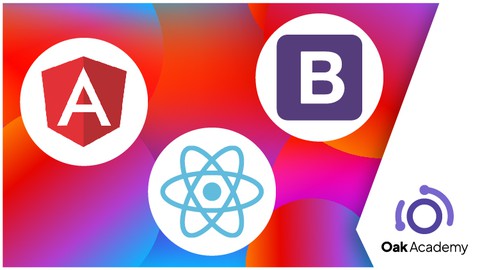
















Đánh giá của học viên
Bình luận khách hàng