Fullstack Asp.Net Core MVC & C# Bootcamp With Real Projects
Loại khoá học: IT Certifications
Learn How To Build an E-commerce app Using Asp.Net Core MVC, C#, HTML, CSS, SASS, BootStrap, And JavaScript
Mô tả
Description
This is a no holds barred, action-packed, Full Stack Asp.Net Core MVC and C# Web Development Course. The course covers everything you need to get up to speed with full-stack development in Asp.Net Core and C#. To demonstrate My Confidence About This Course, I have created a CV that contains all the Concepts that I covered, and the Projects I have executed in this course. You can Take This Course and Start Looking for Job Immediately using the CV I have prepared.
Your prospective employer wants you to come on board and start building applications for them straight away. That is what I did in this course. To provide the knowledge that will allow you to go straight into the industry and start working immediately. With over 140 Lectures that cover Four Crash Courses and Two Solid Real-World Projects, I did not leave any stone unturned!!
Basically, the whole course can be grouped into Three Main Themes:
Introduction to Web Applications
Where I introduced how web applications work and how Asp.Net Core MVC implements web applications
The Crash Courses
Where I provided short but comprehensive mini-courses on HTML, CSS, SASS, and JavaScript
The Real World Projects
Where I built Two SOLID Real-World Projects. The type of Projects that you will be working on when you get into the industry.
Bạn sẽ học được gì
Learn how web applications work
Learn how DotNet Core MVC Implements web applications
Understand HTML and how to use it to create mark-ups for web pages
Understand CSS and how to use it to style web pages
Understand Sass and how to use it to write styles programmatically
Understand JavaScript and how to use to add interactions to web applications
Understand how to build applications using DotNet Core MVC and C#
Deployment to Azure - Microsoft's Cloud Platform
Learn how to analyse a customer’s problem and generate the software requirements for the project
Learn how to structure a large-scale project
Learn how to implement the all the functionalities of a complete ecommerce application which include: Product catalogue, Shopping Cart, Order and Checkout, Customer Management
How to Set Up a CI-CD Pipeline On Azure DevOps
How to Set Up Cloud Services on Azure
Yêu cầu
- A computer with internet connection
- Visual Studio Development Environment
- Visual Studio Code Development Environment
Nội dung khoá học
Viết Bình Luận
Khoá học liên quan

Đăng ký get khoá học Udemy - Unica - Gitiho giá chỉ 50k!
Get khoá học giá rẻ ngay trước khi bị fix.

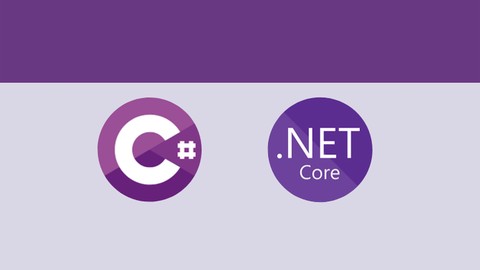
















Đánh giá của học viên
Bình luận khách hàng