Intelligently Extract Text & Data from Document with OCR NER
Loại khoá học: Data Science
Develop Document Scanner App project that is Named entity extraction from scan documents with OpenCV, Pytesseract, Spacy
Mô tả
Welcome to Course "Intelligently Extract Text & Data from Document with OCR NER" !!!
In this course you will learn how to develop customized Named Entity Recognizer. The main idea of this course is to extract entities from the scanned documents like invoice, Business Card, Shipping Bill, Bill of Lading documents etc. However, for the sake of data privacy we restricted our views to Business Card. But you can use the framework explained to all kinds of financial documents. Below given is the curriculum we are following to develop the project.
To develop this project we will use two main technologies in data science are,
Computer Vision
Natural Language Processing
In Computer Vision module, we will scan the document, identify the location of text and finally extract text from the image. Then in Natural language processing, we will extract the entitles from the text and do necessary text cleaning and parse the entities form the text.
Python Libraries used in Computer Vision Module.
OpenCV
Numpy
Pytesseract
Python Libraries used in Natural Language Processing
Spacy
Pandas
Regular Expression
String
As are combining two major technologies to develop the project, for the sake of easy to understand we divide the course into several stage of development.
Stage -1: We will setup the project by doing the necessary installations and requirements.
Install Python
Install Dependencies
Stage -2: We will do data preparation. That is we will extract text from images using Pytesseract and also do necessary cleaning.
Gather Images
Overview on Pytesseract
Extract Text from all Image
Clean and Prepare text
Stage -3: We will see how to label NER data using BIO tagging.
Manually Labeling with BIO technique
B - Beginning
I - Inside
O - Outside
Stage -4: We will further clean the text and preprocess the data for to train machine learning.
Prepare Training Data for Spacy
Convert data into spacy format
Stage -5: With the preprocess data we will train the Named Entity model.
Configuring NER Model
Train the model
Stage -6: We will predict the entitles using NER and model and create data pipeline for parsing text.
Load Model
Render and Serve with Displacy
Draw Bounding Box on Image
Parse Entitles from Text
Finally, we will put all together and create document scanner app.
Are you ready !!!
Let start developing the Artificial Intelligence project.
Bạn sẽ học được gì
Develop and Train Named Entity Recognition Model
Not only Extract text from the Image but also Extract Entities from Business Card
Develop Business Card Scanner like ABBY from Scratch
High Level Data Preprocess Techniques for Natural Language Problem
Real Time NER apps
Yêu cầu
- Should be at least beginner in Python
- Understand aggregation techniques with Pandas DataFrames
- Read, Write Images with OpenCV and Drawing Rectangles on Image
- Understand HTML, Boostrap
Nội dung khoá học
Viết Bình Luận
Khoá học liên quan

Đăng ký get khoá học Udemy - Unica - Gitiho giá chỉ 50k!
Get khoá học giá rẻ ngay trước khi bị fix.

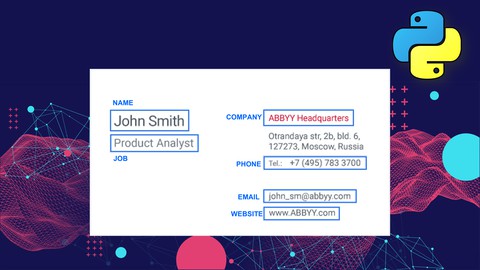

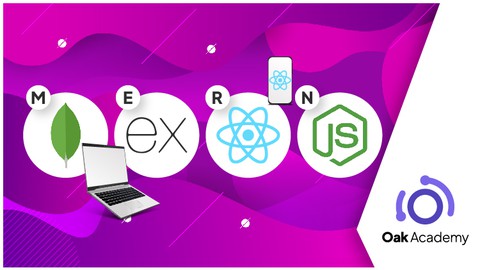










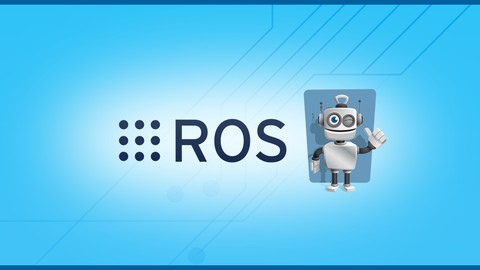
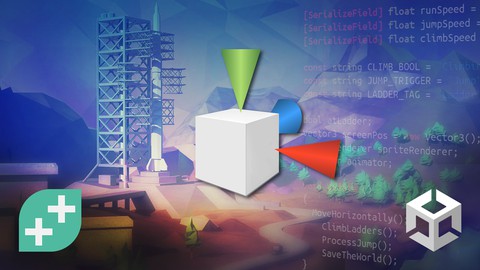

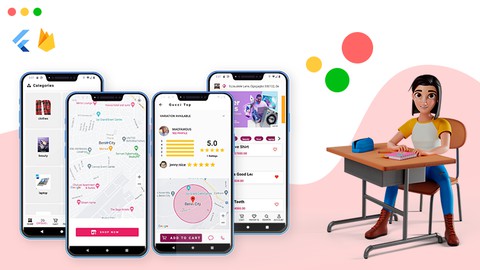
Đánh giá của học viên
Bình luận khách hàng