IoT Application Development with the ESP32 Using the ESP-IDF
Loại khoá học: Hardware
Develop a WiFi based application on the ESP32 and Subscribe/Publish MQTT Messages to AWS IoT using ESP-IDF & FreeRTOS
Mô tả
General Description & Background Information:
In this course, we'll develop a feature rich WiFi based application using the ESP-IDF (Espressif IoT Development Framework), Integrate an ESP-IDF Components & Sensors Library and configure the ESP32 to connect to AWS IoT and Publish/Subscribe messages via AWS IoT Core using the MQTT protocol.
WiFi is commonly incorporated into many IoT and Industrial IoT solutions and is the basis of the application developed in this course which enables AWS IoT cloud connectivity (or any compatible cloud framework that you choose).
The ESP32 is a series of low-cost, low-power, SoC (system on a chip) series of microcontrollers with integrated WiFi and dual-mode Bluetooth. The ESP-IDF is Espressif's official IoT Development Framework for the ESP32. It provides a self-sufficient SDK (software development kit) for any generic application development, using programming languages such as C and C++. ESP-IDF currently powers millions of devices in the field, and enables building a variety of network-connected products, ranging from simple light bulbs and toys, to big appliances and industrial devices.
The ESP-IDF runs FreeRTOS, which is widely used in embedded systems, so the techniques and knowledge you gain while developing IDF-based applications for the ESP32 will translate well should you use other MCUs running FreeRTOS. Additionally, the FreeRTOS kernel of the ESP-IDF is modified for multicore support and we will utilize both cores of the ESP32 in this course.
If you are interested in working with the ESP32 and are serious about improving your embedded software development skills while getting to know this incredible SoC, then harnessing the capabilities of the ESP-IDF directly, is an excellent way to go.
The IDF is well designed, and once you get going, implementing new features becomes a breeze. Further, any new updates, bugfixes, or changes to the ESP-IDF can be immediately available to you in a flexible way without having to wait for the Arduino port to be written.
About the Course:
For many, the best way to learn is to start with a project, which is why in this course, I have created a robust WiFi based application that is able to connect to a cloud framework (AWS IoT in this case), as a learning tool - as opposed to demonstrating tiny examples that you could easily find online.
The intended outcome of this course, is that you become comfortable developing applications using the ESP-IDF, gain insight from the application code, inspiration for your own projects and ultimately, save you time in learning to use various components of the ESP-IDF.
By working through this project, programming step-by-step through each lesson, I'm confident that you will feel comfortable developing an extensible WiFi based application and integrating a cloud framework using the ESP-IDF, or any application using the ESP-IDF, as it will become apparent how to create a plan of action when using Espressif's IoT Development Framework -> utilizing the Espressif documentation, looking up the API reference and relevant functions, and applying what makes sense to accomplish your goals.
Furthermore, in this course we will not focus on theory as this is a practical application programming course where you learn by doing. However, I will briefly present background information about the ESP-IDF application programming interface that applies to each section and a brief overview of the application requirements for each section. These overviews will describe what will be accomplished and how we are going to accomplish it using the ESP-IDF.
Lastly, I have chosen to develop this project utilizing the ESP-IDF Eclipse Plugin (or Espressif IDE), which is available for Windows, MacOS, and Linux, and provides an all-in-one installation that includes the Eclipse IDE, and all prerequisites required for ESP32 development; enabling us to get started with programming, flashing and monitoring the ESP32 directly after installing. The setup process is quite easy and efficient, especially for Windows users...
Other Noteworthy Highlights:
Modular programming style used.
Utilize both cores of the ESP32 and create tasks using xTaskCreatePinnedToCore.
Use FreeRTOS message queues for inter-task communication.
And, FreeRTOS binary semaphore for signalization from an interrupt service routine (ISR).
State machine in WiFi application allows for future growth and customization.
Use Non-Volatile storage for saving and loading WiFi credentials for connecting the ESP32.
Learn an efficient workflow for developing an HTTP server and web page.
Learn how to implement an OTA (over the air) firmware update over the WLAN by sending the update file via a web page to the ESP32.
Learn how to integrate a cloud framework - we will integrate the ESP AWS IoT framework to enable communication with AWS IoT Core.
Learn how to publish data (e.g., temperature, humidity and WiFi RSSI) from the ESP32 to AWS IoT using the MQTT protocol.
Learn how to subscribe & publish data to and from the AWS Dashboard.
Learn how to integrate an ESP-IDF Components & Sensors Library.
Hardware:
- ESP32 DevKit
- RGB LED and Resistors
- DHT22 Sensor or any sensor(s) from the ESP-IDF Components & Sensors Library
- Jumper Wires
- Breadboard
Software:
- ESP-IDF Eclipse (Espressif IDE)
We'll use Google Chrome for testing the web page functionality
Bạn sẽ học được gì
How to develop WiFi based applications on the ESP32 using the ESP-IDF
Integrate a Components & Sensors Library, allowing for easy integration of sensors and other components to your projects
Configure ESP AWS IoT on the ESP32 to enable AWS IoT cloud connectivity
Publish/subscribe AWS IoT Core MQTT messages and test using the MQTT test client
Quickly and easily set up ESP-IDF (Espressif IoT Development Framework) projects using the Eclipse-based Espressif IDE
Develop extensible, modular applications on the ESP32 using the ESP-IDF
Develop an application with WiFi, HTTP server, Web Page, Non-Volatile Storage, OTA Firmware Updates, SNTP Time Synchronization, RGB LED, Button with Interrupt
Utilize FreeRTOS for task management and intertask communication
How to build, flash and monitor the application all within the IDF version of Eclipse
How to develop a simple web page for displaying data, connecting the ESP32 to an access point, disconnect the ESP32, upload new firmware (OTA update) and more
You will learn how to utilize FreeRTOS primitives, such as message queues, event groups, and semaphores
Learn how to develop and extend a web page using .HTML, JavaScript and CSS and develop an HTTP server to support web page functionality
By the end of the course, you will feel confident in developing an extensible WiFi based application using the ESP-IDF
Yêu cầu
- ESP32 Development Kit
- DHT22 Sensor if you want to get temperature and humidity data
- RGB LED if you want to create LED status colors
- Jumper wires and a breadboard
- Familiarity with the C programming language
Nội dung khoá học
Viết Bình Luận
Khoá học liên quan

Đăng ký get khoá học Udemy - Unica - Gitiho giá chỉ 50k!
Get khoá học giá rẻ ngay trước khi bị fix.


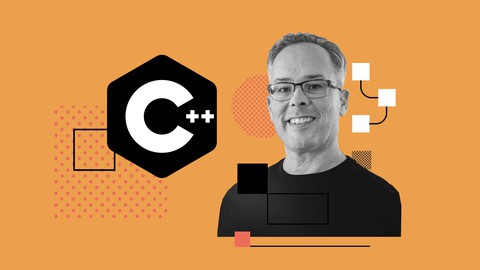












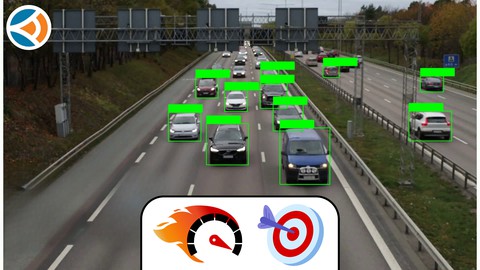

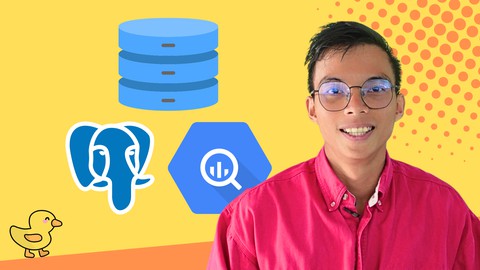
Đánh giá của học viên
Bình luận khách hàng