IT Support Technical Skills Bootcamp
Loại khoá học: Other IT & Software
Hands-on Technical skills for IT Support Professionals
Mô tả
The training bootcamp is aimed at IT professionals or those seeking to enter the industry. This training focuses on the practical aspects of technical support jobs.
After completing all parts of this training, students can apply to enter IT support roles with confidence.
By completing the tasks, you will improve your practical skills in supporting, installing, configuring, and maintaining Operating Systems, maintaining Microsoft Windows and troubleshooting Microsoft Windows and networks, managing users, workstations and shared resources, security, and implementing operational procedures.
The full training will cover:
Windows services, operating system installations, web servers, remote access services, file & print services, user account management, OU's, Active Directory management, GPOs, disk management, patch management, and performance monitoring.
What is Jobskillshare Training?
Our Managed Learning blends online on-demand video lectures with hands-on practice labs. Reinforce your knowledge by accessing REAL equipment online with no restrictions and full administrator privileges in real-time.
Jobskillshare collaborates with industry leaders to provide the most hands-on IT training using TestOut and real-live practice labs. This unique approach allows students to gain valuable experience by developing real-world IT skills. Students can practice IT skills in a realistic environment without expensive equipment by simulating hardware, software, operating systems, and entire network environments.
Bạn sẽ học được gì
Yêu cầu
Nội dung khoá học
Viết Bình Luận
Khoá học liên quan

Đăng ký get khoá học Udemy - Unica - Gitiho giá chỉ 50k!
Get khoá học giá rẻ ngay trước khi bị fix.




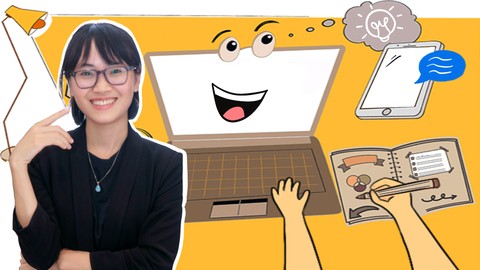






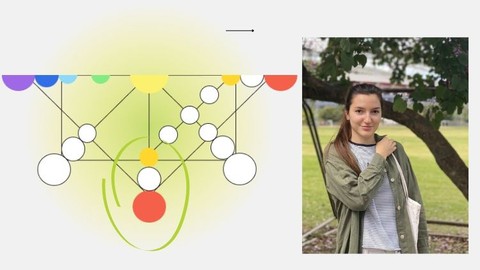
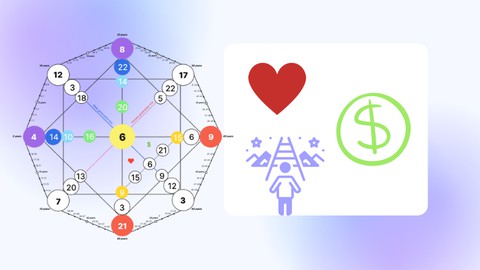
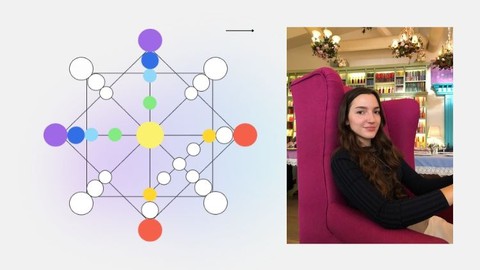



Đánh giá của học viên
Bình luận khách hàng