Learn Professional 2D Game Graphic Design in Photoshop
Loại khoá học: Graphic Design & Illustration
Learn how you can create your own professional game graphics quickly in Photoshop!
Mô tả
This course was last updated on 10/19/16
Join over 10,500 learning students and begin designing game graphics today!
Looking to make extra money as a game graphic designer? Or maybe you’re on a quest to create graphics for your own games? In any case you’ve come to the right place.
The 2D Game Background Creation Course will show you how to create quick high quality stylized backgrounds for games and animations that will stand up as professional work. The techniques taught in this course can be translated into prop and character creation. This course will enhance or give you skills in the world of digital art creation - or your money back!
The course is your track to building amazing attractive backgrounds and ultimately - make you money! Whether for your own games or for other peoples projects.
This course will take you from having little knowledge in Photoshop to creating professional backgrounds in as little as 1 week.
So what else is in it for you?
You’ll gain instant access to all five sections of the course including the bonus section where I show you where and how to find jobs creating digital art work that you can do from anywhere in the world. You’ll also gain access to 50 assets I’ve created for your personal and commercial use. These assets can be used over and over again in your own games or can be used to help you make money with other peoples games!
The course is setup to quickly take you through step by step, the process of creating a digital background in Photoshop. It will equip you with the knowledge to create stunning backgrounds for games and animations.
Don’t believe me? I offer you a full money back guarantee within the first 30 days of purchasing the course.
Here’s what you get with the course:
You’ll get access to the five sections of the course that will show you how I create professional digital backgrounds and also teaches you where you can find clients. The course is supported with over 2.5 hours of clear content that I walk you through each step of the way.
All at your fingers tips instantly.
- The course starts with the basics. For those of you that have never used Photoshop I’ll walk you through the basic tools we’ll be using.
- Next I’ll show you how I create my thumbnails and where I go for inspiration.
- Once you’ve chosen a thumbnail we’ll design each individual aspect of the background.
- After you design each piece of your background I’ll show you how to stitch them together to complete the final design.
- At this point you’ll be ready to dive right in and start building the individual components that will make up your background! I’ll go over every thing from how to create clouds, to building architectural structures.
Over the 5 chapters you will learn:
- How to use the 50 assets included in this course
- Photoshop basics
- The design process
- Building your assets
- how to find jobs creating digital artwork
What else will you get?
- Personal contact with me, the course tutor
- Lifetime access to course materials
- Understanding of how professional digital artwork is designed, created, and organized layer by layer
- 50 free assets for your use
This all comes under one convenient easy to use platform. Plus you will get fast, friendly, responsive support on the Udemy forms and through email.
I will be here for you every step of the way!
So what are you waiting for? Sign up now to get your 50 free assets and start building to day!
Bạn sẽ học được gì
Yêu cầu
Nội dung khoá học
Viết Bình Luận
Khoá học liên quan

Đăng ký get khoá học Udemy - Unica - Gitiho giá chỉ 50k!
Get khoá học giá rẻ ngay trước khi bị fix.


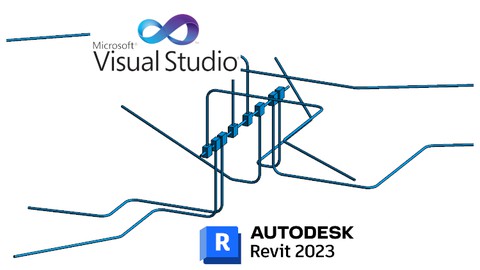


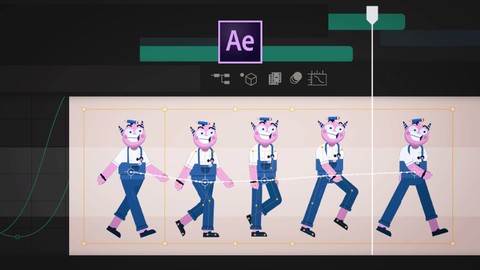





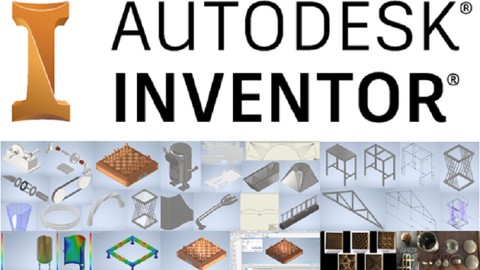



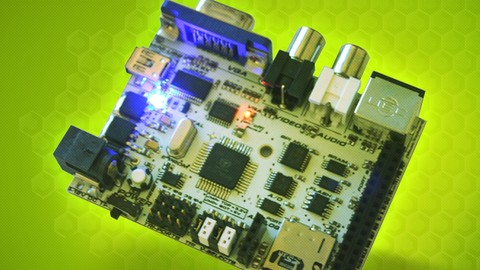


Đánh giá của học viên
Bình luận khách hàng