Digital Painting Master Class : Beginner to Advanced
Loại khoá học: Graphic Design & Illustration
Digital painting and drawing has never been this fun. Illustrate characters, creatures, landscapes and more!
Mô tả
Digital painting and drawing has never been this fun. Illustrate characters, creatures, landscapes and more!
Experts and beginners can benefit from hours of detailed well explained training guiding you step by step through the fundamentals of Adobe Photoshop and Adobe Illustrator, through to advanced digital painting techniques used by professionals in major films and videos games.
You will start this course by becoming familiar with the interfaces, while you confidently master the most commonly used Illustrator and Photoshop tools.
Once you have mastered the fundamentals, you will quickly move on to fun mini projects designed to show you real world uses for Photoshop. You will build confidence throughout this series as you begin to understand professional techniques used for lighting, animation, and Illustration.
After you have mastered the basics of Photoshop you will dive right in to more advanced techniques as you learn fundamentals of digital painting using these power design tools.
By the end of this course you should feel confident to take on any project or creative career armed with the incredible skills you learn with us here at the School of Game Design
Bạn sẽ học được gì
Yêu cầu
Nội dung khoá học
Viết Bình Luận
Khoá học liên quan

Đăng ký get khoá học Udemy - Unica - Gitiho giá chỉ 50k!
Get khoá học giá rẻ ngay trước khi bị fix.



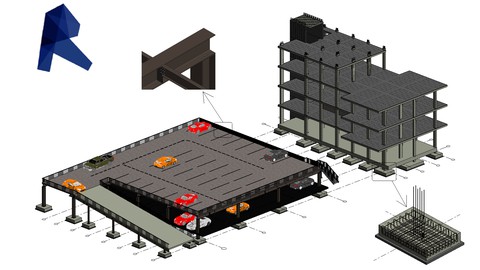




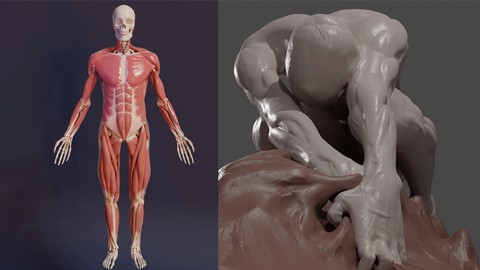

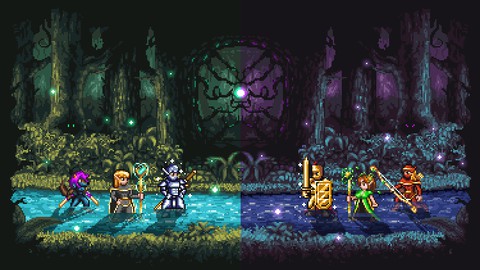







Đánh giá của học viên
Bình luận khách hàng