Make Game Assets Easily And Export To Godot / Unity / Unreal
Loại khoá học: Graphic Design & Illustration
Create game assets quickly using non-destructive modular modelling.
Mô tả
Part of Godot Getaway: The Blender Course
If you want to create modular models in Blender for use in-game engines then this is the course for you!
Blender is a brilliant program, capable of creating amazing models which can be exported to any game engine- in this course, we focus on the free and open-source Godot game engine. Many of the techniques taught will be immediately applicable with other game engines as well. Here are just a few of the things you’ll learn during this course:
Learn a non-destructive modelling workflow.
Manage multiple game assets.
Learn the material workflow.
Bring your assets alive in the Godot game engine.
This is an intermediate course- but wait! What does that really mean?
I always start my courses in an easy to understand manner and talk through all of my steps, however, if you are completely new to Blender or 3D modelling, you might struggle to keep up. If you have some existing Blender knowledge you will be able to jump straight in and follow along.
Learn how to create LowPoly 3D models and assets for games using Blender, the free-to-use 3D production suite. I have labelled the course as intermediate, however, if you have a basic knowledge of Blender you’ll be good to go!
You'll be ok with little or no experience. With our online tutorials, you'll be amazed by what you can achieve, with instructor support and online help.
Michael Bridges is an experienced 3D artist and has teamed up with Yann Burrett who teaches Godot. Together Michael and Yann will provide support, encouragement and plenty of challenges along the way.
The course starts with basic props so we can focus on the non-destructive modelling techniques. You will apply your new skills to your project all the time. Project files will all be included, as well as additional references and resources - you'll never get stuck. There are talking-head videos along with the screencasts for you to follow along.
For each of the models that you build you will follow this process:
Be taught a new technique.
Challenged to apply the lessons to your own work.
Be shown step-by-step how to build it.
Apply your previous knowledge regularly.
You will get lifetime access to the course. The creators are qualified and experienced professionals who are able to explain complex concepts clearly, as well as entertain along the way. By the end of the course, you'll be very confident making 3D assets ready for export to Godot.
Access to this course comes with an optional, free community site where you can share games and 3D models and as well as Discord, where you can connect with other students.
Let’s hop on over, into Blender!
Bạn sẽ học được gì
Low-poly 3D models.
Generative modelling.
Non-destructive Workflow.
Making environmental props.
Parametric modelling.
Exporting assets.
Importing mesh into Godot.
Custom collision shapes.
Material pipeline.
Modifier stacking.
Multi part modelling
Yêu cầu
- Basic knowledge of Blender and Godot
- Know what Edit Mode and Object mode are.
- Understand what origins are, how to manipulate them.
- Transforming: Moving, rotation and scale.
- Mesh operations like: extrudings, inset, loop cut.
- Know your way around Blender, so your workspaces and menus.
Nội dung khoá học
Viết Bình Luận
Khoá học liên quan

Đăng ký get khoá học Udemy - Unica - Gitiho giá chỉ 50k!
Get khoá học giá rẻ ngay trước khi bị fix.













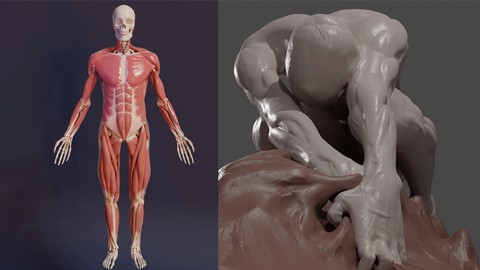




Đánh giá của học viên
Bình luận khách hàng