Microsoft Windows Server 2016 Training for Beginners
Loại khoá học: Operating Systems & Servers
Install Windows Server 2016, Build a Windows Domain, Domain Controller, Learn DHCP, Install Windows 10, and much more...
Mô tả
Join the other 20,000+ successful students who have already taken this course!
If you want to learn how to administrate the Windows Server operating system quickly and easily, this is the course you have been looking for!
I have designed this course to give you a solid foundation with Microsoft's Windows Server 2016 which is the latest Windows Server operating system available (released Oct 2016).
This course is great for anyone who is looking to advance (or begin) their career in Information Technology!
In this course, you will get hands-on experience while completing the following projects:
- Installing / configuring Windows Server 2016
- Build a Windows Domain
- Configure your Windows Server 2016 OS to act as a DHCP server
- Install, configure and deploy the Domain Name System (DNS) role on your Windows Server
- Install and Configure a Domain Controller (DC)
- (bonus) Install Windows 10 and join a workstation to your new Windows Domain
- Manage Windows 10 Workstations from your Windows Server Domain Controller
- Create users, groups and OUs with Active Directory Users & Computers
- Create and Understand Group Policy Objects (GPOs) with Group Policy Management
- Learn to write Powershell scripts for your Windows Server like a true Information Technology Pro!
- Create a Windows Server Update Services (WSUS) Server and Approve and Deploy Updates to your Domain Servers and Computers
- Install and manage Windows Server 2016 Core Edition
- Make your Windows Server 2016 OS act as a Router
- Learn how to use Active Directory Sites and Services
- ...and MUCH more!
Throughout this course I will show you how you can setup your own IT lab 100% free using the computer hardware you already have! To do this we will be using VirtualBox and the fully functional trial (180 day) version of Windows Server 2016.
Since we're going to be using VirtualBox I will quickly and easily bring you up to speed on network and server virtualization - these are MUST have skills in today's demanding job market.
Enroll now and start learning the skills you need to level up your career!
Bạn sẽ học được gì
Install and configure Windows Server 2016
Build a Windows Domain
Configure your Windows Server 2016 OS to act as a DHCP server
Install, configure and deploy the Domain Name System (DNS) role on your Windows Server Operating System
Install and Configure multiple Domain Controllers (DCs)
(bonus) Install Windows 10 and join a workstation to your new Windows Domain
Manage Windows 10 Workstations from your Windows Server Domain Controller
Create users, groups and OUs with Active Directory Users & Computers
Create and Understand Group Policy Objects (GPOs) with Group Policy Management
Learn to write Powershell scripts for your Windows Server like a true Information Technology Pro!
Create a Windows Server Update Services (WSUS) Server and Approve and Deploy Updates to your Domain Servers and Computers
Install and manage Windows Server 2016 Core Edition
Make your Windows Server 2016 OS act as a Router
Learn how to use Active Directory Sites and Services
much...MUCH more!
Yêu cầu
- A computer with at least 4 GB of RAM and 64bit OS (if you want to follow along)
- Internet Access
- That's it!
- A Windows PC or a MAC (either work just fine)
Nội dung khoá học
Viết Bình Luận
Khoá học liên quan

Đăng ký get khoá học Udemy - Unica - Gitiho giá chỉ 50k!
Get khoá học giá rẻ ngay trước khi bị fix.






![Java Certification : OCA (1Z0-808) Exam Simulation [2023]](/uploads/courses/udemy/1464072_c364_6.jpg)


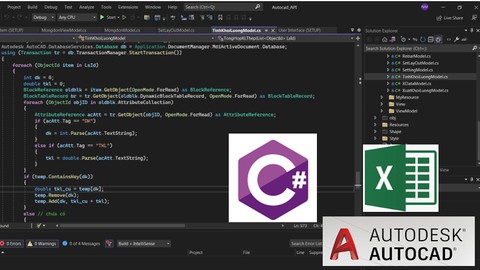


![10 Sample Exams ISTQB Foundation Level (CTFL) v4.0 [NEW!]](/uploads/courses/udemy/3228307_dcb2_10.jpg)
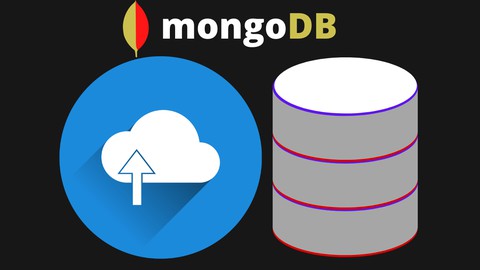


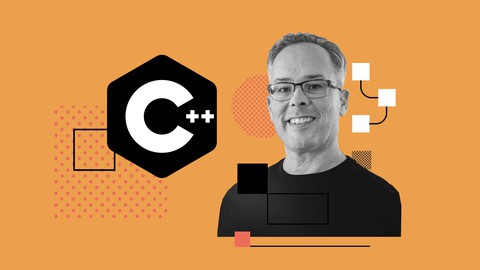
Đánh giá của học viên
Bình luận khách hàng