Learn Autocad API with C# - MVVM - WPF
Loại khoá học: Web Development
Create Add-in Draw Foundation using Autocad API with C# - MVVM- WPF
Mô tả
Throughout the course, students will not only learn the technical aspects of add-in development but also gain valuable insights into best practices and industry standards. We will explore the fundamental concepts of the MVVM pattern and its application in the development of user-friendly interfaces using WPF. Students will acquire a deep understanding of the interaction between the C# code and the AutoCAD environment, enabling them to seamlessly integrate their add-in into the existing workflow.
By the end of the course, participants will be equipped with the knowledge and confidence to create robust and efficient add-ins for foundation drawings in AutoCAD. They will also have a comprehensive overview of the entire development process, from project setup to the contribution of their product to the professional community.
Join this course today and unlock the door to endless possibilities in the world of C# add-in development, MVVM architecture, and WPF framework. Let's embark on this transformative learning journey together and empower ourselves with the skills to excel in the construction industry.
By the end of this course, you will have a solid foundation in C# programming, MVVM architecture, and WPF framework, specifically tailored for add-in development in AutoCAD. You will possess the skills to create robust, efficient, and user-friendly add-ins that streamline the process of drawing foundations.
Don't miss this opportunity to embark on a transformative learning journey. Enroll now and unlock the door to a world of possibilities in C# add-in development for AutoCAD, where you can shape the future of construction with your innovative solutions.
Bạn sẽ học được gì
Understand how to build application interfaces using Windows Presentation Foundation (WPF)
Ability to draw interfaces using Canvas
Mastering the C# programming language: This course will familiarize students with the syntax and basic concepts of C#.
Know how to create objects in AutoCAD such as lines, polylines, and blocks...
Applying MVVM model in projects: The course will introduce and guide learners to use MVVM (Model-View-ViewModel) model to organize and manage source code in app
Interest and passion for AutoCAD and programming: This course is aimed at learners who already have an interest and basic knowledge of AutoCAD and programming.
Create drawings in AutoCAD: Learners will be taught how to create drawings in AutoCAD using the API and combined with the WPF interface.
In total, after completing the course, learners will have the knowledge and skills to develop applications using AutoCAD API, WPF and C# with the support MVVM
Yêu cầu
- AutoCAD Basics: Understand how AutoCAD works and basic concepts such as coordinate systems, geometric objects, and drawing tools.
- C# programming language: Have basic knowledge of C# or a similar programming language. Know the syntax, data types, conditionals, loops and basic concepts of object-oriented programming.
- Interest and passion for AutoCAD and programming: This course is aimed at learners who already have an interest and basic knowledge of AutoCAD and programming. Passion and willingness to learn are key to getting the most out of the course content.
- However, this course may be suitable for beginner to intermediate learners. Learners do not need to be an expert in AutoCAD or programming, but need to have basic knowledge and be ready to absorb new knowledge.
Nội dung khoá học
Viết Bình Luận
Khoá học liên quan

Đăng ký get khoá học Udemy - Unica - Gitiho giá chỉ 50k!
Get khoá học giá rẻ ngay trước khi bị fix.

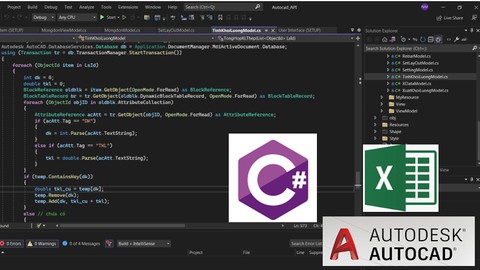



![Java Certification : OCA (1Z0-808) Exam Simulation [2023]](/uploads/courses/udemy/1464072_c364_6.jpg)





![10 Sample Exams ISTQB Foundation Level (CTFL) v4.0 [NEW!]](/uploads/courses/udemy/3228307_dcb2_10.jpg)
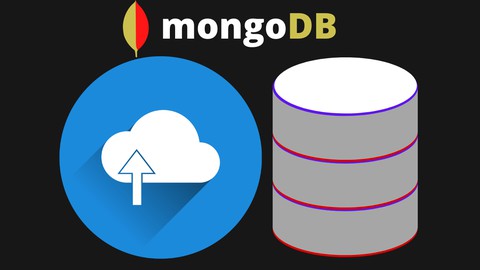


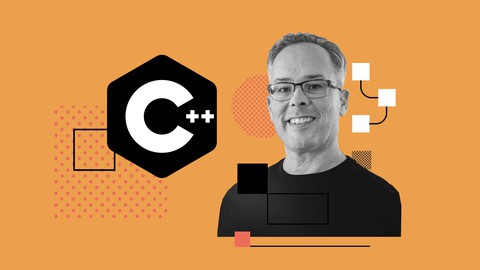

Đánh giá của học viên
Bình luận khách hàng