From Wire to PLC , A Bootcamp In Industrial Automation
Loại khoá học: Other IT & Software
Build Electrical Automation Projects From Sctratch. Starting From Wires , Control Circuits And Ending With PLC And HMI
Mô tả
***Update 11/17/2020**
**** Allen Bradley Training was added***
***Update 11/28/2018**
**** Classic control simulation software tutorial is available***
***Update 14/11/2018***
One-Line diagram interpretation section was added
****Update 29/10/2018******
****Two new sections were added "Troubleshooting for Electrical Panel" and "Web/Phone Based Visualization"
****Update 11/1/2018****
****Exercises for almost every section were added in order to help you enforce what you have learned***
****Some design problems were also included****
This Course is an intensive course that tries to cover all the concepts required to build a fully functional Electrical Automation Projects.
We will utilize no hardware in this course so that you can follow up with the course with having to buy Any equipment but rather our design and verification will be based on simulations.
This course will walk you through the process of designing your own projects from scratch step by step by first introducing you to the most basic components and concepts that you should be familiar with to keep up with the course and ending with two real-world compilation projects that will sum up everything you've learned .
All software used are for free and there is not need for a license to be purchased.
This course will teach you many deigns skills , software , and electrical engineering concepts in a way that you can combine what you have learned to create a whole real project.
A summary of what will be covered:
Basic Electrical Concepts
Basic Electrical Components and how they operate
Traditional motor driving control circuits
Modern motor driving equipment
Protection components and how to choose them
Wiring and cable sizing
Sensors and their utilization in real projects
Electrical Panel Troubleshooting
Schematics drawing and design
PLC programming using Ladder Logic
PLC programming using Structured Text
PLC programming using Functional Block Diagram
PLC programming using continues flow chart
Allen Bradley - RsLogix 500, RsEmulate 500 and Rslinx Training
Human User Interface design and Animation
Two A to Z compilation projects
Web/Phone based Visualization
In the final project you will think like an engineer, and look for every design detail to design your electrical panel specs on paper and draw it in schematic.
Before you get into programming , you will calculate and choose wisely all you required components according to standards and your project specifications , you will draw schematics for the project using a CAD software, and then you will start programming using the most modern industrial programming languages supported by different PLC brands , then you will add the HMI and animation and start simulating what you programmed.
This is not a dry course that will only explain boring concepts without you knowing where to use it , this course will give you tips on how and when to use each components in a way suitable to your project. because the final aim of this course is that you learn all the skills that will lead to you starting your business or prepare for project within your job on your own.
So who should take this course?
If you are an Electrical/Electronics/Computer/Control/Mechatronics or industrial engineering Graduates/Students wanting to peak and learn the fascinating field of automation design
A graduate Engineering student preparing for job in the industrial automation field and not knowing what to expect in there
Anybody willing to learn PLC programming effectively with real life examples
Anybody who knows how to program a PLC but have no idea how conduct a full electrical automation project from scratch
Mechanical engineers who are looking to do the electrical and automation parts of their projects on their own
Where can you use the skill taught in this course?
Any industrial manufacturing project , be it a huge factory with hundreds of robots or a small machine with coupe of sensors , will require ALL the skills you will learn in this course. Because Industrial Automation is very trendy and it's an enormous field .
Thousands of companies look for employees with these set of skills to hire them in order to conduct and engineer these type of projects in almost any city in the world.
NOTE: Don't expect to get skilled with a certain PLC brand exclusively , this is not our goal here , we will teach your around 90% of the programming languages supported by different manufacturers out there ,and you will know each one! 's advantages , disadvantages and where to use it and where not to . And you will be able to simulate and tinker around with each of them to get skilled enough to jump to almost any big PLC brand out there.
This course will be updated and supported on regular basis , and new content will be added to expand the skills you learned here.
Updated Note:
Udemy asks for reviews too soon guys so please don't give a review immediately.
Watch the content and finalize at least a good portion of it then rate the course accordingly.
Bạn sẽ học được gì
Design Factories Automation from A to Z
Design Automation Electrical Panels
Draw Schematics for Electrical panels
Calculation of cable sizes for any project
Design Motor driving control circuits
Get knowledge and hands on experience in using VFD
Learn to program PLC in Ladder Diagram (LD)
Learn to program PLC in Fucntional Blocks (FB)
Learn to program PLC in Structured Text (ST)
Learn to program PLC in Continuous Flow Chart (CFC)
Design Human User Interface (HMI)
Design protection for electrical panel
Learn about the different sensors exist in indusrty
Yêu cầu
- No prior knowledge is required. However , any basic knowledge in programming and circuits is helpful but not a must.
Nội dung khoá học
Viết Bình Luận
Khoá học liên quan

Đăng ký get khoá học Udemy - Unica - Gitiho giá chỉ 50k!
Get khoá học giá rẻ ngay trước khi bị fix.





![Java Certification : OCA (1Z0-808) Exam Simulation [2023]](/uploads/courses/udemy/1464072_c364_6.jpg)



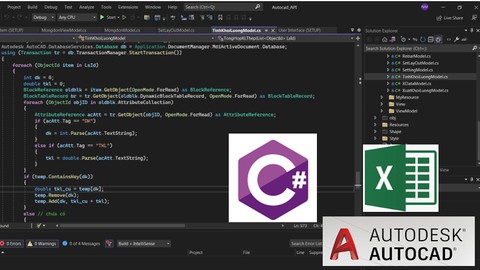


![10 Sample Exams ISTQB Foundation Level (CTFL) v4.0 [NEW!]](/uploads/courses/udemy/3228307_dcb2_10.jpg)
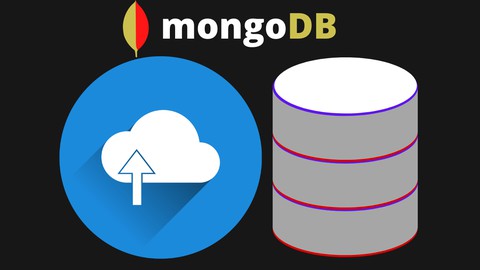


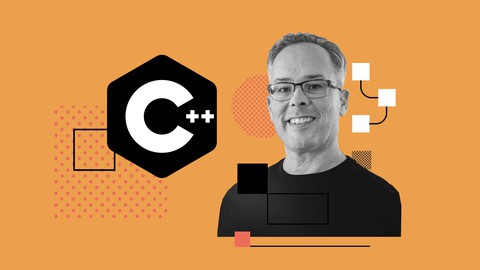
Đánh giá của học viên
Bình luận khách hàng