Migrating Oracle Databases to SQL Server (OracleToSQL)
Loại khoá học: Data Science
Migrate Oracle Databases to SQL Server step by step
Mô tả
Oracle Database is a multi-model database management system produced and marketed by Oracle Corporation. It is a database commonly used for running online transaction processing, data warehousing and mixed database workloads.
Microsoft SQL Server is a relational database management system developed by Microsoft. As a database server, it is a software product with the primary function of storing and retrieving data as requested by other software applications—which may run either on the same computer or on another computer across a network.
Oracle and SQL Server are both very popular RDBMS systems that are widely used to run enterprise applications.
SQL Server Migration Assistant (SSMA) for Oracle is a comprehensive environment that helps you quickly migrate Oracle databases to SQL Server, Azure SQL Database, or Azure Synapse Analytics. By using SSMA for Oracle, you can review database objects and data, assess databases for migration, migrate database objects to SQL Server, Azure SQL Database, or Azure Synapse Analytics, and then migrate data to SQL Server, Azure SQL Database, or Azure Synapse Analytics. Note that you cannot migrate SYS and SYSTEM Oracle schemas.
These days lot of customers are looking to save on their technology costs. Adopting economical technologies and software that are equally capable and powerful to fulfil requirements is one of the ways to achieve cost optimization.
Databases are one of the tiers which customers spend a lot of money as part of license and support fees. Support staff is an additional cost to maintain these databases. SQL Server is very economical if we compare it with Oracle and that is the main reason for clients to choose SQL Server over Oracle.
Bạn sẽ học được gì
Migrate Oracle Database Objects to SQL Server Objects
Map Oracle Database schemas to SQL Server Database Objects
Convert Oracle database schema into SQL Server schemas
Load converted Oracle database objects into SQL Server
Migrate Oracle data into SQL Server
Perform Post Migration Test
Yêu cầu
- You must have SQL Server Migration Assistant installed. (The course shows you how)
- You must have Oracle Installed
- You must have SQL Server Database Installed
Nội dung khoá học
Viết Bình Luận
Khoá học liên quan

Đăng ký get khoá học Udemy - Unica - Gitiho giá chỉ 50k!
Get khoá học giá rẻ ngay trước khi bị fix.



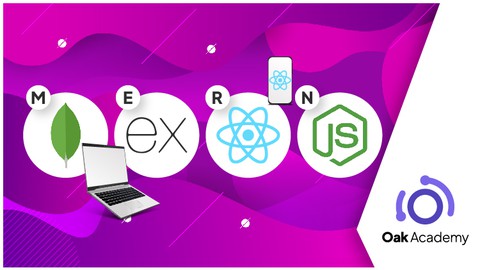










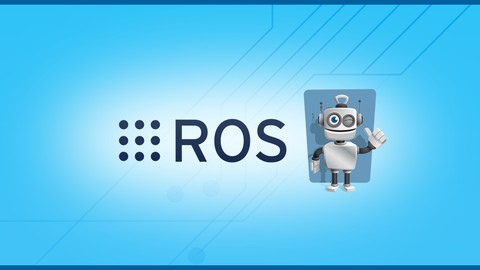
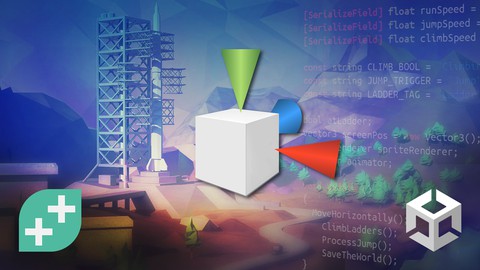

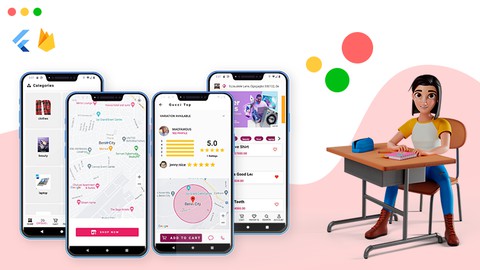
Đánh giá của học viên
Bình luận khách hàng