OpenStack Installation and Deployment
Loại khoá học: Other IT & Software
Getting OpenStack Up and Running (Community Version)
Mô tả
OpenStack is a great Open Source Cloud Management software. In this Course You will learn how to successfully Install & Deploy OpenStack .
OpenStack Pike release is used in Course examples, which may not be directly applicable to newer releases.
OpenStack Supports a wide range of Compute, Network and Storage Virtualization Technologies and has a lot of Configuration Options.
We start the Course with a Detailed Overview of OpenStack Installation Process and perform Manual Installation. Once we get basic OpenStack Services installed in Virtual Machines and on Physical Servers, we move on to Automated Deployment of OpenStack with Kolla-Ansible.
You need to have intermediate Linux Administration Skills to take full advantage of this Course. We use a Wide Array of Tools here:
Ansible
Docker CE
VirtualBox
Vagrant
Shell Scripts
GitHub
Google Cloud Platform
We Install and Deploy OpenStack with Broad Selection of Infrastructure Technologies:
Linux Bridges and Open vSwitch
KVM and QEMU
Ceph and LVM
MariaDB and Galera
RabbitMQ
HAProxy
etc.
During the Course you can see OpenStack Installation and Deployment in small All-in-One Machine, as well as in a Multi-node Environment with Controller High Availability and Ceph for Storage Pool.
The Course focuses on Community Version of OpenStack and Community Driven Installation & Deployment Tools.
Bạn sẽ học được gì
Yêu cầu
Nội dung khoá học
Viết Bình Luận
Khoá học liên quan

Đăng ký get khoá học Udemy - Unica - Gitiho giá chỉ 50k!
Get khoá học giá rẻ ngay trước khi bị fix.





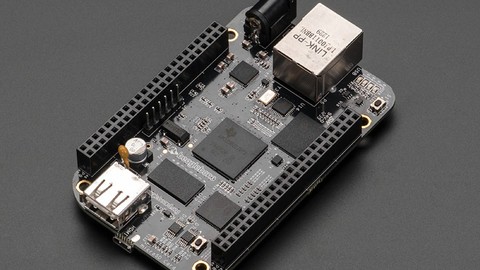


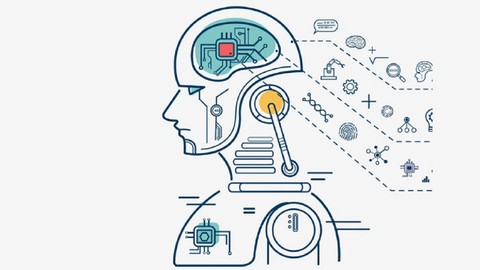





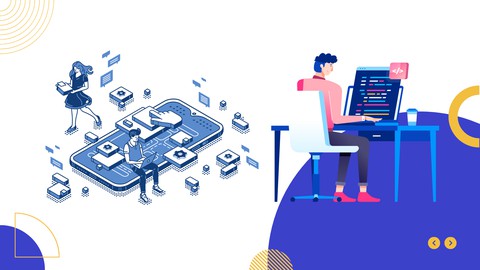

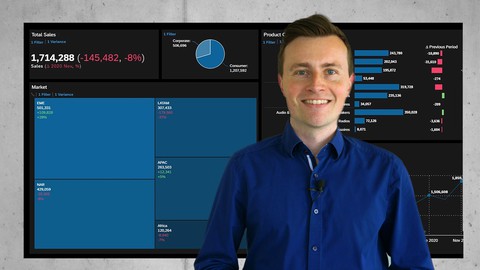
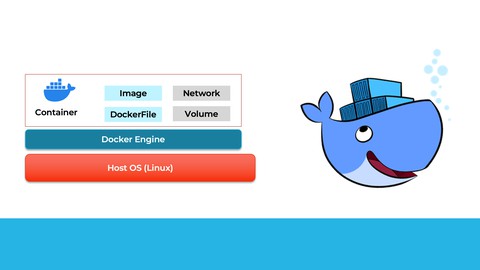
Đánh giá của học viên
Bình luận khách hàng