PLC Programming - Training from Scratch on RSLogix500 & 5000
Loại khoá học: Hardware
PLC programming from scratch training class by a controls engineer equipped with PLC systems - Allen Bradley RSLogix 500
Mô tả
In this class, you will learn absolutely everything necessary to land a job as an entry level PLC technician (engineer, etc.).
We will cover basic topics such as what a PLC is used for, how it is able to receive and process Inputs & Outputs. We will take a much deeper dive with hands on labs and practice sessions during which I will give you specific real world scenarios to work with and give you tips and common pitfalls. These lessons are designed to strengthen your knowledge of PLCs and give you an edge during interviews.
At the end of each section, you will face a quiz which will allow you to test yourself on the material you have learned before moving to the next section. As some one who has administered interviews to PLC technicians, these questions are crucial in making sure that you've understood the material presented.
What are the requirements for the class?
- You don't need any hardware or software to follow the lectures, however, it is highly recommended to get some practice before going into an interview. If that's not possible, I would advise spending some time working with an emulator and browsing through data sheets and manuals which will be presented to you in the course.
What can I expect from this class?
- The main objective of this course is to get you job-ready by the time you finish the last lecture.
- You will have a good understanding of what a PLC does, how it does it as well as what the outcomes of those actions are.
- You will be comfortable creating basic ladder logic programs and troubleshoot complex existing ones.
- You will be able to create simple Human Machine Interface (HMI) screens and controlling them via a PLC.
- You will have a good understanding of manufacturing systems as a whole.
What is the target audience for the class?
- Electrical Engineers looking for a crash course on PLCs.
- Electrical Technicians / Electricians looking to expand their knowledge into controls.
- Software Engineers who are seeking to learn about controlling hardware.
- Manufacturing Operators looking to progress in their career.
- Anyone interested in how manufacturing processes are executed.
Bạn sẽ học được gì
Understand how a Programmable Logic Controller (PLC) works
Understand how to programm a PLC
Showcase several completed projects to an employer
Pass a technical PLC interview
Yêu cầu
- Basic Computer Skills
- Basic Hardware Understanding
- Basic Mathematics
Nội dung khoá học
Viết Bình Luận
Khoá học liên quan

Đăng ký get khoá học Udemy - Unica - Gitiho giá chỉ 50k!
Get khoá học giá rẻ ngay trước khi bị fix.

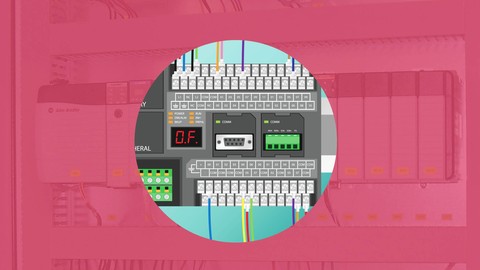
















Đánh giá của học viên
Bình luận khách hàng