Python Mega Course: Learn Python in 60 Days, Build 20 Apps
Loại khoá học: Programming Languages
Take the full course to become a Python developer, or pick any of the projects to master specific areas of Python.
Mô tả
Welcome to the ultimate Python learning experience! The Python Mega Course is designed to take you from a complete beginner to a confident Python programmer in just 60 days. Whether you're starting from scratch or want to enhance your programming skills, this comprehensive course is your ticket to mastering Python and building real-world applications.
Course Benefits
Comprehensive Learning: This course covers both the theoretical foundations and practical aspects of Python programming. You'll gain a deep understanding of Python concepts and apply them immediately to build 20 practical applications. From basic syntax to advanced topics like web development, data analysis, and machine learning, this course covers it all.
Hands-on Experience: Learning by doing is the core principle of this course. You'll dive right into coding from day one, building real-world applications alongside the instructor. With each project, you'll strengthen your skills, experiment with different techniques, and develop the confidence to code independently.
Portfolio Building: As you progress through the course, you'll create an impressive portfolio of 20 Python applications hosted on your GitHub account. This portfolio will serve as tangible evidence of your programming skills, showcasing your abilities to potential employers or clients.
Multimodal Learning Approach: Our proven multimodal learning approach ensures that you grasp Python concepts thoroughly. You'll benefit from video lectures, hands-on exercises, code reviews, quizzes, and independent projects. This comprehensive approach caters to different learning styles and ensures you truly understand and retain what you learn.
Career Preparation: Whether you're seeking a career change or aiming to level up in your current role, this course prepares you for success. You'll develop the skills needed to apply for junior developer positions confidently. Additionally, you'll learn important tools like Git and GitHub, essential for collaborating with other developers and showcasing your work to potential employers.
Flexibility and Lifetime Access: We understand that everyone has different schedules and commitments. That's why this course is designed to fit seamlessly into your routine. Study at your own pace, whether it's dedicating a few hours every day or working through modules during weekends. Plus, you'll have lifetime access to all course materials, ensuring you can revisit and reinforce your learning whenever you need to.
Course Outline
Python Basics: Master the fundamentals of Python programming, including variables, data types, conditionals, loops, functions, and more.
Python Intermediate: Take your Python skills to the next level by exploring intermediate topics like file handling, error handling, decorators, generators, and context managers.
Web Development: Learn how to build web applications using Python web frameworks like Flask and Django. Create interactive and dynamic websites that can handle user input, process data, and deliver personalized experiences.
Data Analysis and Visualization: Discover the power of Python for data analysis and visualization. Dive into data science techniques, manipulate datasets, and create stunning visual representations of data using libraries like Pandas, Matplotlib, and Seaborn.
Data Science and Machine Learning: Apply data science and machine learning techniques to extract insights from data and make predictions. Build a movie recommendation system that suggests personalized movie choices based on user preferences.
Using and Building APIs: Unlock the potential of APIs as you learn to leverage existing APIs to access external data and services. Build your own APIs to create efficient and scalable applications that communicate seamlessly with other systems.
Object-Oriented Programming: Gain a strong foundation in object-oriented programming principles and learn to design and implement software solutions using classes, objects, and inheritance.
Building Python Packages: Master the art of packaging and distributing your Python code. Learn best practices for creating reusable modules, managing dependencies, and making your packages easily installable by others.
SQL Databases and GUIs: Discover how to work with SQL databases using Python. Learn to execute queries, fetch data, and interact with databases, while also exploring graphical user interface (GUI) development for creating user-friendly applications.
Web Development with Flask and Django: Dive into web development using two powerful Python frameworks, Flask and Django. Build dynamic web applications, handle user authentication, manage databases, and deploy your applications to the web.
Are you ready to unlock the full potential of Python and become a proficient programmer? Enroll in The Python Mega Course today and join thousands of students who have already transformed their lives with Python. Don't miss this opportunity to learn from a seasoned instructor, build an impressive portfolio, and take your programming skills to new heights. Start your Python journey now and embrace a future filled with endless possibilities!
Bạn sẽ học được gì
Yêu cầu
Nội dung khoá học
Viết Bình Luận
Khoá học liên quan

Đăng ký get khoá học Udemy - Unica - Gitiho giá chỉ 50k!
Get khoá học giá rẻ ngay trước khi bị fix.


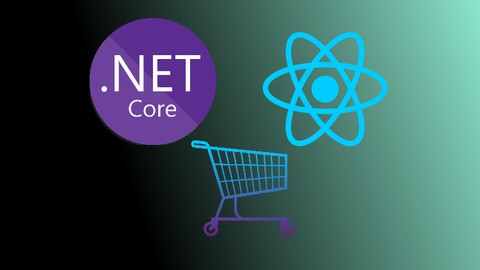















Đánh giá của học viên
Bình luận khách hàng