Roblox Programming and Game Creation
Loại khoá học: Game Development
Learn Roblox game creation step-by-step
Mô tả
In this class you will learn how to create a Roblox game and become proficient with Roblox Studio, the game development suite used to create Roblox games. You will also develop your ability to code in the LUA programming language. LUA is a popular language in the game development community and is also used in fields such as image processing and web development. This course has a section for beginners on basic programming skills such as declaring and using variables, assignment statements, conditionals, loops, tables, and functions. After the basics are covered, the course gets into more challenging topics such as touched events, powerups, traps, spawning objects and NPC monsters, as well as the leaderboard to keep track score and points. Additionally, the user interface is covered while creating an in-game store for your players to buy the weapons they need. This course will be updated periodically and currently the videos are being recreated at a rate of once per week to ensure the expanded functionality of Roblox is fully captured. Additionally, new content is on its way to cover basic Non-Playing Character AI, a section on creating your own weapons, creating animations, and using the data store to allow players to save their data in between games!
Bạn sẽ học được gì
Lua programming fundamentals using Roblox.
How to make your own game objects from Roblox parts.
How to create scripts to add game behavior.
How create a game manager to and use module scripts.
Create your own games on Roblox.
Yêu cầu
- PC or Mac with an internet connection, and enough permissions to install Roblox studio.
Nội dung khoá học
Viết Bình Luận
Khoá học liên quan

Đăng ký get khoá học Udemy - Unica - Gitiho giá chỉ 50k!
Get khoá học giá rẻ ngay trước khi bị fix.



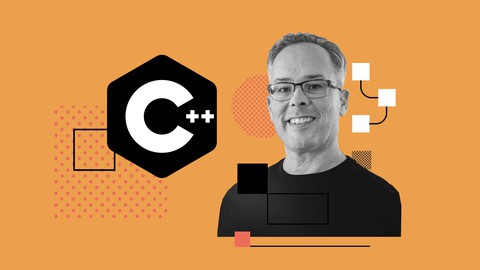

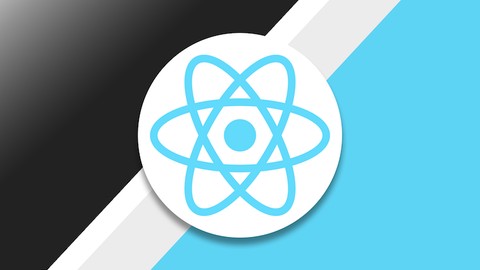





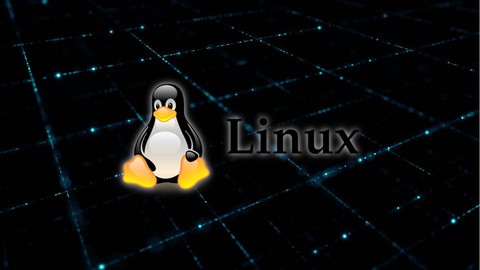




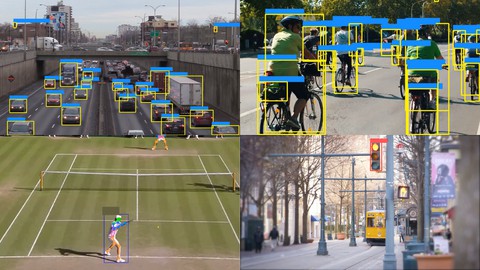

Đánh giá của học viên
Bình luận khách hàng