ROS Actions
Loại khoá học: Software Engineering
Master ROS Actions and Create More Complex Robotics Applications
Mô tả
Learning ROS is hard... But you’ve made it. You have some good basics about ROS nodes, topics, services, … This is a pretty good start. And you want to take your skills to the next level.
Or you’re already in the process of learning ROS actions, but you have some real trouble finding documentation and tutorials online.
A great ROS developer must know about ROS actions, and must be able to use them efficiently when required. Topics, Services and Actions are the 3 communication tools that will allow you to create any complex robotic application.
Warning !!! Before continuing, I want to be sure you understand that this course is not a course for total ROS beginners. You have to get some ROS basics first if you want to be able to follow the pace of this course.
Also, this course targets the first version of ROS, or ROS1. This is not a ROS2 course.
→ Why this course ?
When I first started with ROS actions, my progress was really, really slow. I didn’t find any structured resource or tutorial to go beyond the very basic stuff. It took me a very long time (several months) to finally have a clear understanding.
This course is the course that I wish I had when I started. Practical and to the point. Showing you directly how things work, how you can quickly start and build more more complex applications.
→ Now, why should you choose my course ?
In the past I have developed a complete ROS software for an entire 6 axis robotic arm. I’m telling you that, because by developing this robot, I learned (the hard way) what I really needed to know to build things that actually work.
My experience with Robot Operating System is not only about university work or a weekend hobby : I actually co-founded a business with a robot powered by ROS. By doing so, I had to focus on going to the point, finding what is useful, and what is not.
So today, with the practical vision that I’ve developed, I know exactly what you need to learn at the beginning if you want to get serious about building more complex robotic applications.
And getting serious means mastering ROS actions. One day or another, you’ll need to use them or else you’ll be stuck.
→ What is this course about
This course is a complete course about ROS actions. I’ll show you each part of the process, step by step, and explain all the code that I write.
In the first part of the course, you’ll start using ROS actions with the SimpleActionServer and SimpleActionClient classes. Those parts will let you understand the key concepts behind ROS actions.
The second part is focused on using ActionServer and ActionClient classes. Those are more difficult to understand but allow you to create far more complex applications. You will learn how to handle multiple goals, how to change the server goal policy, how to put goals in a queue, etc.
During the course, you will practice through activities and challenges. Practicing is the key if you want to learn efficiently.
I will mostly use Object Oriented Programming. That’s a great opportunity for you to improve your OOP skills, which is really working well with ROS. Also, all the code will be written in both Python and C++ !
So… Don’t wait too much and enroll in this course to go to the next level of ROS!
During the course I will also give you all the best practices that I know when developing with the Robot Operating System. So that’s another opportunity to get some practical insights that will help you develop better and more complex robotics applications.
Bạn sẽ học được gì
Yêu cầu
Nội dung khoá học
Viết Bình Luận
Khoá học liên quan

Đăng ký get khoá học Udemy - Unica - Gitiho giá chỉ 50k!
Get khoá học giá rẻ ngay trước khi bị fix.

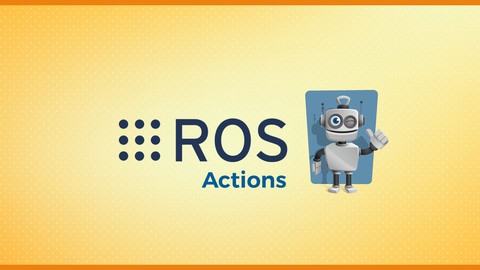
















Đánh giá của học viên
Bình luận khách hàng