The Complete Web Development Course - Build 15 Projects
Loại khoá học: Development
The only course you need to become a full-stack web developer. Covers HTML5, CSS3, JS, ES6, Node, APIs, Mobile & more!
Mô tả
Recent Update:
Includes Flexbox, CSS Grid, SASS, Modern JS (ES6), Node.js (full project included), Git & Github, Heroku & more.
***** Save ~ $17000 compared to an in-person Bootcamp *****
***** 15 Full Professional Projects worth over 20,000$ *****
***** This is The Only Course you need to learn Web Development *****
***** Car Sharing Website (10h), Online Notes App (11h) & many more *****
***** 100 hours of Content + 40 hands on Activities + 21 Quizzes *****
***** Learn Step by Step with NO Step Skipped *****
***** The Most Comprehensive and Cost Effective in the Market *****
***** Learn and Master Over 10 Modern 2023 Technologies *****
HTML5/CSS3
JAVASCRIPT (ES5)
Modern JavaScript (ES6)
JQUERY & JQUERY UI
TWITTER BOOTSTRAP
Node.js
Git & Github
Heroku
PHP & MYSQL
WORDPRESS
AJAX
JSON
MOBILE APPS
GOOGLE MAPS APIS
FACEBOOK WIDGETS
GOOGLE PLUS WIDGETS
TWITTER WIDGETS
AND MORE!
Did you know you can go from Zero Skills to a Fully Qualified Cash Earning Web Developer in only a few weeks?
Well let me tell you: If you are looking for a truly 100% Comprehensive Web Development Course, that will take you from learning the basics to mastering the most advanced web development techniques, then be certain that you have come to the right place.
Taking this course will help you achieve your dream of becoming a professional web developer, and you will be ready to build powerful and responsive websites to a highly professional degree using today’s most advanced and up to date web technologies within a few weeks from now.
In order to guarantee the success of your learning experience, this course was divided into perfectly structured Chapters consisting of ~100 hours of crystal clear and 100% hands-on engaging lectures.
Each chapter covers one of the major web technologies and will take you from the basics to advanced skills. This is how:
You will first learn the basic concepts, and straight after that apply them in easy practical examples. Then you will easily navigate to more advanced concepts and use them to build more complex applications. Once you have finished the chapter, you will then move to a bigger challenge where you will confidently build a “Real Life Full Professional Project” using the skills you acquired in that chapter combined with previous ones.
Here are a few examples of in-chapter activities:
Embed a relaxing YouTube Video to your website (HTML)
Create an online checkout form (HTML)
Highway Speed Control (HTML & JavaScript)
Outbound and Return Flight date pickers just like the Expedia Website (HTML, CSS, jQuery & jQuery UI)
Car Mileage range using a beautiful slider (HTML, CSS, jQuery & jQuery UI)
Interactive carousel slider (HTML, CSS, jQuery & Bootstrap)
Create a responsive Contact Form (HTML, CSS, PHP & Bootstrap)
What day of the week were you born? (HTML & PHP)
Guess the date in 1000 days from now! (HTML & PHP)
Calculate the route, distance and time between New York and Toronto. (HTML, Javascript, Google Maps API’s)
Get the geographic coordinates and postcode of any address. (HTML, jQuery, Google Maps API’s, JSON)
And much more …
Following are some of the “FULL PROFESSIONAL PROJECTS” you will build throughout the course:
Mathematics Tutorials Website. (HTML5 & CSS3)
Maths Game. (HTML5, CSS3 & JavaScript)
Fruits Slice Game. (HTML5, CSS3 & jQuery)
App Landing Page. (HTML5, CSS3 & Bootstrap)
Company Website. (HTML5, CSS3 & Bootstrap)
Stopwatch App. (HTML5, CSS3, jQuery & Bootstrap)
Drawing App. (HTML5, CSS3, jQuery & jQuery UI, Canvas, HTML5 Local Storage)
Online File Explorer App. (Node.js, ES6, HTML5, CSS3, Bootstrap)(Full 5.5h project)
Online Notes App. (HTML5, CSS3, jQuery, Bootstrap, PHP & MySQL) (Full 11h project)
Highly professional Blog. (Wordpress)
Distance Between Cities Website. (HTML5. CSS3, jQuery, Google Maps)
Freedom Website with Social Widgets. (Facebook, Google+ & Twitter)
Speed Reader App for the IOS and Google Play Stores.
Fully functional Car Sharing Website. (HTML5, CSS3, jQuery, Bootstrap, PHP & MySQL, Ajax, JSON, Google Maps) (Full 10h project)
You will be so amazed at your own first-class work, and I am sure you will love to share it with the world. That’s why I will offer you "FREE WEB HOSTING" worth 200$ so that you can make your professional websites live and attract potential employers or clients. As a result you can start making money from the first week of your unique learning journey.
By the end of the course, you will have built a solid portfolio of “Over 15 Real Professional Websites, Games and Mobile Apps for The IOS and Google Stores”. This will give you a competitive edge in the web development market and boost your income as a web developer by increasing your employability or chances of being awarded lucrative projects by clients around the world.
What Students say:
"I appreciate the manner in which each project is presented, an example of an end result to which we need to build the relevant to reach the same output. It is a building block approach that works very well for me to comprehend the compartmentalisation of each component and the visualisation of the complete 'picture'. Each component is then carefully unpacked through a process of visually understanding each characteristic and applying the 'code' to create the same. Marvelous." Celia M Gaylard
"Incredible course. The content is very comprehensive and informative. 60 hours video + materials! The production quality is amazing The instructor is very interesting and engaging. Could not have asked for a better course Truly fantastic I am very very happy I invested my money and time on this course!" Klevis Merko
"Easy to understand. The best course to learn web development From the beginning. 100% good." Sayuru Sadaru
"It is simply the great course. I have learned so much by doing this course. I can now develop my own Websites, Apps. The instructor is great. He teaches everything step by step. I really liked his teaching style. The projects are great. Every project corresponds to real life. I am very happy about this course. Now I am going to by Javascript course by the sdame instructor. Thank you Sir for this great course." Tushar Marathe
"Wow! There is a TON of information here. The instructor goes deep enough into each topic so that you can understand the concepts and start coding on your own. I only had a little background in HTML when I started but have been able to keep up by pausing the videos when needed. I'm only 31% through but I already know this course is exactly what I was looking for. Can't wait to finish! I highly recommend it to anyone just starting out in Web Development." Peter Burt
"One of the best web development courses in Udemy!" Edem Dumenu
"The instructor responded to my questions in a timely manner. He took his time explaining every details of the subject matter. The course also serve as a great template to follow for new web developer who are trying to put together their portfolio." Jerome Smith
"I am loving this course. Your explanations and examples are pretty good and clear. A good course for a beginner as well as experienced. Can't ask for more on such a low price. And the instructor is very friendly and helpful." Pradeep Gupta
So, what are you waiting for? Enrol today and let's start an exciting journey together!
Bạn sẽ học được gì
Go from Zero skills to building Powerful Web Applications on a highly professional level using the latest 2023 Web Technologies.
Use a Portfolio of over 15 highly professional websites, Games and Mobile apps you would have developed during the course to take your career to the next level.
Create real life mobile apps and upload them to the IOS App Store and Google Play.
Use HTML5, CSS3, Flexbox, Grid & SASS to build website content and add stunning styling and decoration.
Use Javascript, jQuery & jQuery User Interface to create Interactive Websites and Games.
Use Twitter Bootstrap to produce Responsive Websites that will adapt to any device size.
Use Back End Technologies like NodeJS, PHP, AJAX, JSON to build dynamic database-driven websites.
Use advanced skills to connect your websites to APIs like Google Maps, Facebook, Google plus and Twitter.
Create a Professional Mathematics Tutorial Website using HTML5 & CSS3.
Create a Professional Maths Game using HTML5, CSS3 & JavaScript.
Create a Professional Fruits Slice Game using HTML5, CSS3 & JQuery.
Create a Professional App Landing Page using HTML5, CSS3 & Bootstrap.
Create a Professional Company Website using HTML5, CSS3 & Bootstrap
Create a Professional website with video background using HTML5, CSS3, jQuery & Bootstrap.
Create a Professional Stopwatch App using HTML5, CSS3, jQuery & Bootstrap.
Create a Professional Drawing App using HTML5, CSS3, jQuery UI, Canvas, Local Storage...
Create a Professional Online File Explorer App using ES6, NodeJS , HTML5, CSS3 & Bootstrap.
Create a Professional Online Notes App using HTML5, CSS3, Bootstrap, PHP, MySQL & AJAX.
Create a Professional Blog using WordPress.
Create a Professional Distance Between Cities App using HTML5, CSS3, jQuery, & Google Maps APIs.
Create a Professional Website with Social Widgets (Facebook, Google+ & Twitter).
Create a Professional Speed Reader App for IOS and Android.
Create a Fully Functional Car Sharing App which users around the world can use to share car trips. (using HTML5, CSS3, Javascript, PHP, MySQL, AJAX & JSON)
Yêu cầu
- I will teach you everything. All you need is a computer.
- There is absolutely no pre-knowledge required. This is a 100% Comprehensive Web Development Course that will take you from Zero-skills to a Cash Earning Web Developer, Step by Step with NO Step skipped.
Nội dung khoá học
Viết Bình Luận
Khoá học liên quan

Đăng ký get khoá học Udemy - Unica - Gitiho giá chỉ 50k!
Get khoá học giá rẻ ngay trước khi bị fix.

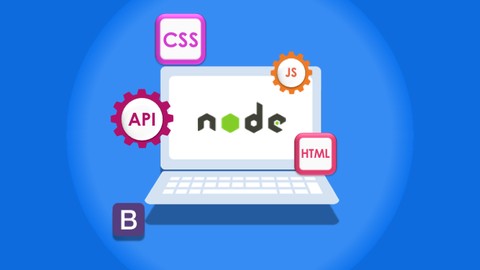
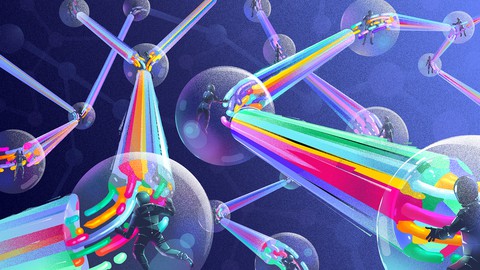
![Flutter & Dart - The Complete Guide [2024 Edition]](/uploads/courses/udemy/1708340_7108_5.jpg)







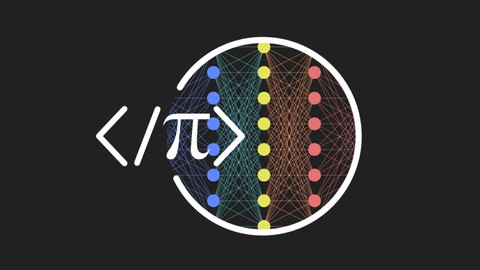


![Master Flutter By Building A Video And Voice Call App [2024]](/uploads/courses/udemy/5101704_6b00_4.jpg)


![Flutter Multi Vendor App [2024] Edition](/uploads/courses/udemy/5757918_f562_3.jpg)
Đánh giá của học viên
Bình luận khách hàng