The Ultimate Unity Coloring & Painting Course
Loại khoá học: Game Development
Learn How to Paint & Color in Unity & Create a Kids Coloring Game
Mô tả
Colors play a huge role in games, and more broadly, in real life.
Many games revolve around the painting / coloring mechanic.
Do you want to create a wonderful game where your players can color your creations, or even color the world they are in ?
Then look no further, this Course is for You !
In this course, we will explore 5 different techniques you can use to create a coloring game, in Unity.
Each one of these techniques will see its difficulty level increase.
As the level of difficulty rises for each of these techniques, so too does the vast expansion of possibilities they offer.
We will first Start with the most basic one, which is coloring a sprite. We will manage the player input to detect any image and color it with the color of your choice.
In that section, we will get to learn about 2D Raycasts, the Input class, and our sprites sorting order.
In the Second Section, we will experiment with “Line Renderers”. This is a built-in component that allows you to draw, well, lines…
But we will hack it so that it feels like a paint brush! You will learn how you can apply textures, play with its colored gradient and optimize its performance.
This will be an additional arrow to your quiver.
The Third Technique will allow you to create infinite worlds if you get it right ! You will learn how to create procedural meshes, texture them using the uvs, and optimize them.
This is a coloring course, so I’ll show you some nice tricks to use them as a paint brush. But you can totally create 3D objects with this technique, go one step further and create infinite procedural terrains. How amazing is that ?
Additionally, you will learn how to mask or restraint your drawing to a plane using the Stencil Buffer. That’s a technique that I explain in more details in another course, and you get it for free here.
After that, you will learn how to manipulate Textures in the Fourth Section. This is such an amazing power that you will have in your hands. It will allow you to edit each and every pixel to your liking.
Using that technique, we will first color the whole texture, then draw a square, and finally polish the look with a smooth rounded brush.
But that technique has limitations, as you increase the brush size, manipulating textures can be heavy on the processor.
That’s why the Fifth Section will show you how to leverage the GPU to get a much higher frame rate, thus a smoother player experience.
You will learn how to create your own shaders, pass a texture to a shader, let it apply some changes, and get your texture back to apply it to your sprites.
I’ll show you a nice trick to keep the borders of your drawing, even after it’s been colored. You can then decide if you like the look of it or not.
To complete our course, we will add colored pencils to the side of the screen, to allow the player to change the brush color.
We will also add a nice way to select the brush size.
And this will make, for an amazing coloring game.
This course will definitely step up your game dev skills, if you’re ready to Become a Color Master,
Grab it, today.
Bạn sẽ học được gì
Learn how to write Clean Code
Learn about Various Painting Techniques
Learn how to Leverage the GPU for Performant Code
Learn how to edit Textures & use Render Textures to your advantage
Learn how to Create a Kids Coloring Game
Learn how to Color Objects Using different Brushes
Yêu cầu
- How to make your way through the Unity Editor
- C# Basics
- If you've taken some of my courses, it's a plus ;)
Nội dung khoá học
Viết Bình Luận
Khoá học liên quan

Đăng ký get khoá học Udemy - Unica - Gitiho giá chỉ 50k!
Get khoá học giá rẻ ngay trước khi bị fix.

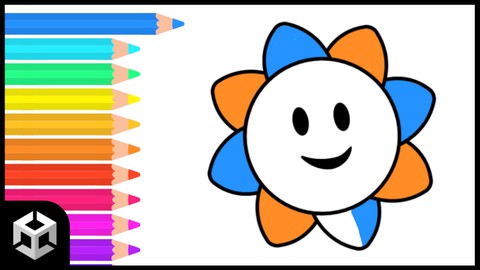
















Đánh giá của học viên
Bình luận khách hàng