Ultimate Blender 3D Character Creation & Animation Course
Loại khoá học: 3D & Animation
Learn 3D character creation & animation in Blender 2.8 with this A-Z course great for beginners and all levels of skill
Mô tả
Learn character creation and animation from A-Z with the popular 3D program "Blender"
Want to learn 3D character creation and animation but don't know where to start? No problem! In this course we go from A-Z, from the basics to the more advanced of character creation to animation. This course is project based so we will be using the skills we learn along the way to create some awesome animations.
Learn The Art of 3D Animation From The Very Basics to The More Advanced
We will kick it off with learning the VERY basics of Blender. How to navigate around the scene, manipulate objects and everything you need to know to be comfortable in Blender!
-Then we will start with our very first animation project! Learning the basics of animation, modeling, materials, shapekeys to animate the face and much more to create our very first animation scene!
-Our second animation will be all about curves, animating along curves, using particle systems, modeling, texturing and much more! By this point you will start to feel comfortable with Blender and 3D animation and have the skills and knowledge where you can start doing your own projects!
-Our third project is a full blown animation! Just this one alone will teach you everything you need to know about character creation and animation! From making our character to rigging and adding materials to then creating our whole scene, lighting, adding sounds and much more! By the end of this you will have created a full blown animation that looks great and have learned the skills needed to create your own!
-Our fourth project leads us to creating a human character! First making the human from scratch to then creating a full body rig that works nicely! In this one we go even more in depth with the node or shader editor and take a look at making different materials such as the eye material, skin shader and cloth material for our character. We will then fully animate this character, see how to make our own sounds and MUCH more!
-For our fifth project we will be lip synching and making a character that talks! Firstly we will be modeling and making our alien from scratch! Then adding materials and a rig to fully animate and control him. We will then see how to make a character talk and much more!
-Each project we do builds on the previous one and the further you go, the more you will be applying and doing!
-End With The Confidence and Know How to Be Able to Create Your Own Projects and Animations From Just An Idea to Finished Product
The Power to Create in the Palm of Your Hands
This course contains over 30 hours of content!
Over 150 video lectures!
And one awesome teacher!
-Use the skills you learn to then create your own artwork and animations
-Learn and follow along with the workflow of 5 complete animations from A-Z
-Finish the course with your very own animations and work of art that you can be proud of
-Lifetime access!
By the end of this course, you will emerge equipped with everything you need to know for character creation and animation! It is PACKED with character animation madness that you will enjoy and benefit from for a long time!
Bạn sẽ học được gì
Students will learn how to make, texture, rig, animate & make characters talk. Students will learn how to create several different animations from start to end
By the end of the course, students will be able to fully make, rig, texture and animate 3D characters including how to make them talk
By the end of the course, students will be equiped with the skills to make their own scenes and characters from start to finish and fully animate them
By the end of the course, students will learn the ins and outs of making characters, rigging them, animating them, making their own sounds for their animations!
Yêu cầu
- All you need to do is download Blender which is free and then grab your mouse and keyboard and join me on this adventure!
Nội dung khoá học
Viết Bình Luận
Khoá học liên quan

Đăng ký get khoá học Udemy - Unica - Gitiho giá chỉ 50k!
Get khoá học giá rẻ ngay trước khi bị fix.


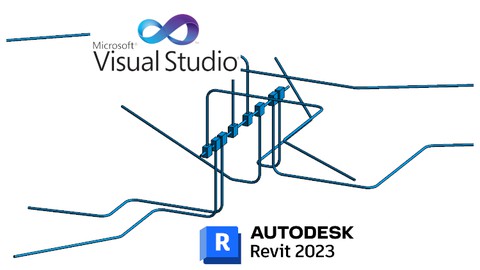


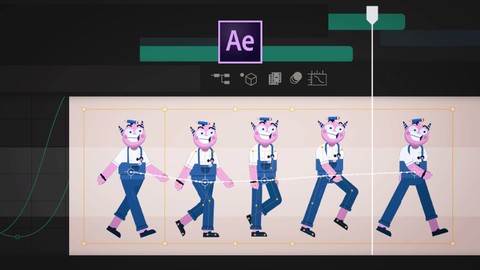





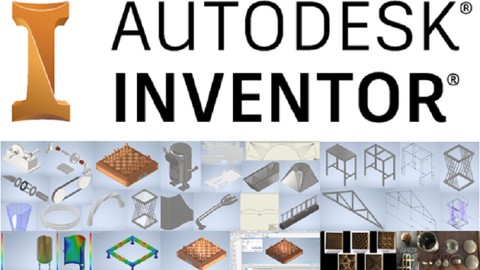



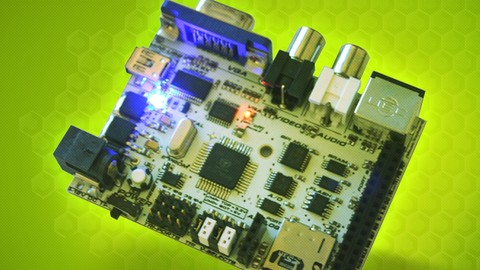


Đánh giá của học viên
Bình luận khách hàng