Windows Server 2019 Administration
Loại khoá học: Operating Systems & Servers
Learn Active Directory, Group Policy, DNS, DHCP, Storage, Backup, Azure integration and More
Mô tả
Learn to manage Windows Server 2019/20H2 with more than 20+ hours of content that every systems administrator, network administrator and/or Cloud engineer or architect should know. Some experience with Windows Server operating systems would be beneficial, but not a requirement for attending this course.
Course topics include:
· Deploying Windows Server Desktop Experience
· Deploying Windows Server Core
· Understanding how PowerShell can be used for many administrative tasks
· Managing Active Directory objects, including users, computers, groups, and more
· Learn how Windows Server 2019 and Active Directory integrates with Azure Active Directory (AzureAD)
· Understanding Windows Server Group Policy design considerations, processing and troubleshooting
· Administering Windows Server Group Policy settings and preferences
· Managing DNS on a Windows Server, including management of Active Directory Integrated, Primary, Secondary and Stub zones, Records, Scavenging and more.
· Manage Windows updates using WSUS to ensure clients and servers have the most recent updates
· Implementing and Managing DHCP on Windows Server, topics such as DHCP Failover, DHCP Split-Scope
· Windows Server folder quotas and file screens
· Deploy DFS Namespace and DFS Replication using Windows Server
· Managing Print Servers and deploying printers using Group Policy Preferences
· Use Windows Server Hyper-V to create and manage virtual machines
· Understand Windows Server built-in monitoring tools
· Backup and Restore Windows Server using built-in tools
· Implement Failover Clustering
· And more....
Bạn sẽ học được gì
Yêu cầu
Nội dung khoá học
Viết Bình Luận
Khoá học liên quan

Đăng ký get khoá học Udemy - Unica - Gitiho giá chỉ 50k!
Get khoá học giá rẻ ngay trước khi bị fix.



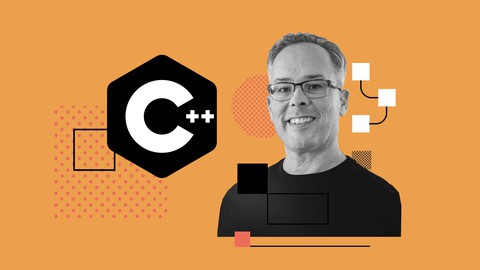

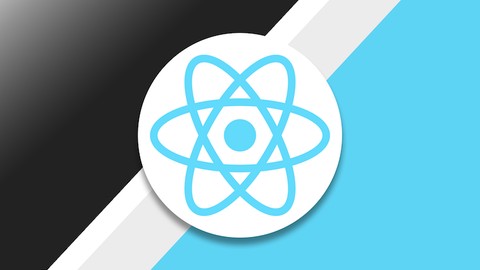





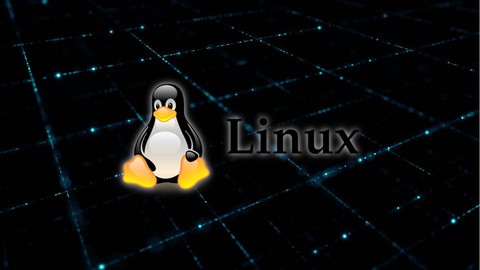




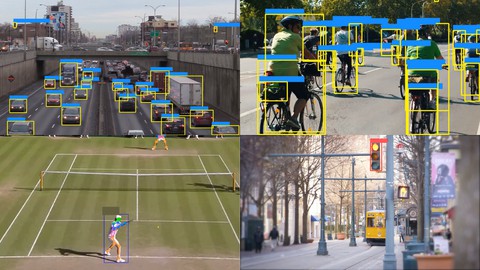

Đánh giá của học viên
Bình luận khách hàng