ANSYS ICEMCFD Hexa Basic course (Part 1)
Loại khoá học: Design Tools
Create high quality hexa meshes in ICEMCFD for accurate CFD simulation with 66 lectures and 12 comprehensive workshops
Mô tả
In this course students will learn basics of hexa meshing along with geometry operations and various other options in ICEMCFD. After going through lectures, we will apply this knowledge in 10 workshops which are designed to give you hand on practice on different commands and method in ICEMCFD.
Recently I have added two more workshops on hexa meshing of 2D turbine and compressor blades with periodic boundaries. Here you will learn about the complex application of multiple O-Grids (C-Grid, Quarter O-Grid etc) along with shifted periodic concept.
After going this course you will be able to understand hexa meshing concept, geometry operations etc and apply them on real world problems.
Last updated: August 06, 2020
Bạn sẽ học được gì
Hexa mesh generation on 2d geometries for various examples
Yêu cầu
- Computer with atleast i3 cpu and 4 GB of RAM
- Ansys 18.1 installed on your computer
Nội dung khoá học
Viết Bình Luận
Khoá học liên quan

Đăng ký get khoá học Udemy - Unica - Gitiho giá chỉ 50k!
Get khoá học giá rẻ ngay trước khi bị fix.

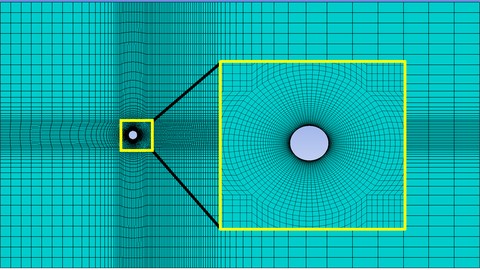


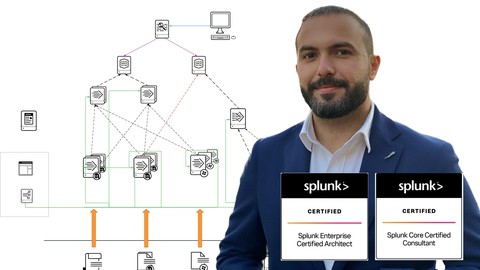

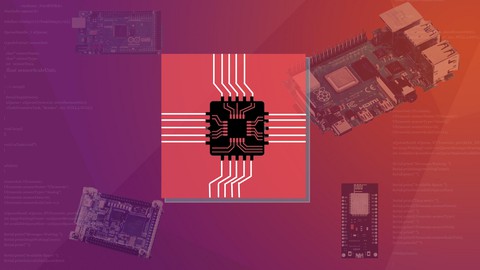








![Java Certification : OCA (1Z0-808) Exam Simulation [2023]](/uploads/courses/udemy/1464072_c364_6.jpg)


Đánh giá của học viên
Bình luận khách hàng