Complete Splunk Enterprise Certified Admin Course 2023 (NEW)
Loại khoá học: Network & Security
A Complete Lab Deployment with Data Onboarding and Custom Use cases:LEARN Splunk from a former Splunk Architect Employee
Mô tả
I am going to get you to the point to be an Expert on Splunk Technology so you are not going to only pass this exam, but also to help you become a subject matter expert in the world of SIEM.
This is a new Splunk course uploaded for the first time as of November 18 2022 with the latest updates from Splunk!
This course is designed specifically for you, and I have divided it into milestones, each milestone starts with a concept on a specific Splunk topic/functionality so you can grasp it and then we end the section with a demo lab. At the end of this course, I walk you through a life scenario where we will simulate different use cases from a customer's perspective and we start building our lab from the design aspect, then we move to the deployment phase and finally we implement those use cases by deploying different apps as well as creation of custom app which are part of the data onboarding process.
The best hands-on labs course for learning Splunk and crack the Splunk enterprise Certified Admin Course, the leader in real-time monitoring, log management, and SIEM (security information and event management).
Your instructor is Saif Al-Shoker, a Splunk Certified core Consultant and Architect with over 10 years of experience in the security domain, 5 years splunking and hold two master degrees.
Don't buy poor-quality courses! This course is a high quality that I will take you step by step to successfully deploy Splunk in a distributed architecture design, through engaging video tutorials and teach you everything you need to know to be a successful Splunk Administrator, please check the content.
Look no further ! This is the most comprehensive full LAB implementation —course that covers the latest versions of Splunk Enterprise
In this class, we will cover everything on the exam blueprint. We will provide you with the tools you need to pass the exam and get certified with Tons of Labs!
Whether you've inherited a Splunk environment, are building one from scratch, or are simply curious about Splunk, this course was designed specifically for you!
We'll cover it all...
I remember my first time when I started to learn Splunk, I didn’t know where to start and with all the information out there makes it even harder to grasp, so today I am putting my self in your shoes to help you conquer this complexity .so I have designed this course specially for you
Bạn sẽ học được gì
easily pass the Splunk Enterprise 9.x Certified Admin exam!
Master all aspects of Splunk configuration via CLI and the Web with practical Labs
Set up a working Splunk environment from scratch in a distributed architecture design ( a complete Practical Lab )
understand and implement data collection methods with Splunk ( monitoring inputs, scripted inputs, network inputs, HTTP event collector )
understand and implement data onboarding with Splunk
understand and implement Splunk Forwarding methodology in real life
understand and deploy Splunk forwarder management
understand Splunk indexing, retention policy and bucket life cycle
Explore Splunk apps and the thriving Splunkbase community
Users, roles, and authentication
How to troubleshoot a Splunk Environment
Yêu cầu
- Computer with Internet Connection
- basic Linux knowledge
- Understand how to install software on Linux and Windows
Nội dung khoá học
Viết Bình Luận
Khoá học liên quan

Đăng ký get khoá học Udemy - Unica - Gitiho giá chỉ 50k!
Get khoá học giá rẻ ngay trước khi bị fix.

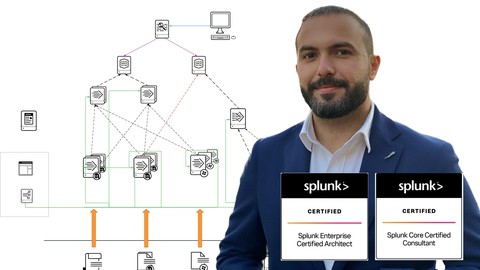




![Java Certification : OCA (1Z0-808) Exam Simulation [2023]](/uploads/courses/udemy/1464072_c364_6.jpg)



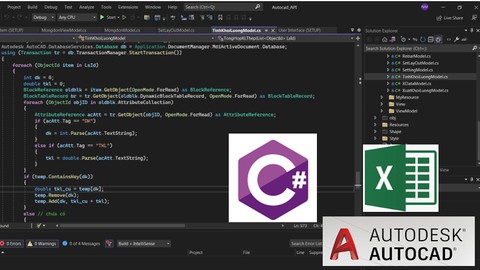


![10 Sample Exams ISTQB Foundation Level (CTFL) v4.0 [NEW!]](/uploads/courses/udemy/3228307_dcb2_10.jpg)
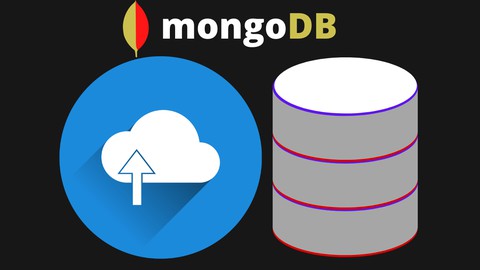


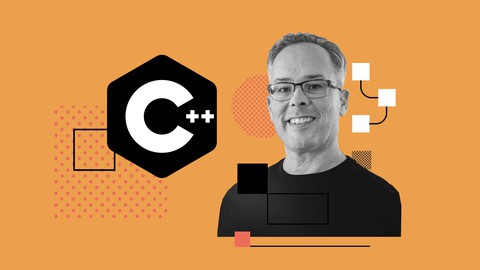
Đánh giá của học viên
Bình luận khách hàng