Arduino Interfacing with Sensors in Your Smartphone
Loại khoá học: Other IT & Software
Use your Mobile Sensors to test, run and prototype embedded systems projects and unleash your Smartphone hidden power.
Mô tả
Unleash the Hidden Power of Your Smartphone with Arduino Interfacing and Sensor Integration!
Are you ready to unlock the full potential of your smartphone and embark on a thrilling journey into the world of Arduino interfacing and sensor integration? If so, then I have great news for you! For a limited time, I am offering my course, "Arduino Interfacing with Sensors in Your Smartphone," at an exclusive discount of up to 90% off for the first 10 students to join!
In this comprehensive course, we will delve into the fascinating realm of embedded systems projects, where detectors play a crucial role. Often, acquiring the necessary sensors for testing purposes can be a hassle, with limited local availability and long shipping times from online shops. However, did you know that your smartphone already possesses a plethora of fundamental detectors, such as proximity, accelerometer, light, magnetometer, and gyroscope? By leveraging these sensors, we can seamlessly integrate them into our Arduino systems, enabling us to prototype and test quickly.
Here's what you can expect from this course:
Seven hours of on-demand video content, divided into 14 sections and 71 lectures, ensuring a comprehensive learning experience.
Eight papers and six downloadable resources that will supplement your understanding of the course material.
Bonuses that will enhance your learning journey and make it even more enjoyable.
Throughout the course, you will gain invaluable knowledge on how to harness the power of your Android smartphone's sensors to communicate with Arduino effectively. From learning the basics of project ideation to constructing a mobile app without coding, from implementing serial communication to utilizing MIT App Inventor, we will cover it all. Moreover, you will master the art of writing Arduino code to extract data from mobile sensors and creating physical connections to bring your projects to life.
Here's a glimpse of the topics we will cover:
Understanding the concept behind the project and its potential applications.
Fabricating a mobile app without any prior coding experience.
Implementing serial communication between your smartphone and Arduino.
Harnessing the capabilities of MIT App Inventor to create powerful Android apps for Arduino.
Exploring the functionalities of various sensors, including proximity, light, accelerometer, gyroscope, and magnetometer, and learning how to effectively utilize them in your projects.
By the end of this course, you will possess a comprehensive understanding of Arduino interfacing with smartphone sensors. You will gain hands-on experience in creating your own applications and harnessing the power of mobile sensors to test and enhance your upcoming Arduino projects.
What sets us apart as your educators is our extensive expertise and experience in the field. With 13 years of experience in both teaching and practical projects, our educational engineering team has been deeply immersed in the programming and micro-controlling industry since 2007. We take pride in delivering courses that are easy to comprehend and follow, ensuring that aspiring learners like you can thrive in this field. Our ultimate goal is to inspire more individuals to pursue a career in this exciting and innovative domain.
Seize this opportunity now to enhance your skills and broaden your horizons! Simply click the "Enroll" button below to secure your spot in this transformative course.
But wait, there's more! As an added bonus, when you join today, you'll also receive these lagniappes:
Make Android App With Zero Experience MIT App Inventor: Learn how to create Android applications effortlessly, even if you have no prior coding experience.
Android Apps for Arduino with MIT App Inventor without encrypting: Unlock the power of Android apps and seamlessly integrate them with your Arduino projects.
Read Any Analog Sensor using Arduino: Master the art of reading analog sensor data using Arduino, expanding your project possibilities.
Don't miss out on this amazing opportunity to level up your skills and ignite your creativity. The knowledge and expertise you will gain from this course will empower you to tackle exciting projects and stand out in the field of embedded systems.
Enrollment in this course is easy. Simply click the "Enroll" button below and take advantage of the incredible discount of up to 90% off, exclusively available to the first 10 students who join. Don't hesitate, as spots are filling up quickly!
Remember, by enrolling in this course, you will:
Discover the untapped potential of your smartphone's sensors and unleash its hidden power in your Arduino projects.
Learn how to develop a mobile app without coding and leverage the capabilities of MIT App Inventor.
Master the art of serial communication and effectively write Arduino code to extract data from mobile sensors.
Gain a comprehensive understanding of various sensors like proximity, light, accelerometer, gyroscope, and magnetometer, and learn how to utilize them to their fullest potential.
Benefit from our 13 years of experience in educational engineering, ensuring that the course material is easy to understand and follow.
But that's not all! Enrolling today will grant you access to exclusive bonuses, including:
"Make Android App With Zero Experience MIT App Inventor": Start your journey into Android app development with zero coding experience and create powerful applications effortlessly.
"Android Apps for Arduino with MIT App Inventor without encrypting": Seamlessly integrate your Arduino projects with Android apps, expanding their functionality and versatility.
"Read Any Analog Sensor using Arduino": Unlock the ability to read data from any analog sensor using Arduino, opening up endless possibilities for your projects.
Take advantage of this exceptional offer and join us today by clicking the "Enroll" button below. Don't miss out on the chance to revolutionize your skills and embark on a thrilling adventure in Arduino interfacing and sensor integration.
If you have any questions or need further assistance, please feel free to reach out to us. We're here to support you on your learning journey.
Thank you for considering this opportunity, and we look forward to welcoming you to our course!
Bạn sẽ học được gì
Introduction to Arduino
Introduction to Smartphone Sensors
Create Your Own Mobile Application without any Coding experience
Reading your Smartphone sensors data to test and prototype your Arduino projects
Establishing communication through USB connection
Serial Communication between Arduino and Smartphones
Writing proper codes to collect readings from different sensors available in Smartphones
Yêu cầu
- Computer/Laptop
- All Softwares needed for this course are provided during the lecture
Nội dung khoá học
Viết Bình Luận
Khoá học liên quan

Đăng ký get khoá học Udemy - Unica - Gitiho giá chỉ 50k!
Get khoá học giá rẻ ngay trước khi bị fix.

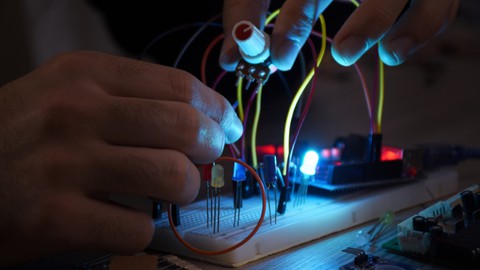

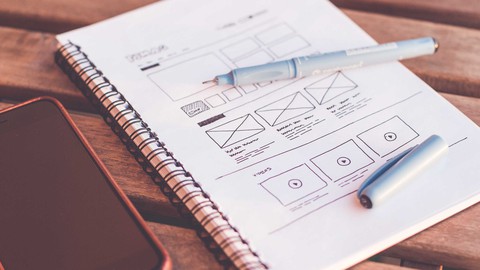








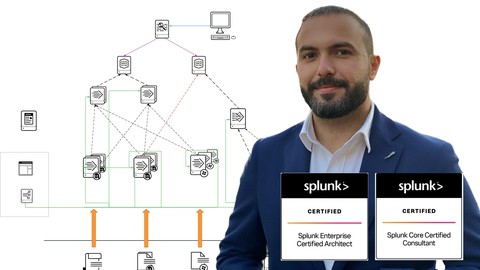

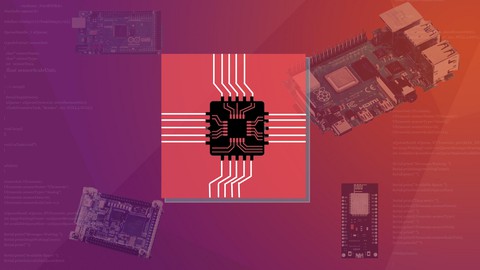



Đánh giá của học viên
Bình luận khách hàng