AZ-104 Microsoft Azure Administrator Certification
Loại khoá học: IT Certifications
Prepare for your Microsoft AZ-104 exam.
Mô tả
Release v8.1 - July 2023
To keep in line with the exam objective changes on 28th July , the following topics have been added to the course
Azure file shares - Snapshots , soft-delete, identity-based authentication
Azure Container Apps
An entire section on how to use Bicep to deploy Azure resources
Release v8.0 - April 2023
Carried out a complete revision of the Azure Administrator course. Refreshed all videos and ensured course is aligned with the most recent course objectives.
Release v7.0 - January 2022
Created new sections with revised videos on
Monitor and back up Azure resources
Azure PowerShell and Azure CLI
Azure Resource Manager Templates
Have introduced a lot of chapters on how you can create ARM templates.
Created around 180 new practice test questions
Release v6.0 - March 2021
Refreshed videos on various chapters which includes the following
Point-to-Site VPN connections
Site-to-Site VPN connections
Network Security Groups
Azure Standard Load Balancer
Azure Backup and Restore for Azure Virtual Machines
Azure Firewall
Azure Storage Accounts
Added new videos which includes the following
Azure Kubernetes - Adding disks and file shares
Azure Web Apps - Backup, Custom domains, SSL
Azure Application Gateway - Working with multiple sites
Azure Storage Accounts - Object replication, Private Endpoints
Release v5.0 - December 2020
Added new contents including the following
Creating VM's with Premium Disks
Lab on using an Azure Load Balancer with Virtual Machine Scale sets
Deployment slots for Azure Web Apps
Integration of Azure Web Apps with Azure Virtual Network
Usage of various tools available with Network Watcher
Refreshed chapters to reflect changes in Azure services
Release v4.0 - April
Added contents based on AZ-104 skills outline
Students can use this course to pass either the AZ-103 or the AZ-104 exam
Release v3.0 - February
Released newer version of section "Deploy and manage virtual machines (VMs)"
Released newer version of section "Configure and manage virtual networks"
Released newer version of section "Implement and manage storage"
Updated section "Manage Azure subscriptions and resources"
Updated section "Manage identities"
Release - v2.0 - July 2019
Fresh new look to chapters that explain key concepts on the Azure platform
Added more chapters on concepts - Resource tagging , storage accounts , Virtual Machine SLA
Mention on new az PowerShell
Added chapter on Availability Zones
Added chapter on implementation of the Azure Standard Load Balancer
Release - v1.1 - June 2019
Added optional chapters for students who are new to the Azure platform
Added chapter on Azure subscriptions based on students request
Release - v1.0 - May 2019
Course contents updated to align with AZ-103 objectives
This course is designed for students who want to attain the Microsoft Azure Administration Certification
This course has contents for the Exam AZ-104
The objectives covered in this course are
Manage Azure identities and governance
Implement and manage storage
Deploy and manage Azure compute resources
Configure and manage virtual networking
Monitor and back up Azure resources
Bạn sẽ học được gì
Students will learn all there is to know to be confident when taking the Microsoft Azure Administrator exams
Students will learn the important aspects for what is required from an exam perspective
Yêu cầu
- Students need to have basic knowledge on cloud concepts
- Students need to have some background IT Knowledge on Virtual Machines , Networks and other IT infrastructure aspects
- Students should create or have an account in Azure to practice along
- Students need to have basic knowledge on the Azure platform
Nội dung khoá học
Viết Bình Luận
Khoá học liên quan

Đăng ký get khoá học Udemy - Unica - Gitiho giá chỉ 50k!
Get khoá học giá rẻ ngay trước khi bị fix.




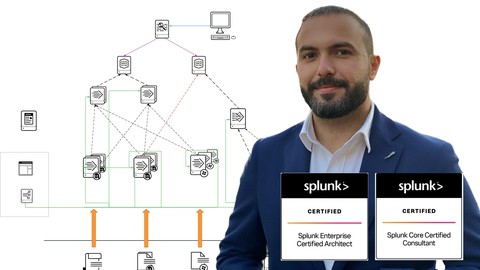

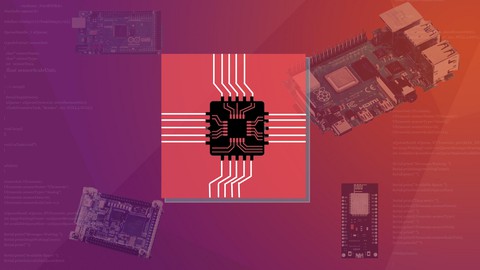








![Java Certification : OCA (1Z0-808) Exam Simulation [2023]](/uploads/courses/udemy/1464072_c364_6.jpg)


Đánh giá của học viên
Bình luận khách hàng