Build a Backend REST API with Python & Django - Beginner
Loại khoá học: Other IT & Software
Finally create that App & fully-functioning user database in this crash course to building a REST API
Mô tả
Welcome to the beginner course on How to Build a REST API from scratch, using Django, Django REST Framework, Python, Vagrant, VirtualBox, Atom, and ModHeaders. You'll also learn how to deploy your dev server to AWS!
This course is made with Django 2.2 and Django REST Framework 3.9.
The skills taught in this course are absolutely essential for creating successful products that users love and can’t live without.
Facebook, Instagram, Snapchat, you name it. These apps all have their own backend REST APIs that handle millions of call requests everyday. You cannot build a successful app without a backend REST API.
Not only is it essential to whatever app or MVP you are building -- the skills you learn in this course will make you a kickass developer in the workplace.
If you’re a front-end developer and you take this course, you’ll be able to “speak backend” with your colleagues and understand what’s going on “under the hood” of all your projects, increasing your confidence and earning the respect of your peers.
If you’re a newbie developer or just starting out in your career, this course will give you a very practical foundation to building your portfolio and increasing your earning potential.
In this course you will learn the best-practice way of building your very own REST API.
You will learn how to create a local development server and test your code each step of the way.
Whether you’re looking to gain a bit of experience with backend development, or you’re looking to create a REST API to turn your app idea into a reality - then this course is for you.
By the end of this course you will have built a fully functioning REST API that can handle:
Creating and updating user profiles.
Login and authentication.
Posting status updates.
Viewing status update feeds.
You’ll also have a solid foundation to understanding one of the most complex components in software development.
Bạn sẽ học được gì
How to create the most important part of any user application
How to confidently use some of the most in-demand full stack technologies today
How to create a local development server from scratch
How to create a brand new Django project with sqlite database
How to build your own browsable, self documenting REST API
Handle user registration, login, and status updates in your app with your very own REST API
Yêu cầu
- Access to a computer that supports VirtualBox (unfortunately this excludes macOS running M1 chips)
- Familiarity with simple command line tools like command prompt or terminal.
- Access to a computer running either Windows 10 or macOS
- A passion for learning and a willingness to persevere when things get tough.
- If using Windows, your machine needs to support running VirtualBox
- A basic level of experience in any programming language.
Nội dung khoá học
Viết Bình Luận
Khoá học liên quan

Đăng ký get khoá học Udemy - Unica - Gitiho giá chỉ 50k!
Get khoá học giá rẻ ngay trước khi bị fix.




![[NEW] Spring Boot 3, Spring 6 & Hibernate for Beginners](/uploads/courses/udemy/647428_be28_10.jpg)
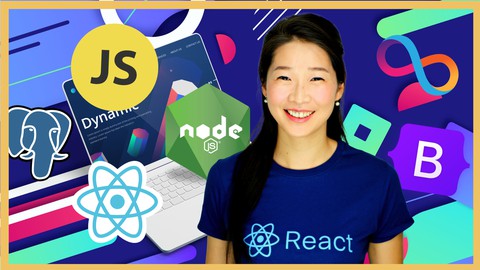



![Machine Learning A-Z: AI, Python & R + ChatGPT Prize [2024]](/uploads/courses/udemy/950390_270f_3.jpg)


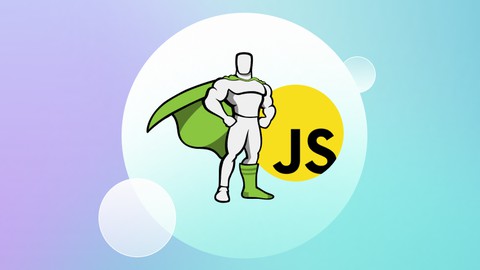


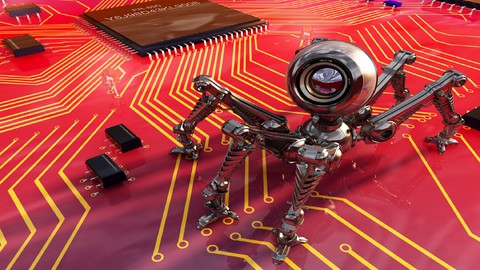


Đánh giá của học viên
Bình luận khách hàng