Build an app with React, Redux and Firestore from scratch
Loại khoá học: Web Development
Learn how to build a web app with React, Redux and Firestore from beginning to publishing
Mô tả
* Re-recorded, rewritten and fully up to date as at September 2023*
This course has been completely rewritten and re-recorded from scratch using the tools and techniques available to us to build an application as at September 2023. Please note that this is a 23 hour course (not 46 hours) as both the new version of the course and the previous (legacy) version of the course are available at this time.
Do you want to learn React and Redux in the context of building a complete application? Do you want to learn about Firestore, the new Database offering from Google that provides 'live data' to our application? Are you the type of learner who gets most out of actually building an application rather than watching endless slides about how something is supposed to work? If so then this course is for you!
In this course we build a complete application from start to finish.
Every line of code is demonstrated and explained. We warm up by building a CRUD application in React, we then enhance it by adding Redux and following that we add in Firestore to provide the persistence layer for the application.
Here are just some of the things you will learn about in this course:
Setting up the developer environment
Creating a React application using the create-react-app utility from Facebook
Login and Register functionality using Firebase authentication
Adding social login for Facebook and Google into the application
Google maps and Places autocomplete integration
Photo uploading using drag and drop, with resizing and cropping of the images before upload
Adding a live chat system
Paging, Sorting and Filtering with Firestore
Infinite scroll for the pagination
Firestore database design
Creating reusable form components with React hook forms
Building a great looking application with Semantic UI
Many more things as well
Tools you need for this course
In this course all lessons are demonstrated using Visual Studio Code, a free (and really good) cross platform code editor. You can of course use your preferred IDE or Code editor of choice and any operating system you like... well as long as it's either Max OSX, Windows or Linux.
Is this course for you?
This course is extremely practical. About 90% of our time is spent actually building the application. If you are the type of person who gets the most out of learning 'by doing', then this course will be for you.
Please note that we do not start from zero coding knowledge. Whilst this is aimed at beginner level, you will need to have some basic javascript knowledge (not a lot is needed) or if you are coming from another programming language then you should be fine with this course. It's designed to take you from beginner level to having the skills to build a much more significant application.
What do we do on this course
We are building a social events application, much like Facebook events or Meetup. Building a social application gives us opportunity to build more than just a simple CRUD application.
Bạn sẽ học được gì
Students will be able to create an application using React, Redux and Firestore by the end of this course.
Students will improve their javascript skills by taking this course
Yêu cầu
- Students should be familiar with HTML, CSS and Javascript
- A computer with either Windows, Mac OSX or Linux is required
- We will make use of (free) Google services so a Google account is necessary
Nội dung khoá học
Viết Bình Luận
Khoá học liên quan

Đăng ký get khoá học Udemy - Unica - Gitiho giá chỉ 50k!
Get khoá học giá rẻ ngay trước khi bị fix.

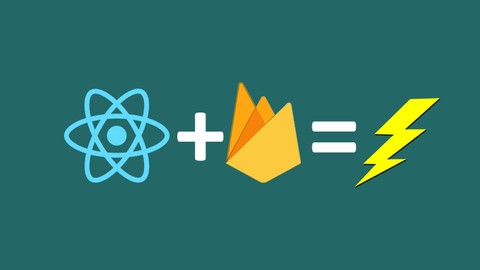

![Shopify Theme Development: Create Shopify Themes [2023]](/uploads/courses/udemy/3873888_16dc_2.jpg)




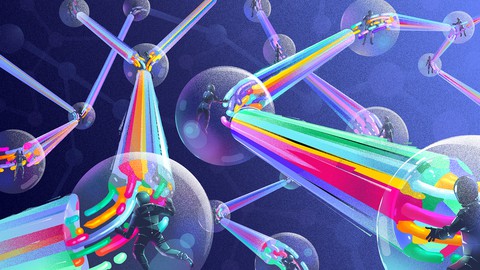







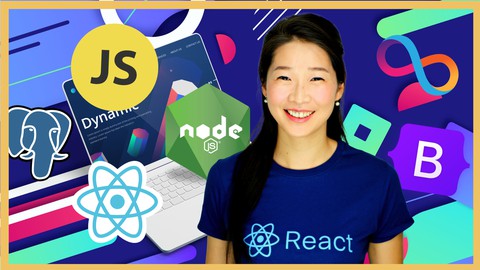

Đánh giá của học viên
Bình luận khách hàng