Embedded System Design with Xilinx ZYNQ SoC and SDK
Loại khoá học: Hardware
Using Xilinx Vivado Design Suite 2019.1 or Lower
Mô tả
Xilinx Zynq SoC's are know to provide maximum performance per watt along with maximum reconfiguration flexibility. Zynq family features Dual-Core ARM Cortex A9 processors tightly coupled with the 7-series FPGA to enable faster communication interfaces development with ARM Design flow and hardware acceleration. Zynq devices are available in two categories viz. Zynq-7000s family FPGA for the cost-effective application such as IoT related applications while Zynq 7000 family FPGA are best for high-performance applications such as Embedded Vision etc. The Zynq 7000s comes with Single core ARM while Zynq 7000 comes with Dual-Core ARM.
This course covers fundamentals of Popular Xilinx drivers viz. UART, AXI Timers, UART16550, AXI GPIO, AXI BRAM, etc. The course also illustrates the usage of the AXI interrupt controller for handling Interrupts. Also to felicitate incorporation of Hardware accelerators with Zynq based design few examples on building Custom AXI Peripherals are also included. Software and Hardware Debugging, Profiling fundamentals are demonstrated with Zynq to felicitate performance measurement.
This course will create the foundation necessary to quickly start building applications on Zynq FPGA devices without prior experience in this domain. The entire course is a Lab-based course with a major focussed on building skills necessary to handle simple peripherals such as GPIO, Intermediate Peripherals such as UART PS, AXI BRAM, and complex Peripherals such as AXI Interrupt Controller, AXI Timers, GIC etc.
Bạn sẽ học được gì
Embedded System Design flow using Zynq AP SoC
Development of C applications for Zynq Devices
Fundamentals strategies to use Xilinx Drivers
Software and Hardware Debugging Strategies
Software Profiling
Working with Interrupts
Yêu cầu
- Understanding of Digital Electronics
- Fundamentals of Computer Architecture
- Fundamentals of C
Nội dung khoá học
Viết Bình Luận
Khoá học liên quan

Đăng ký get khoá học Udemy - Unica - Gitiho giá chỉ 50k!
Get khoá học giá rẻ ngay trước khi bị fix.

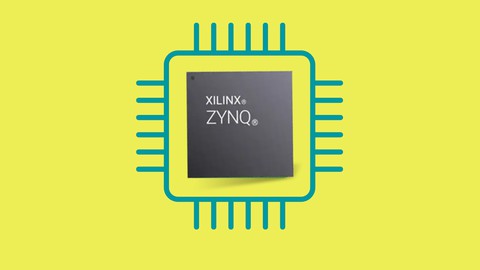





![Java Certification : OCA (1Z0-808) Exam Simulation [2023]](/uploads/courses/udemy/1464072_c364_6.jpg)



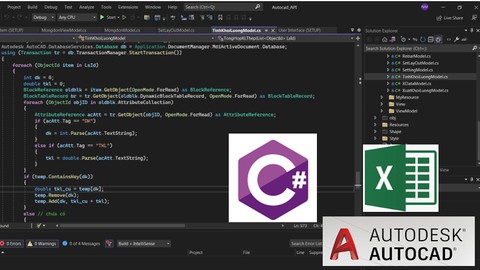


![10 Sample Exams ISTQB Foundation Level (CTFL) v4.0 [NEW!]](/uploads/courses/udemy/3228307_dcb2_10.jpg)
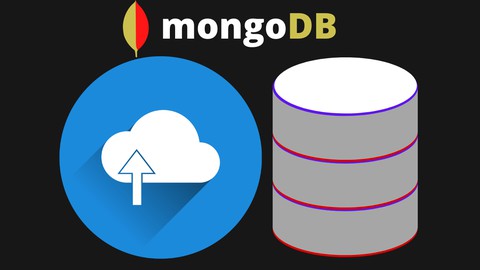


Đánh giá của học viên
Bình luận khách hàng