Enhance Your Skill Set with Perl
Loại khoá học: Other IT & Software
See Perl work, Hear Perl explained, Practice Perl to be an even more Skilled, Versatile, and Valuable I.T. Professional
Mô tả
This course will teach you Perl through a multi-sensory approach.
- You will hear about Perl in lectures.
- You will see Perl work through live examples.
- You will touch Perl physically by working with the dozens of downloadable working Perl programs you will have access to and that are used in the live examples. You can use these programs to experiment with and as templates for your own Perl programming.
- You will touch Perl mentally by working on the exercises and writing your own Perl programs.
Some of the basic and intermediate level Perl skills you will learn in this course include:
* Downloading and installing Perl on your computer
* Using Perl to work with numbers and strings. This could be used to do mathematical calculations and to manipulate strings.
* Read data into your programs (for example, .csv files, data from the keyboard, regular files, etc.), detect data patterns, and alter that data with regular expressions and various Perl functions
* Store lists of data in arrays and hashes
* Use subroutines to create larger programs and to break your programs up into manageable pieces
* Access and use ready-made code (modules)
* Create, modify, read, write, and append files. Combine files, concatenate files.
* Use File Tests to get information that you can use to make decisions about files, much like you'd do as a systems administrator.
* Use References to Create complex data structures (e.g. arrays of arrays, hashes of hashes, hashes of arrays, and arrays of hashes).
* See all of the above in action and practice what you learn by writing your own programs
Bạn sẽ học được gì
Students will learn how to use Perl as a tool to solve problems at work and to enhance their resumes. This course uses a multi-sensory approach to teaching Perl. In other words, you will Hear about Perl in lectures, See Perl in action through live demos, touch Perl by downloading and experimenting with any of the dozens of available program examples, and work with Perl Mentally by going through the exercises.
Yêu cầu
- You should be comfortable using a computer. Your computer skills should include the following: (1) the ability to get on the Internet and go to websites; (2) the ability to access and use your computer's command line; (3) knowledge of how to navigate folders or directories on your computer; (4) the ability to create and edit text files on a Windows computer, or regular files on a Unix-based computer. Also, some programming knowledge will be very helpful.
Nội dung khoá học
Viết Bình Luận
Khoá học liên quan

Đăng ký get khoá học Udemy - Unica - Gitiho giá chỉ 50k!
Get khoá học giá rẻ ngay trước khi bị fix.






![Java Certification : OCA (1Z0-808) Exam Simulation [2023]](/uploads/courses/udemy/1464072_c364_6.jpg)



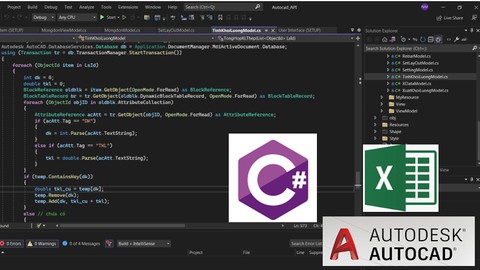


![10 Sample Exams ISTQB Foundation Level (CTFL) v4.0 [NEW!]](/uploads/courses/udemy/3228307_dcb2_10.jpg)
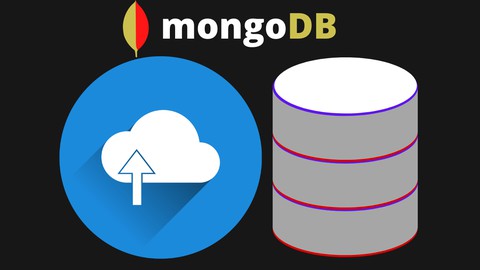


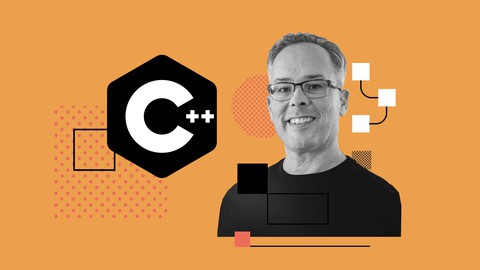
Đánh giá của học viên
Bình luận khách hàng