Mô tả
Hi guys,
Introducing the Excel essentials for business course (Excel foundation course), the perfect starting point for anyone looking to build a strong foundation in Microsoft Excel. This comprehensive course covers all the basics of Excel and is suitable for both beginners and those with limited experience. Whether you're looking to improve your spreadsheet skills for personal or professional use, this course has everything you need to get started.
In this course, you'll learn how to navigate the Excel interface, create and format spreadsheets, and perform essential calculations using functions and formulas. You'll also learn how to use basic formatting tools, create charts and graphs, and work with tables and pivot tables. By the end of the course, you'll be able to create and manipulate spreadsheets with ease and confidence.
This course is designed to be hands-on and interactive, with plenty of opportunities for you to practice what you've learned. The lessons are broken down into bite-sized segments, so you can learn at your own pace and revisit key concepts as needed. You'll also have access to quizzes and practice exercises to help reinforce your understanding of the material.
With a focus on practical applications, you'll learn how to use Excel in real-world scenarios, such as tracking expenses, analyzing data, and creating budgets. Whether you're looking to advance your career, start a new hobby, or just improve your everyday life, the Excel Foundation course will provide you with the skills and knowledge you need to succeed.
So if you're ready to take your Excel skills to the next level, enroll in this comprehensive Excel Foundation course today and start achieving your goals!
Bạn sẽ học được gì
You will learn to build a solid understanding of the Basics and Essentials of Microsoft Excel
You will learn to master Essentials Excel knowledge and skills for business
You will learn the most commonly used Excel options, functions, calculations shortcuts, and formatting tools
You will also learn to maintain large sets of Excel data
Yêu cầu
- Microsoft Excel 2016 is preferable but other versions are OK
- Willing to learn and practice a lot
Nội dung khoá học
Viết Bình Luận
Khoá học liên quan

Đăng ký get khoá học Udemy - Unica - Gitiho giá chỉ 50k!
Get khoá học giá rẻ ngay trước khi bị fix.













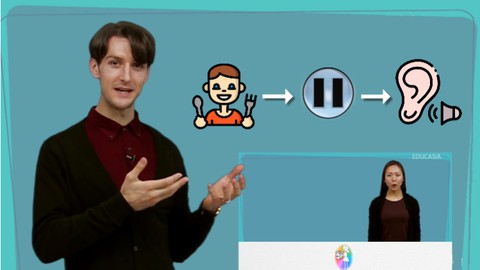
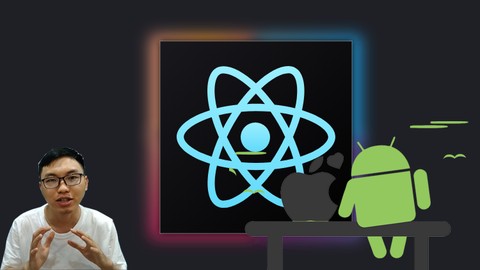


![[今更聞けない!] 損しないための社会人マナー・ビジネスマナー講座](/uploads/courses/udemy/2016490_857b_2.jpg)
Đánh giá của học viên
Bình luận khách hàng