Google Apps Script: From Level Zero with 20 Projects (2023)
Loại khoá học: Programming Languages
Automate your day to day tasks like a pro
Mô tả
Since I am a full time Google Spreadsheet and Apps Script consultant, with clients all over the world, I know what are the things that are important and should be taught to students.
Google Apps Script is a powerful tool by Google that takes the productivity of a team, or process to next level. One can use this to
Automate data calculation
Fetching data from 3rd party software like Trello, Salesforce etc (Not Covered in this Introduction Course)
Sending data to 3rd party
Connecting various sheets , Documents and other tools
Setting a trigger for an action, based on an event. For Example, send an Email, when form is filled
The best part of writing codes in Google Apps script is that you do not need to worry about hosting the code on a server and maintaining it. Google takes care of everything. You write the lines of codes and it is up and running. Above all, it is free.
Here are some thoughts by students of this course:
"This has been of the best course I've taken in Udemy. One can begin to apply the new knowledge to real world almos instantly. I cant wait to take another Shahbaz course. Thanks!!!"
"I really enjoyed this class -- I think for a beginner or even someone who has a little experience but needs to see more examples of how to use the Google Apps documentation, this is a great course. The pace of the course was also nice for beginners. You will not be an expert after you finish this course but you will have a good understanding of the fundamentals and you will be more comfortable using the Google documentation on your own. This course sets the learner up perfectly for a follow-up intermediate level course and it would be great to see this instructor add an intermediate level course to this one with more real world projects. Thanks for sharing your knowledge -- nice job."
"Detailed instructions at a good pace. The course was short and accomplishable within a certain time period ending with a real world application."
Bạn sẽ học được gì
What is Google Apps Script
How Software Code Works
IF, LOOP, Array etc.
Write Google Apps Script to perform various tasks
Connect Google Sheets with Google Doc, Slide, Gmail, Calendar and Drive
Generate Documents from Template
20 real life projects
Yêu cầu
- Basic knowledge of Google Spreadsheet as it will help you to understand better the output and results
- Not a must, but if you have some experience with coding with any programming language, it will help
- Hunger for knowledge
Nội dung khoá học
Viết Bình Luận
Khoá học liên quan

Đăng ký get khoá học Udemy - Unica - Gitiho giá chỉ 50k!
Get khoá học giá rẻ ngay trước khi bị fix.







![Java Certification : OCA (1Z0-808) Exam Simulation [2023]](/uploads/courses/udemy/1464072_c364_6.jpg)



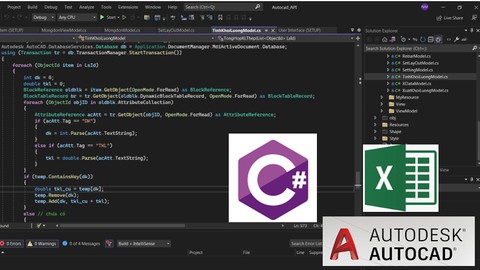


![10 Sample Exams ISTQB Foundation Level (CTFL) v4.0 [NEW!]](/uploads/courses/udemy/3228307_dcb2_10.jpg)
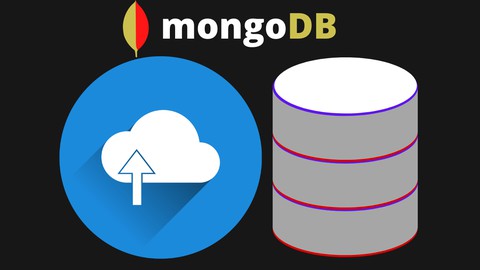


Đánh giá của học viên
Bình luận khách hàng