Implementing a Data Warehouse with Microsoft SQL Server
Loại khoá học: Business Analytics & Intelligence
Design and implement a data warehouse
Mô tả
This course describes how to implement a data warehouse solution.
students will learn how to create a data warehouse with Microsoft SQL Server 2014, implement ETL with SQL Server Integration Services, and validate and cleanse data with SQL Server Data Quality Services and SQL Server Master Data Services.
Target Audience:
=>This course is intended for database professionals
who need to create and support a data warehousing solution. Primary responsibilities include:
••Implementing a data warehouse.
••Developing SSIS packages for data extraction, transformation, and loading.
••Enforcing data integrity by using Master Data Services.
••Cleansing data by using Data Quality Services.
Prerequisites :
Experience of working with relational databases, including:
Designing a normalized database.
Creating tables and relationships.
Querying with Transact-SQL.
Some exposure to basic programming constructs (such as looping and branching).
An awareness of key business priorities such as revenue, profitability, and financial accounting is desirable.
Students will learn how to :
••Deploy and Configure SSIS packages.
••Download and installing SQL Server 2014
••Download and attaching Adventureworks2014 database
••Download and installing SSDT
••Download and installing Visual studio
••Describe data warehouse concepts and architecture considerations.
••Select an appropriate hardware platform for a data warehouse.
••Design and implement a data warehouse.
••Implement Data Flow in an SSIS Package.
••Implement Control Flow in an SSIS Package.
••Debug and Troubleshoot SSIS packages.
••Implement an ETL solution that supports incremental data extraction.
••Implement an ETL solution that supports incremental data loading.
••Implement data cleansing by using Microsoft Data Quality Services.
••Implement Master Data Services to enforce data integrity.
••Extend SSIS with custom scripts and components.
••Databases vs. Data warehouses
••Choose between star and snowflake design schemas
••Explore source data
••Implement data flow
••Debug an SSIS package
••Extract and load modified data
••Enforce data quality
••Consume data in a data warehouse
Bạn sẽ học được gì
Yêu cầu
Nội dung khoá học
Viết Bình Luận
Khoá học liên quan

Đăng ký get khoá học Udemy - Unica - Gitiho giá chỉ 50k!
Get khoá học giá rẻ ngay trước khi bị fix.

















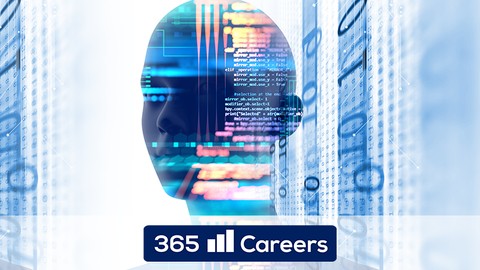
Đánh giá của học viên
Bình luận khách hàng