Master AI Image Generation using Stable Diffusion
Loại khoá học: Data Science
Create stunning images using Generative Artificial Intelligence! Step by step with Stable Diffusion and Python!
Mô tả
The generation of images using Artificial Intelligence is an area that is gaining a lot of attention, both from technology professionals and people from other areas who want to create their own custom images. The tools used for this purpose are based on advanced and modern techniques from machine learning and computer vision, which can contribute to the creation of new compositions with high graphic quality. It is possible to create new images just by sending a textual description: you ask the AI (artificial intelligence) to create an image exactly as you want! For example, you can send the text "a cat reading a book in space" and the AI will create an image according to that description! This technique has been gaining a lot of attention in recent years and it tends to growth in the next few years.
There are several available tools for this purpose and one of the most used is Stable Diffusion developed by StabilityAI. It is Open Source, has great usability, speed, and is capable of generating high quality images. As it is open source, developers have created many extensions that are capable of generating an infinite variety of images in the most different styles.
In this course you will learn everything you need to know to create new images using Stable Diffusion and Python programming language. See below what you will learn in this course that is divided into six parts:
Part 1: Stable Diffusion basics: Intuition on how the technology works and how to create the first images. You will also learn about the main parameters to get different results, as well as how to create images with different styles
Part 2: Prompt Engineering: You will learn how to send the proper texts so the AI understands exactly what you want to generate
Part 3: Training a custom model: How about putting your own photos in the most different environments? In this section you will learn how to use your own images and generate your avatars
Part 4: Image to image: In addition to creating images by sending texts, it is also possible to send images as a starting point for the AI to generate the images
Part 5: Inpainting - exchaning classes: You will learn how to edit images to remove objects or swap them. For example: remove the dog and replace it with a cat
Part 6: ControlNet: In this section you will implement digital image processing techniques (edge and pose detection) to improve the results
All implementations will be done step by step in Google Colab online with GPU, so you don't need a powerful computer to get amazing results in a matter of seconds! More than 50 lessons and more than 6 hours of videos!
Bạn sẽ học được gì
Understand the basic of Stable Diffusion to create new images
Learn how to use Stable Diffusion parameters to get different results
Create images using other models provided by the Open Source community
Learn about Prompt Engineering to choose the best keywords to generate the best images
How to use negative prompts to indicate what should not appear in the images
Use fine-tuning to create your custom model to generate your own images
Send initial images to condition image generation
Use inpainting to edit images, remove unwanted elements or swap objects
Yêu cầu
- Programming logic and Python basics are desirable but not required
- It is possible to follow the course without having technological skills
Nội dung khoá học
Viết Bình Luận
Khoá học liên quan

Đăng ký get khoá học Udemy - Unica - Gitiho giá chỉ 50k!
Get khoá học giá rẻ ngay trước khi bị fix.

















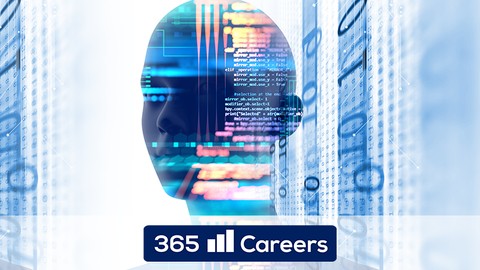
Đánh giá của học viên
Bình luận khách hàng