Master USB Interfacing with PIC Microcontroller
Loại khoá học: Other IT & Software
Dive into the comprehensive guide that takes you from beginner to pro in USB interfacing.
Mô tả
Unlock the Power of USB Interfacing Ever been curious about USB Interfacing but hesitant to dive in? Your search ends here. We offer a meticulous step-by-step guide, unraveling the intricacies of USB Interfacing with the PIC Microcontroller.
Course Highlights
Extensive Learning: Dive into 39 lectures spanning over 3 hours of HD video content.
In-depth Insights: From design, simulation to real-life connections, grasp every nuance of USB Interfacing.
Quizzes & Materials: Challenge yourself with 5+ quizzes and leverage supplementary materials to enhance your learning.
Why Choose This Course?
Holistic Learning: Combination of simulation and practical lessons ensures a well-rounded understanding of USB Interfacing.
Unparalleled Support: Gain access to extensive material, example codes, and a community of experts for guidance.
Value Addition: On completing the course, receive a Certificate of Completion to showcase your expertise.
The Power of USB Interfacing
Speed: Outpace conventional interfacing methods.
Efficiency: Connect over 100 devices via USB with only two PIC Microcontroller Pins.
Low Power: Benefit from reduced power consumption.
Rich Library & Support: Get an edge with an extensive support system and libraries.
About Educational Engineering Team Join the legacy of the Educational Engineering Team, renowned for their deep insights, practical projects, and dedication to ensuring every student grasps the crux of topics, no matter how complex. With over 13 years in the microcontroller industry and having taught over 250k students, we're your guide to mastering the world of USB interfacing.
Instructor Spotlight: Ashraf A mechatronics engineer, educator, and the founder of the Educational Engineering Team, Ashraf is a beacon of knowledge. With over 11 years of teaching experience, Ashraf excels in simplifying complex topics, ensuring students from all around the globe benefit from his expertise.
Confidence in Our Quality: Money-Back Guarantee We take pride in our course offerings. If you're not thrilled with the content, you can claim a full refund.
Ready to Command USB Interfacing with PIC Microcontroller? Embark on this comprehensive journey and transform your skills.
Need More Information? We're here to guide you. Reach out for any queries or additional details.
Educational Engineering Team – Where Knowledge Transforms into Mastery.
Bạn sẽ học được gì
Interface PIC Microcontroller with Computer or Laptop via USB Port
Create a Visual Interface for Your System to easily Control It
Write a Code to Make PIC Microcontroller recognize USB and use it to send and receive data
Control PIC Microcontroller using USB Port and a Computer
Know how USB function and learn about it’s internal structure
Write code for USB Interfacing
Embed code in the design
Program PIC Microcontroller like a champ
Understand the principles of USB Interfacing and programming in PIC Microcontrollers
Connect your PIC Microcontroller to PC or Laptop and control it using USB Interfacing
Understand basic principles of USB Interfacing
Yêu cầu
- A computer to run the software
- A basic knowledge in Programming in any language
- Download and Install Proteus Professional (FREE & Explained inside the Course)
- Download and Install MikroC Pro! (FREE & Explained inside the Course)
- Download The course Material in PDF and Print them if possible
- Students must have the knowledge of basic electronics
Nội dung khoá học
Viết Bình Luận
Khoá học liên quan

Đăng ký get khoá học Udemy - Unica - Gitiho giá chỉ 50k!
Get khoá học giá rẻ ngay trước khi bị fix.






![Java Certification : OCA (1Z0-808) Exam Simulation [2023]](/uploads/courses/udemy/1464072_c364_6.jpg)



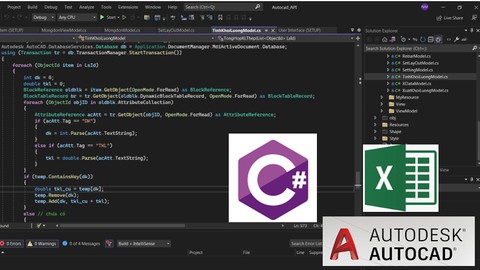


![10 Sample Exams ISTQB Foundation Level (CTFL) v4.0 [NEW!]](/uploads/courses/udemy/3228307_dcb2_10.jpg)
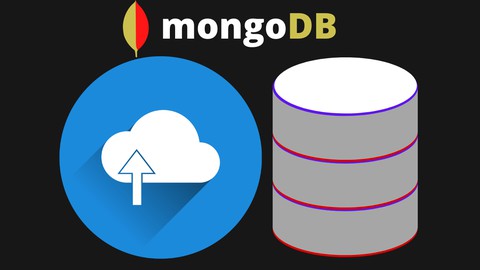


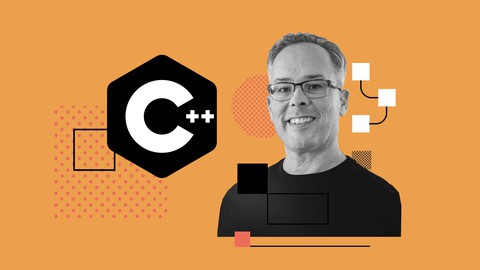
Đánh giá của học viên
Bình luận khách hàng