Mastering SharePoint Framework SPFx Development
Loại khoá học: Microsoft
Learn How to Develop SPFx Solutions using React & NoJS Frameworks From Scratch Step By Step
Mô tả
SharePoint Framework is a new development model to extend the Modern SharePoint User Interface. The development scenario has shifted from the server-side to the client-side development involving various open source tooling and modern toolchain.
This course aims to equip you with enough knowledge of the SharePoint Framework in conjunction with skills to use tools such as Node.js, npm, Yeoman, Gulp, TypeScript,React Framework & Office UI Fabric React controls.
This course provides developers with a thorough knowledge in developing SPFx Solutions using React Framework as well as NoJavaScript Framework.
In this course by development expert Kameswara Sarma Uppuluri, you'll learn essential concepts that you need to know to build SPFx solutions from scratch.
This course provides step-by-step walk-throughs and demos that you're encouraged to practice along with to enhance the learning process.
This course is broken down into 21 Modules with each module providing source code so that you can follow along with Kameswara Sarma Uppuluri.
Bạn sẽ học được gì
Learn How to Develop SharePoint Framework (SPFx) web Parts
Learn How to Set Up Develop Environment for SPFx Solutions Development
Learn How to work with Modern SharePoint Online
Learn How to Create SPFx Web Parts in different ways
Learn How to Create Multiple Web Parts in a Single SPFx Solution
Learn How to Connect to SharePoint Online From SPFx Web Parts
Learn How to work with various PropertyPane Controls
Learn How to make REST API calls using SPHttpClient
Learn How to perform CRUD Operations using NoJavaScript Framework
Learn How to perform CRUD Operations using sp-pnp-js Library
Learn How to create Site Columns,Site Content Types,List Instances from SPFx Web Part
Learn How to Create Libraries and Consume Libraries from SPFx Web Part
Learn How to work with various SPFx Extensions
Learn How to develop SPFx web Parts using React Framework
Learn How to invoke Anonymous REST API's from SPFx Web Part
Learn How to work with External Libraries from SPFx Web Part
Learn How to work with MSGraph API using React Framework
Learn How to use Office UI Fabric React Controls in SPFx Web Part
Learn How to perform CRUD Operations using React Framework
Learn How to develop Provider and Consumer Web Parts
Learn How to develop Single Page Applications (SPA)
Learn How to perform logging and debuggging
Learn How to implement Localization Support for SPFx Web Part
Learn How to create Custom Tabs for Microsoft Teams
Learn How to deploy SPFx solutions to Office 365 CDN and Azure CDN
Learn How to develop Custom Gulp Tasks
Yêu cầu
- Visual Studio Code Editor, NodeJS
- Basic Knowledge of TypeScript, React will be an added advantage.
Nội dung khoá học
Viết Bình Luận
Khoá học liên quan

Đăng ký get khoá học Udemy - Unica - Gitiho giá chỉ 50k!
Get khoá học giá rẻ ngay trước khi bị fix.



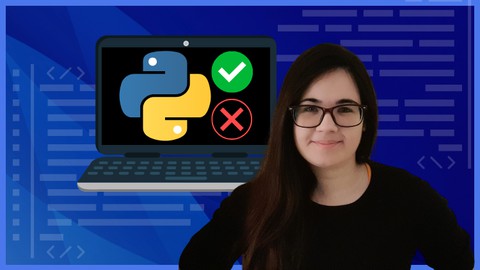


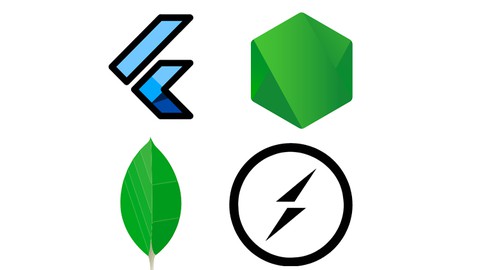
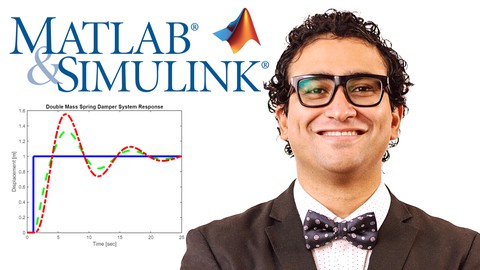
![[NEW] Building Microservices with Spring Boot & Spring Cloud](/uploads/courses/udemy/4923018_c5b4_2.jpg)
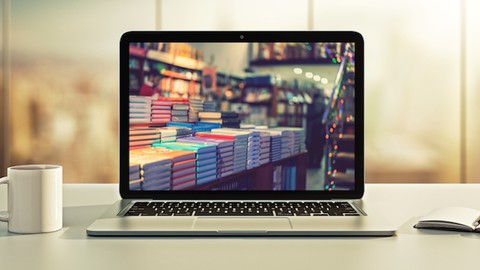
![[NEW] Full-Stack Java Development with Spring Boot 3 & React](/uploads/courses/udemy/5338984_4d3a_5.jpg)

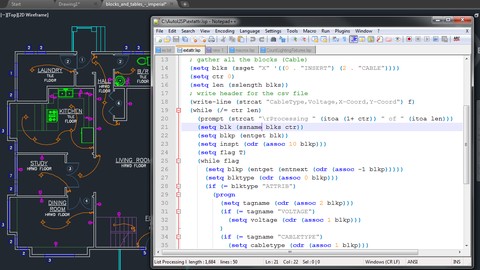
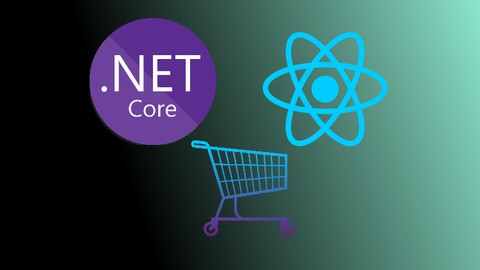




Đánh giá của học viên
Bình luận khách hàng