Metroidvania Toolkit: Make a 2D Action Platformer in Unity
Loại khoá học: Design
Learn to Code with C# and Design a 2D Action Platformer Video Game Using Unity 2020
Mô tả
Hi! I'm Brent, I also go by I_Am_Err00r, and thanks so much for taking a look at my first course, "Metroidvania Toolkit"; I run a solo game development company Error Free Games, am currently in development making a Metroidvania style action platformer, and wanted to share some of the knowledge I have acquired in making this popular style of genre with the rest of the game dev community.
This course is for anyone who is interested in learning the ins and outs of how to create a 2D action platformer from scratch and we will be creating everything from the ground up; throughout the entire series I will take the time to explain and provide insight on how I go about coming up with solutions and we will be building up the solution from nothing which will make understanding complicated theories with code architecture and maintenance easier to comprehend for those who are new.
In this course, I will provide solutions for the following popular features:
Horizontal Movement
Jumping and Double/Multi-Jumping
Wall Sliding/Wall Jumping
Crouching
Dash/Dodge Roll
Grappling Hook
Object Pooling/Weapon Projectile System
Weapon Inventory
Scene/Room Management
Camera Movement
Mini Map/World Map
Save/Load System
Character Ability Acquisition
Enemy AI
Random Drops
Player/Enemy Health
Data Persistency within Unity
If you're new to coding, game design, or Unity, then the initial section I provide will get you up to speed and quickly teach you the most basic ideas behind coding as well as how to work within Unity; by the end of the initial section you will have a good understanding of what the different windows in the Unity editor do, as well as an understanding of the most basic data types that are foundational for all coding languages; before we wrap up the initial section, I will show you how to 'build' a game and play it as an application on your computer outside of Unity.
If you have some experience coding but struggle writing your own solutions, the rest of the series focuses specifically on how to build an entire Metroidvania style action platformer with over 80 episodes teaching you how to organically come up with solutions using the tools available with Unity out of the box; I will teach code architecture and how to maintain multiple different classes depending on what scripts are communicating with each other, and because we will build this from the ground up, this approach to teaching gives you a behind the curtains look on how these games are built and the why behind more complicated theories rather than just the how.
If you are an experienced programmer, this course will save you a ton of valuable time; depending on your experience level and rate of pay per hour, this course probably costs less than half an hour of your going rate, and will definitely get you in the right direction faster on some of the more complicated solutions.
Regardless of your skill level, this course will give you a head start on creating your very own Metroidvania style game!
Bạn sẽ học được gì
****DISCOUNT AVAILABLE ON MY WEBSITE****
Computer Coding and Code Architecture
Unity Game Development
C# Code Theories
Complete Movement Controls for 2D Platformer
Object Pooling and Shooting Mechanics
Data Persistency within Unity
Enemy AI
World Map
2D Character Rigging
Inverse Kinematics
2D Animations and Keyframes
Random Drops when Enemies Die
Video Game Development Theories
Save/Load System with Multiple Game Slots
Yêu cầu
- A working computer that can run Unity's minimum system requirements.
Nội dung khoá học
Viết Bình Luận
Khoá học liên quan

Đăng ký get khoá học Udemy - Unica - Gitiho giá chỉ 50k!
Get khoá học giá rẻ ngay trước khi bị fix.

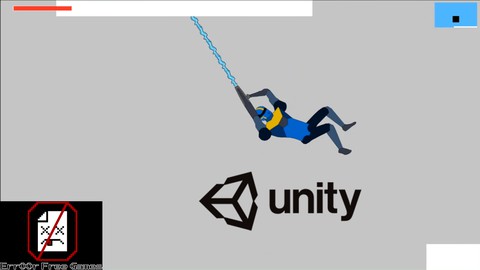















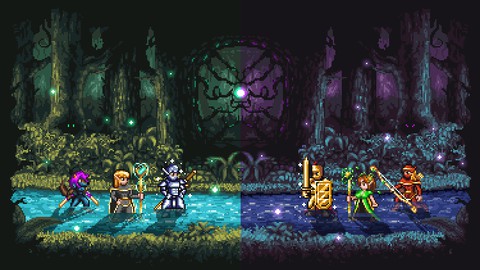
Đánh giá của học viên
Bình luận khách hàng