Node with React: Build & Deploy a Fullstack Web Application
Loại khoá học: Web Development
Build & deploy a social network app using React, Typescript, MongoDB, Redis, Queues, AWS, Terraform, CircleCI & more.
Mô tả
React is one of the most popular library's for building client apps with HTML, CSS and JavaScript. If you want to establish yourself as a front-end or full-stack developer, you need to learn React.
This course follows a hands-on approach or 'learn-by-doing, which means the whole course is structured around building a fullstack web application and the different concepts will be explained detailedly as they are introduced.
What's this course about?
This course is about building a complete fullstack web application from scratch using popular development tools. The curriculum for this course is going to be very hands on as we walk from start to finish building and deploying the application to production. The course is structured into 2 main parts:
Development (Backend and Frontend)
Deployment (Infrastructure setup on AWS and CI/CD)
Each structure is broken down into its sections.
Backend development
Backend deployment
Frontend development
Frontend deployment
Students can go through all the sections or just the sections they are most interested in.
What Technology You'll Use
We are building a real-time fullstack application with Continuous integration/delivery and automatic deployment, we'll use a variety of technologies.
Development
React
Redux-toolkit
NodeJS
Typescript and Javascript
Redis
MongoDB and Mongoose
Message queues
SocketIO
Jest for unit test
Cloudinary for image and video upload
Nodemailer and Sendgrid mail
and much more...
Infrastructure Setup and Deployment
Terraform
AWS
CircleCI
Numerous AWS resources will be used. Some of those resources are:
- VPC and subnets
- Internet gateways
- Route tables
- NAT gateways and elastic ips
- Security groups
- Load balancers
- Autoscaling groups
- EC2 instances
- Route53
- S3
- Code deploy
- Elasticache for redis clusters
- and much more
Not familiar with some of these? No problem! This course will guide you on how to setup and use these technologies in your apps.
What You'll Be Able to Do
By the time you complete this course or one of the sections you are interested in, you'll be able
Build a real-time fullstack application
Setup unit tests in both your React application and NodeJS backend application
Setup CI/CD Pipeline
Setup Automatic Deployment
Create AWS Resources using Terraform
Integrate Terraform into CircleCI Pipeline
Setup Multiple Online Environments (Dev, Staging and Production)
Use GitHub w/ CircleCI
Use Feature Branches on GitHub
Write unit tests
Create Custom React Components
Setup Redux-toolkit
Upload images and videos
And More...
Bạn sẽ học được gì
Build a MERN (MongoDb, Express, React, Node) fullstack app
Build an amazing social network application
Define Infrastructure as Code using Terraform to easily create and destroy environment
Setup Continuous Integration/Delivery Pipeline
Integrate Terraform into CI/CD Pipeline
Deploy full-scale application to AWS
Use Redis for caching
Setup Redis message queues and workers
Learn to write unit tests for Frontend and Backend apps
User AWS services like VPC, subnets, internet gateways, EC2, route53, elasticache, S3, cloudfront, load balancer, autoscaling group and much more.
Setup Online Dev, Staging and Production Environments
Integrate Slack in the CI/CD Pipeline
Build custom react hooks
Setup redux-toolkit
Yêu cầu
- Just basic JavaScript knowledge
- No prior React knowledge is required
- No prior Backend Development knowledge required
- No prior DevOps knowledge required
Nội dung khoá học
Viết Bình Luận
Khoá học liên quan

Đăng ký get khoá học Udemy - Unica - Gitiho giá chỉ 50k!
Get khoá học giá rẻ ngay trước khi bị fix.



![Shopify Theme Development: Create Shopify Themes [2023]](/uploads/courses/udemy/3873888_16dc_2.jpg)




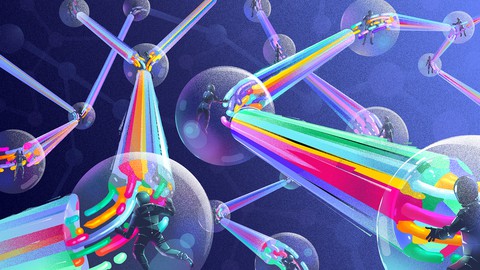







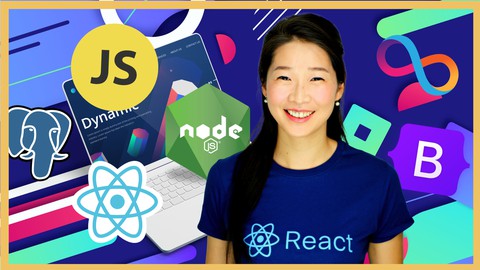

Đánh giá của học viên
Bình luận khách hàng