Python Django: Build an E-commerce Store - 2024
Loại khoá học: Other IT & Software
Build an E-commerce Store with Django | Hands-on demonstrations | Deploy a Django Web Application
Mô tả
Welcome! I'm here to help you to build your own E-commerce store with Django.
-- Please read carefully --
This course is primarily intended for those with a basic knowledge of Django. You also need to have some knowledge of HTML, CSS, JavaScript and a little bit of bootstrap would be helpful. If you meet these conditions then this course is for you!
I want to help YOU to build your very first E-commerce store!
Please note:
The eCommerce store project that is developed in this course is for learning purposes only. I will teach you how to build an eCommerce store with the expected custom functionalities of a live store.
I do not promise that this course is going to be a 100% eCommerce solution for your business. Another important thing to bear in mind, is that this course is not for non-technical users.
The Python Django: Build an E-commerce Store - course has been structured in a simple and logical order. Everything that has been designed from the styling to the graphics and topics covered is crafted with the absolute duty of care towards the student.
Detailed course breakdown:
Building an ecommerce store with Django
Learn the fundamentals of Django.
Set up the foundation for an ecommerce website.
Payment Integration with PayPal
Implement payment processing using PayPal.
Real-World application development
Gain practical experience by building a real-world ecommerce application.
Shopping cart development
Create a shopping cart feature for your ecommerce site.
User management
Implement user management functionality.
Email verification
Add email verification features to enhance user management.
AWS Integration
Utilize Amazon Web Services (AWS) for storage (Amazon S3), database (Amazon RDS), and hosting (Amazon Elastic Beanstalk).
Deployment (live server hosting) options
Explore different deployment options, including Render deployment and Amazon Elastic Beanstalk deployment.
Shipping and order functionality
Implement shipping and order processing features.
Styling and validation
Enhance the user interface and ensure data validation.
Password management
Implement secure password management features.
Cart functionality
Handle shopping cart functionality, including sessions, adding, deleting, updating, testing, and optimization.
Context processors
Learn about context processors and their role in Django.
Model management
Understand how to manage models within the Django framework.
Additional functionality
Explore extra functionality beyond the core topics.
It covers all the concepts that you need to be aware of, in order to create your e-commerce store.
The course is structured in a logical and cohesive way - not just random lectures plastered everywhere.
It starts off very simple and then builds on gradually throughout the course.
This course is jam-packed with code snippets/references and with the full project source code (as a zip file).
We will learn how to integrate PayPal functionality.
The Python Django: Build an E-commerce Store course is a highly practical course and allows you to apply your knowledge:
There is a wealth of hands-on lectures throughout this course.
Your instructor:
My name is Arno Pretorius. I'm a qualified IT teacher who has taught programming both in-person and online. My main passions are teaching and technology, so I thought why not just combine the best of both worlds to create something truly amazing and valuable. Over the years, I have created and deployed many real-world Django-based applications, including a job portal for university graduates and an exclusive social network.
I'm a Software developer, an AWS Solutions Architect and Developer associate. I have a keen interest in cloud computing, web development and everything that relates to programming and technology.
So, let's go and become fluent in Django, along with an extra service or two.
Trust me you are in good hands!
This course also comes with:
- 18 + hours of on-demand video
- Full lifetime access
- A Udemy certificate of completion
- Access on mobile and TV
Join me in this course if you want to build your own E-commerce store with Django!
Bạn sẽ học được gì
Build an e-commerce store with Django
Implement payment integration with PayPal
Learn how to build a real-world application
Create a shopping cart feature for your ecommerce site
How to deploy our website and host it on a live server (AWS Elastic Beanstalk or Render)
AWS Integration - Utilise Amazon Web Services (AWS) for storage (Amazon S3), database (Amazon RDS), and hosting (Amazon Elastic Beanstalk)
Yêu cầu
- Fundamental knowledge of Django is required
- You should also know the basics of HTML/CSS and JavaScript
- It would be useful to have some knowledge of Bootstrap
Nội dung khoá học
Viết Bình Luận
Khoá học liên quan

Đăng ký get khoá học Udemy - Unica - Gitiho giá chỉ 50k!
Get khoá học giá rẻ ngay trước khi bị fix.

















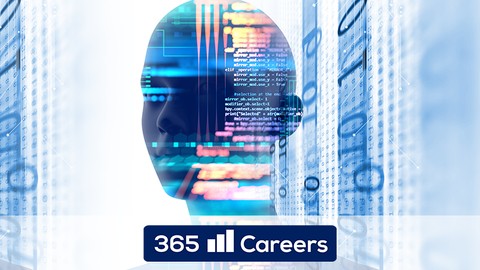
Đánh giá của học viên
Bình luận khách hàng