Python Django: Ultimate Beginners Course - 2024
Loại khoá học: Other IT & Software
Learn Django web development | Theory and hands-on demonstrations | Deploy a Django Web Application
Mô tả
Welcome! I'm here to help you to master the basics of Django web development.
-- Please read carefully --
This course is primarily intended for beginners who have no experience with Django.
Welcome to the Python Django: Ultimate Beginners Course 2024, your comprehensive guide to mastering web development using Python and Django!
Are you looking to embark on an exciting journey into the world of web development? Do you want to build dynamic and interactive websites with ease? If so, you've come to the right place. In this cutting-edge course, we'll take you from a complete beginner to a confident Django developer in no time.
Python and Django are among the most powerful tools in the web development industry, offering a robust framework and a vast array of libraries and resources.
Throughout this course, you'll learn the core principles of Django, including creating models, views, and templates, managing databases, handling user authentication, and deploying your applications to the web.
Topics to be covered:
Django Basics: Explore the core components of the Django framework, including models, views, and templates. Discover how to build a solid structure for your web applications, separating concerns and implementing the powerful Model-View-Controller (MVC) pattern.
Database Management: Learn to interact with databases using Django's built-in Object-Relational Mapping (ORM) layer. Dive into database migrations, querying data, and establishing relationships between models to create efficient and scalable applications.
CRUD Operations: Learn the basic CRUD operations (Create, Read, Update, Delete) and how to apply these functions to models and objects.
Static files: In order to improve the quality of our web application in terms of styling and interactivity, we will learn how to integrate our CSS and JavaScript files.
User registration and authentication: Implement secure user authentication and authorization systems in your Django applications. Understand how to register users, handle login/logout functionality, and protect sensitive user data.
Handling Forms: Gain expertise in building forms in Django, allowing users to input data seamlessly.
Cloud Storage and Database Management with AWS: We will also learn how to store our static files using Amazon S3 and how to utilize a database from Amazon RDS.
Deployment and Hosting: Deploy our Django web application to a production environment (Render).
I want to help YOU master the basics of Django.
The Python Django: Ultimate Beginners course has been structured in a simple and logical order. Everything that has been designed from the styling to the graphics and topics covered is crafted with the absolute duty of care towards the student.
It covers all the basic topics that a new beginner to Django is expected to know and be aware of.
It is mixed with theory and practical hands-on demonstrations.
The course is structured in a logical and cohesive way - not just random slides plastered everywhere.
It starts off very simple and then builds on gradually throughout the course.
You will also learn 3 valuable AWS services: Identity and Access Management (IAM), Amazon S3, and the Relational Database System (RDS).
This course is jam-packed with lecture slides, PDF walkthroughs, code snippets/references and comes along with the full project source code - as a zip file.
The Python Django: Ultimate Beginners Course is a highly practical course and allows you to apply your knowledge:
There is a wealth of hands-on lectures throughout this course.
Not only will you be learning how to code in Django, but you will be utilizing cloud platforms, such as AWS and Render - whilst we use the free tier.
Your instructor:
My name is Arno Pretorius. I'm a qualified IT teacher who has taught programming both in-person and online. My main passions are teaching and technology, so I thought why not just combine the best of both worlds to create something truly amazing and valuable. Over the years, I have created and deployed many real-world Django-based applications, including a job portal for university graduates and an exclusive social network.
I'm a Software developer, an AWS Solutions Architect and Developer associate. I have a keen interest in cloud computing, web development and everything that relates to programming and technology.
Trust me you are in good hands!
This course also comes with:
- 15.8 hours + of on-demand video
- Full lifetime access
- A Udemy certificate of completion
- 6 downloadable resources
- 4 articles
- Access on mobile and TV
Join me in this course if you want to master the basics of Django and kick-start your career in web development!
Bạn sẽ học được gì
Learn the fundamentals of Django
How to build a Django website from scratch
Build a real-world application that helps you to manage all of your ideas and thoughts
Learn about URL's, Views and Templates
Learn the concept of apps
How to create a virtual environment
How to deploy our website to Render
Integrate user registration and authentication
How to perform the basic CRUD (Create, Read, Update, Delete) operations
How to manage static and media files
Password management
Cloud Storage with Amazon S3
Database Management with Amazon RDS (PostgreSQL)
Email handling with GMAIL
Yêu cầu
- A basic understanding of Python, HTML/CSS and JavaScript is required
- Some knowledge of web development would be helpful, but it is not mandatory
Nội dung khoá học
Viết Bình Luận
Khoá học liên quan

Đăng ký get khoá học Udemy - Unica - Gitiho giá chỉ 50k!
Get khoá học giá rẻ ngay trước khi bị fix.

















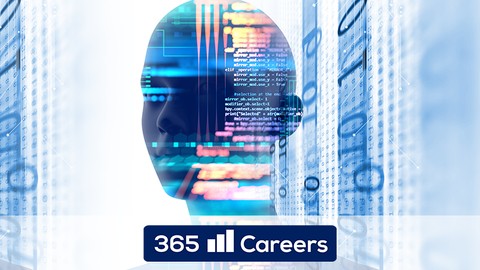
Đánh giá của học viên
Bình luận khách hàng