Robotics and ROS - Learn by Doing! Manipulators
Loại khoá học: Software Engineering
Build and Control with your voice a Real Robot with ROS
Mô tả
Would you like to learn ROS, the Robot Operating System by building a real robot?
The philosophy of this course is the Learn by Doing and quoting the American writer and teacher Dale Carnegie
Learning is an Active Process. We learn by doing, only knowledge that is used sticks in your mind.
In order for you to master the concepts covered in this course and use them in your projects or, why not, also in your future job, I will guide you through the learning of all the functionalities of ROS both from the theoretical and practical point of view.
Each section is composed of three parts:
Theoretical explanation of the concept and functionality
Usage of the concept in a simple Practical example
Application of the functionality in a real Robot
I almost forgot! We need one more, essential and exciting part of this course for your active learning!
Experiment, Develop and Test your ideas in the Robot (real or simulated in your PC)
In each Section of the course, I'll introduce you a new concept and then we will use it to add new functionalities to the robot:
Introduction to the Course
Setup the Environment: Install Ubuntu and ROS Noetic
Introduction to ROS: What is ROS and why is so important in Robotics.
Create the first ROS node
ROS Publisher/Subscriber
Digital Twin: Use a simulator to develop and test the functionalities of the robot without the need of any hardware device
URDF
Gazebo
ROS Parameter Server
RViz
ROS Launch Files
Control: How to create a Control System for Robot actuators
ROS Timer
ROS Services
ros_control
Kinematics: Use the package MoveIt! for the Trajectory Planning
TF
MoveIt!
Application: Interface and make available all the functionalities of the robot to other software to create more complex applications and functionalities
ROS Actions
Alexa: Use the Alexa Voice Assistant to actuate the robot with the voice
Build the Robot: Build the real robot and migrate all the functionalities from a simulated robot to a real one
rosserial_arduino
Conclusion and Summary of the course
To facilitate your learning and help you join the robotic world, the code lessons are available both in C++ and in Python and you can decide which language to use during the course.
Anyway, I would suggest you to follow both in order to complete your Robotics Software Developer profile!
Bạn sẽ học được gì
Create a real robot
Mastering ROS, the Robot Operating System
Robotics Theory
Use Alexa to actuate the Robot
Programming Arduino for Robotics Applications
Create a Digital Twin
Simulate the robot in Gazebo
Robot Kinematics
Trajectory Planning with MoveIt!
Yêu cầu
- Basic knowledge of Python or C++
- Basic knowledge of Linux
- No prior knowledge of ROS required
- No prior knowledge of Robotics theory required
- No hardware required. All the course can be followed also using only the PC
Nội dung khoá học
Viết Bình Luận
Khoá học liên quan

Đăng ký get khoá học Udemy - Unica - Gitiho giá chỉ 50k!
Get khoá học giá rẻ ngay trước khi bị fix.







![Java Certification : OCA (1Z0-808) Exam Simulation [2023]](/uploads/courses/udemy/1464072_c364_6.jpg)



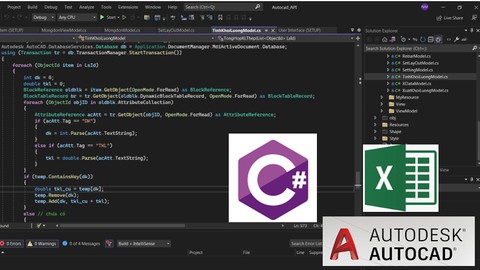


![10 Sample Exams ISTQB Foundation Level (CTFL) v4.0 [NEW!]](/uploads/courses/udemy/3228307_dcb2_10.jpg)
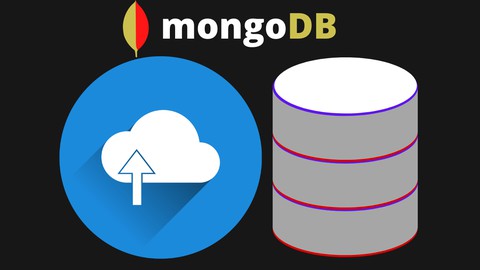


Đánh giá của học viên
Bình luận khách hàng