SharePoint 2013 Complete Training
Loại khoá học: Microsoft
A complete A-Z SharePoint 2013 guide for office workers
Mô tả
Get Organized with SharePoint 2013
Are you looking to become more efficient working with a SharePoint site? Or, maybe you're brand new to SharePoint. In either case, this course is for you.
I Feel Your Pain
SharePoint allows you to build a central location for all relevant data. Imagine removing all the pain points that we all experience working with an unorganized shared drive, sending documents through email, following up on tasks, updating an Excel document that everyone else in the office needs to update at the same time. At times, work can become very inefficient!
Don't Waste More Time, Join Me
As you participate in this course you will learn not only the basics of working with a SharePoint site, but unlock the full potential of SharePoint. Most people think of SharePoint as a place to store documents, but it is so much more than storage.
During this course you will learn to:
- Build and Maintain an Effective SharePoint Site
- Work with SharePoint Document Libraries
- Customize SharePoint to Fit Your Team's Needs
- Automate Routine Office Tasks by Using SharePoint Workflows
- Build Simple Interfaces to Facilitate Finding Data Quickly
- and much, much more
Take learning SharePoint a step at a time. I've been teaching SharePoint since the 2003 version, to people just like you, wanting to learn how to become more productive in collaborating with others. Over the years SharePoint has progressed by leaps and bounds. Allow me to guide you through the becoming a SharePoint champion and guru. You will be amazed with all that you can do with SharePoint and eliminate many of your pains in office collaboration.
Enroll now and you'll learn how SharePoint will become your new best friend and you'll even thank me for it.
Bạn sẽ học được gì
Build Effective SharePoint Sites
Maintain Common SharePoint Lists and Libraries
Customize SharePoint to Fit Your Teams Needs
Unlock the Full Power of SharePoint through SharePoint Workflows
Secure Your Important Documents and Records with SharePoint Permissions
Present Data Effectively by Creating Robust SharePoint Pages Using WebParts
Save Time by Placing Related Content in One Spot, SharePoint
Control Documents through SharePoint Document Libraries
Hit the Ground Running, becoming a SharePoint Pro
Yêu cầu
- A desire to become more productive, using SharePoint as a resource
Nội dung khoá học
Viết Bình Luận
Khoá học liên quan

Đăng ký get khoá học Udemy - Unica - Gitiho giá chỉ 50k!
Get khoá học giá rẻ ngay trước khi bị fix.


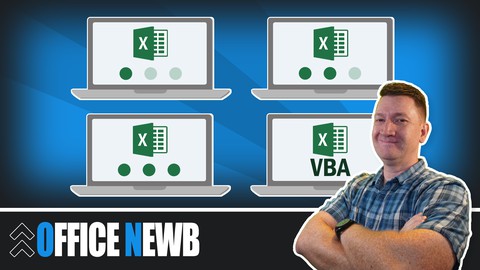


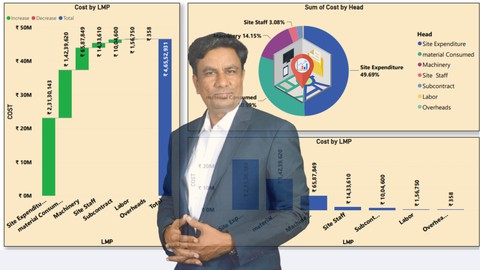











Đánh giá của học viên
Bình luận khách hàng