SharePoint Content Management and Content Organizer
Loại khoá học: Microsoft
Use SharePoint features and technologies to create logical organizational structures for your site content.
Mô tả
SharePoint is not just some web-based file share. You can do so much more with your sites and document libraries by knowing what features to turn on and configure.
This course focuses on creating the kinds of environment to take your group's use to a whole new level. By emphasizing the thought process and needs analysis, and by showing the kinds of features and technologies that are available (but not enabled by default), this course will prepare site administrators and content managers to build robust and highly functional sites to manage, organize, and present to users the content that the organization has to share.
Bạn sẽ học được gì
SharePoint Content Management
SharePoint Content Organizer
SharePoint Site Columns and Content Types
SharePoint Web Part Pages
Configuring Navigation in SharePoint Sites
SharePoint Requirements Analysis and Implementation
Yêu cầu
- A SharePoint site or site collection to practice in.
Nội dung khoá học
Viết Bình Luận
Khoá học liên quan

Đăng ký get khoá học Udemy - Unica - Gitiho giá chỉ 50k!
Get khoá học giá rẻ ngay trước khi bị fix.



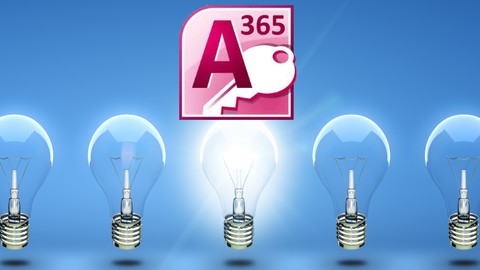
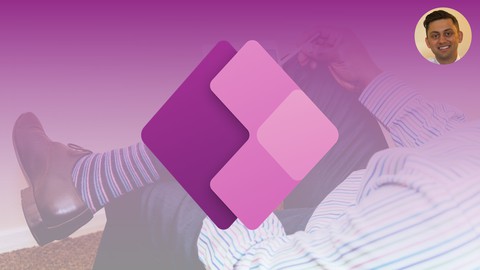

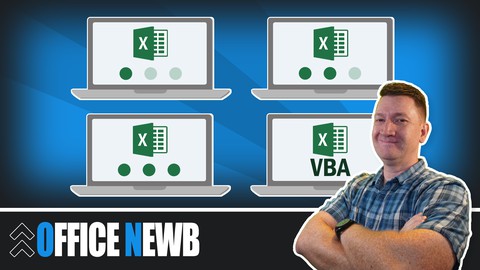


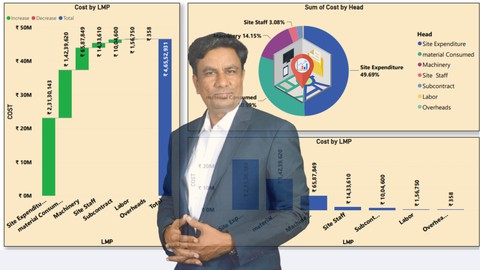







Đánh giá của học viên
Bình luận khách hàng