The Ultimate Hands-On Hadoop: Tame your Big Data!
Loại khoá học: Data Science
Data Engineering and Hadoop tutorial with MapReduce, HDFS, Spark, Flink, Hive, HBase, MongoDB, Cassandra, Kafka + more!
Mô tả
The world of Hadoop and "Big Data" can be intimidating - hundreds of different technologies with cryptic names form the Hadoop ecosystem. With this Hadoop tutorial, you'll not only understand what those systems are and how they fit together - but you'll go hands-on and learn how to use them to solve real business problems!
Learn and master the most popular data engineering technologies in this comprehensive course, taught by a former engineer and senior manager from Amazon and IMDb. We'll go way beyond Hadoop itself, and dive into all sorts of distributed systems you may need to integrate with.
Install and work with a real Hadoop installation right on your desktop with Hortonworks (now part of Cloudera) and the Ambari UI
Manage big data on a cluster with HDFS and MapReduce
Write programs to analyze data on Hadoop with Pig and Spark
Store and query your data with Sqoop, Hive, MySQL, HBase, Cassandra, MongoDB, Drill, Phoenix, and Presto
Design real-world systems using the Hadoop ecosystem
Learn how your cluster is managed with YARN, Mesos, Zookeeper, Oozie, Zeppelin, and Hue
Handle streaming data in real time with Kafka, Flume, Spark Streaming, Flink, and Storm
Spark and Hadoop developers are hugely valued at companies with large amounts of data; these are very marketable skills to learn.
Almost every large company you might want to work at uses Hadoop in some way, including Amazon, Ebay, Facebook, Google, LinkedIn, IBM, Spotify, Twitter, and Yahoo! And it's not just technology companies that need Hadoop; even the New York Times uses Hadoop for processing images.
This course is comprehensive, covering over 25 different technologies in over 14 hours of video lectures. It's filled with hands-on activities and exercises, so you get some real experience in using Hadoop - it's not just theory.
You'll find a range of activities in this course for people at every level. If you're a project manager who just wants to learn the buzzwords, there are web UI's for many of the activities in the course that require no programming knowledge. If you're comfortable with command lines, we'll show you how to work with them too. And if you're a programmer, I'll challenge you with writing real scripts on a Hadoop system using Scala, Pig Latin, and Python.
You'll walk away from this course with a real, deep understanding of Hadoop and its associated distributed systems, and you can apply Hadoop to real-world problems. Plus a valuable completion certificate is waiting for you at the end!
Please note the focus on this course is on application development, not Hadoop administration. Although you will pick up some administration skills along the way.
Knowing how to wrangle "big data" is an incredibly valuable skill for today's top tech employers. Don't be left behind - enroll now!
"The Ultimate Hands-On Hadoop... was a crucial discovery for me. I supplemented your course with a bunch of literature and conferences until I managed to land an interview. I can proudly say that I landed a job as a Big Data Engineer around a year after I started your course. Thanks so much for all the great content you have generated and the crystal clear explanations. " - Aldo Serrano
"I honestly wouldn’t be where I am now without this course. Frank makes the complex simple by helping you through the process every step of the way. Highly recommended and worth your time especially the Spark environment. This course helped me achieve a far greater understanding of the environment and its capabilities. Frank makes the complex simple by helping you through the process every step of the way. Highly recommended and worth your time especially the Spark environment." - Tyler Buck
Bạn sẽ học được gì
Design distributed systems that manage "big data" using Hadoop and related data engineering technologies.
Use HDFS and MapReduce for storing and analyzing data at scale.
Use Pig and Spark to create scripts to process data on a Hadoop cluster in more complex ways.
Analyze relational data using Hive and MySQL
Analyze non-relational data using HBase, Cassandra, and MongoDB
Query data interactively with Drill, Phoenix, and Presto
Choose an appropriate data storage technology for your application
Understand how Hadoop clusters are managed by YARN, Tez, Mesos, Zookeeper, Zeppelin, Hue, and Oozie.
Publish data to your Hadoop cluster using Kafka, Sqoop, and Flume
Consume streaming data using Spark Streaming, Flink, and Storm
Yêu cầu
- You will need access to a x86-based PC running 64-bit Windows, MacOS, or Linux with an Internet connection and at least 8GB of *free* (not total) RAM, if you want to participate in the hands-on activities and exercises. If your PC does not meet these requirements or you only have an M1-based Mac available, you can still follow along in the course without doing hands-on activities.
- Some activities will require some prior programming experience, preferably in Python or Scala.
- A basic familiarity with the Linux command line will be very helpful.
Nội dung khoá học
Viết Bình Luận
Khoá học liên quan

Đăng ký get khoá học Udemy - Unica - Gitiho giá chỉ 50k!
Get khoá học giá rẻ ngay trước khi bị fix.


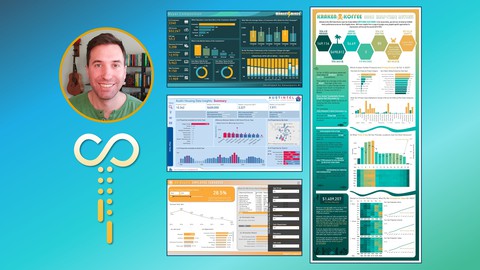












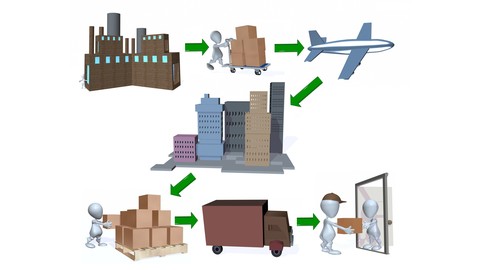

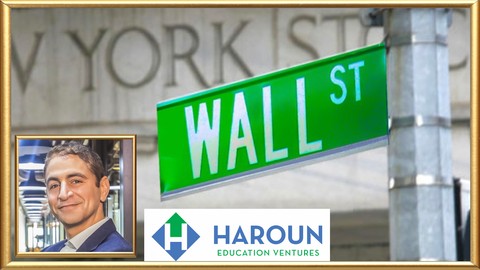
Đánh giá của học viên
Bình luận khách hàng