Top Node and Javascript Bundle: Learn Node and JS
Loại khoá học: Web Development
Learn Node.js and Javascript the Fast and Easy Way With This Popular Bundle Course!
Mô tả
This is a bundle course of four of my popular Javascript and Node.js courses all in one course. Aimed at the absolute beginner, in this course you'll learn the Javascript programming language and the Node Web Framework for building websites.
This course is broken up into four sections:
Javascript
Node Basics
MySQL Database For Node.js
Building a Stock Market App With Node
We'll start out learning the Javascript programming language. You don't need any prior knowledge or special tools to learn Javascript, I'll walk you through everything you need to know. You'll learn:
Printing to the Screen
Variables
Numbers and Simple Math
Comparison Operators
Assignment Operators
After that, we'll move into more intermediate topics like:
Conditional If/Else Statements
While Loops
For Loops
Fizzbuzz
Finally we'll finish up with more advanced topics like:
Arrays
Objects
Functions
After that we'll learn web development things like
Pop Ups
Web Forms
And More...
After that we'll dive into the Node.js Web framework. Node is one of the most popular web development frameworks for a reason! You'll learn:
Install Node
Install Git bash and Sublime Text Editor
Run a Console Log Node Test
Create Our First Basic Node.js Server
Explaining the Node Server Code
Exploring The URL Module Query String
File System and Index Page
Create Server Console Status Messages
Show Different Web Pages
Show an Index Page
Remove HTML from the URL
Create a Bootstrap Navbar
Create an About and Resume Page
Add a Bootstrap Jumbotron
Generate SSH Keys
Initialize Git and Github
Install the Heroku Toolbelt CLI
Create a Package JSON File
Push Our Code To Heroku
And More...
After that we'll jump into the MySQL database for Node. Chances are, at some point, you're going to want to use a database for your website. In this section you'll learn:
What Is A Database
How To Install Node
How To Install Git Bash Terminal
How To Download MySQL
How To Install Wamp and PHPMyAdmin
How To Install the MySQL Node Module
How To Connect to Database in Node
How To Explore MySQL With PHPMyAdmin
How To Create A Database
How To Create A Table
How To Insert One Record Into Table
How To Insert Many Records Into Table
Understanding Data Types
How To Select Data From Table
How To Format Our Results
How To Use The Where Clause
How To Use The Like Clause and Wildcards
How To Use AND and OR
How To Updating Records
How To Limit and Order Results
How To Delete Records
How To Delete (Drop) A Table
And More!
Finally, in the last section of the course we'll put it all together and build a Stock market Portfolio app with Node. You'll connect to a third party API to get stock quote data, mess around with it, and then spit it out on your own website. You'll also learn the Bootstrap CSS framework, and all kinds of other cool things.
If you've every wanted to learn web development with the Javascript and Node stack, this is the course for you...
Sign up today and I'll see you on the inside!
-John Elder
Bạn sẽ học được gì
Javascript From Beginner To Advanced
Node From Beginner To Advanced
Javascript Variables, Numbers, and Math
Conditional If/Else & Comparisons
While and For Loops
Arrays, Objects, and Functions
How To Create a Simple Node Web Server
How to Use Git Version Control
How to use Github .com
How To Use MySQL Databases With Node
How to Build a Stock Market App With Node
How to Host Your Site On Heroku For Free
Yêu cầu
- No programming skills or special tools are necessary to take this course
- You just need a computer with Internet access, a Web Browser, and a Free Text Editor
Nội dung khoá học
Viết Bình Luận
Khoá học liên quan

Đăng ký get khoá học Udemy - Unica - Gitiho giá chỉ 50k!
Get khoá học giá rẻ ngay trước khi bị fix.



![Shopify Theme Development: Create Shopify Themes [2023]](/uploads/courses/udemy/3873888_16dc_2.jpg)




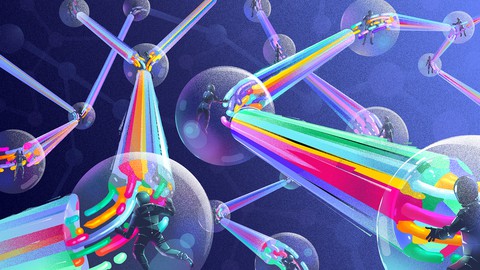







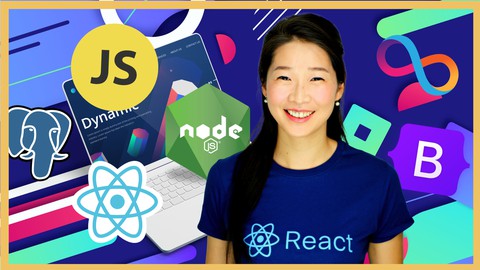

Đánh giá của học viên
Bình luận khách hàng