Your Ultimate Guide to Shader Graph for Beginners
Loại khoá học: Game Development
Learn the ins and outs of the Unity Engine's Visual Shader Programming Tool for Non-Programmers
Mô tả
This course presents a comprehensive guide to creating vertex and fragment shaders using Unity's visual programming tool Shader Graph. There's no need for prior knowledge or programming of shaders needed.
Over 15 Hours of step-by-step tutorials and challenges.
Filled to the brim with follow-along and shader creation challenges, this course will give you a thorough grounding in shader development and the fundamental practices in Physical-Based Rendering (PBR) with a member of the Unity Game Engine's Educational Advisory Board and an acclaimed academic and teacher with over 30 years experience.
This course will guide you through the process of creating your own visual surface effects for colouring and lighting game objects. It gently covers the mathematics of light and surfaces and steps you through the recreation of some of the most popular shaders, including Fresnel, Complex Water, Holograms, Flowing Lava, Liquids, Fire, and more. The shader concepts will be presented in an easy-to-understand manner to help grasp the graphics pipeline and provide you with an essential toolkit of rendering knowledge, that will have you developing your own transparent, animated, and texturised shaders in Unity's Built-In, Universal, and High-Definition Render Pipelines.
This course has been developed with Unity 2021.3 LTS and Shader Graph 12.1.6
Learn how to program and work with:
Unity's Shader Graph.
Model, Camera, and World View Coordinate Spaces.
Lighting Effects.
Procedurally Generated Patterns.
Normals.
Scene Depths.
Refraction for Transparent Surfaces (and much more...)
In this course, Penny teaches all the invaluable skills you will require to interact with the computer graphics render pipeline using Shader Graph in Unity from scratch using her internationally acclaimed teaching style and knowledge from over 30 years of working with games and graphics. Through detailed descriptions and hands-on workshops, you'll learn all you need to know about rendering queues, vector mathematics, graphics buffers, colour theory, 3D meshes, texture mapping, lighting models, and much more.
Contents and Overview
After diving right in and creating your very first Shader Graph shader from scratch, you delve into the fundamental concepts of creating an unlit shader and discover how colours can be mixed for surface effects, and how to put an external texture onto a game object.
Following this, you will examine a variety of lighting models and how lights and surface textures can influence the final look of a render. In this part, you will develop shaders with different lighting and investigate physically-based rendering that caters for metallic surfaces and considers world reflections. The remainder of the course concentrates on building up your essential mathematics skills related to creating shaders and focussing on the essentials that you can take and customise for your own needs.
Finally, there's an advanced water shader section on adding special effects to water surfaces such as depth colour, waves, surface foam, and splash particles.
What students are saying about Penny's other shader courses:
This course is amazing! Penny has got to be, hands down, one of the best instructors on game development, Unity, and C#! In the span of three hours, I have learned so much that it rivals my graduate program!
Best shader course I've come across. There are enough and more tutorials on youtube to teach you how to develop your own shaders, but nothing falls into the class of Penny's tutorials. They are clear and to the point. Really happy about this one.
Wow! Thank you so much! If there were 10 stars - this course would deserve it. Going from absolutely knowing nothing about Shader writing to have a profound understanding about it.....
I wanted to let you know that I just finished your shader course and thought it was fantastic. It was a pleasure to take the course and finally get a grasp on a topic that seemed so foreign to me not so long ago. Your teaching style and personality really worked for me and made learning a breeze!
Bạn sẽ học được gì
Yêu cầu
Nội dung khoá học
Viết Bình Luận
Khoá học liên quan

Đăng ký get khoá học Udemy - Unica - Gitiho giá chỉ 50k!
Get khoá học giá rẻ ngay trước khi bị fix.

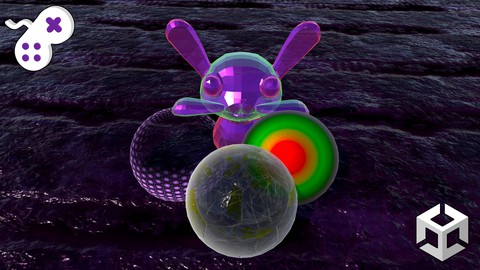






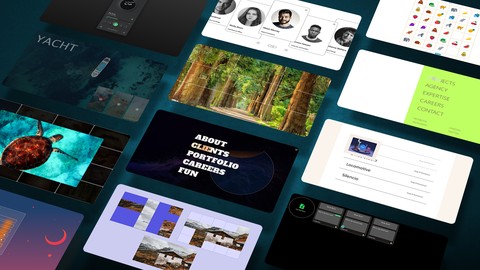









Đánh giá của học viên
Bình luận khách hàng