2024 Blender Beginner Course - Create Cinematic Scenes
Loại khoá học: Graphic Design & Illustration
Step by step beginner friendly Blender tutorial. Model, texture and animate from scratch.
Mô tả
In this 12+ hour-long course, we will be doing our realistic take on one of the iconic scenes from Spirited Away. This tutorial is ideal for Blender beginners who have watched a video or two already and are now looking to expand their knowledge. Split into 56 videos, each between 10-20 minutes on average, this course is designed for ease of learning and flexibility, allowing you to progress at your own pace. I divided it into three main sections: Modeling, Texturing, and Animation.
Modeling: Here, I'll guide you through the process of installing free plugins and integrating useful shortcuts into your workflow. You'll delve into various modeling techniques, including hard surface modeling, mesh cleanup, and basic geometry node setups.
Texturing: Next, we will explore a variety of texturing methods. You'll learn how to find and utilize image textures, create your own procedural textures, and learn texture painting to bring depth and realism to your renders.
Animation: In the final phase, you’ll learn how to animate your scene and use dynamic paint to create a wavelike animation.
For accessibility, all of the compositing will also be done in Blender, but of course, if you are proficient in After Effects, I am more than happy to encourage you to do just that. I look forward to your results!
Bạn sẽ học được gì
I will show you an in depth step by step process on how to build a scene from scratch.
You will learn about modeling and texturing techniques to help achieve realistic 3D scenes
We will utilize image textures, create procedural textures, and texture paint all in Blender.
You will learn how to optimize your workflow using free plugins, shortcuts and more.
Yêu cầu
- Beginner knowledge of Blender. No other software needed.
Nội dung khoá học
Viết Bình Luận
Khoá học liên quan

Đăng ký get khoá học Udemy - Unica - Gitiho giá chỉ 50k!
Get khoá học giá rẻ ngay trước khi bị fix.





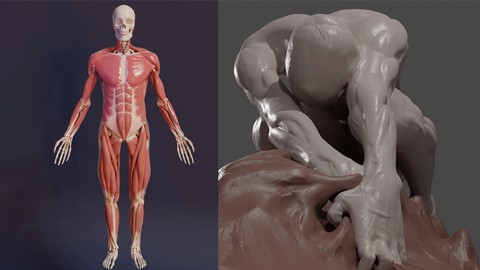

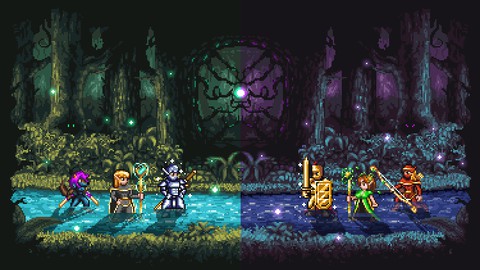










Đánh giá của học viên
Bình luận khách hàng